830SHの取扱説明書・マニュアル [全253ページ 8.27MB]
830sh_en_instruction.pdf
http://broadband.mb.softbank.jp/.../830sh_en_instruction.pdf - 8.27MB
- キャッシュ
60417view
253page / 8.27MB
Handset Security1010-2Handset SecurityRestrict access to handset functions. 1% S g Settings S % S In Phone Settings menu, e Locks S %Locks Menu2e Function Lock S %3e Select item S % S Enter Handset Code S %Activate PIN Entry to require PIN entry each time handset is turned on.1In Locks menu, e PIN Entry S % S e Switch On/Off S %2e On S % S Enter PIN S %Lock a lost handset remotely via PC or another handset. Secure Remote Lock disables all operations except turning handset on, and activates IC Card Lock ( P.8-12 ).For more about Secure Remote Lock, see SOFTBANK MOBILE Corp. Website ( P.13-21 ) or contact SoftBank Customer Center, General Information (P.13-38 ).Access My SoftBank as needed.1A S g メニューリスト S %2e My SoftBank S % S e English S %Operations SecurityFunction LockAutoLock when Display turns off or handset is closedOnce One time lock At Power OnLock when handset is turned onUnlocking HandsetIn Standby, enter Handset Code S %When Function Lock is Active. Press corresponding key to turn handset on/off, answer calls, place callers on hold, end calls, etc.PIN EntrySecure Remote LockAccessing My SoftBankAdvanced0( Changing PIN ( Changing PIN2 ( Setting Secure Remote Lock Activation Message to Appear (P.10-4 )
参考になったと評価
 1人が参考になったと評価しています。
1人が参考になったと評価しています。
その他の取扱説明書

1648 view
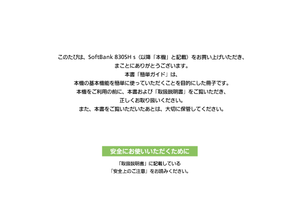
820 view

865 view

556 view
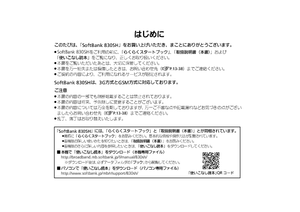
354 view
もっと見る








 1人が参考になったと評価しています。
1人が参考になったと評価しています。



