830SHの取扱説明書・マニュアル [全253ページ 8.27MB]
830sh_en_instruction.pdf
http://broadband.mb.softbank.jp/.../830sh_en_instruction.pdf - 8.27MB
- キャッシュ
59631view
253page / 8.27MB
Getting Started11-16Security CodesThese codes are required for handset use. . Write down Security Codes.. Do not reveal Security Codes. SoftBank is not liable for misuse or damages.Change Network Password as needed.1% S g Settings S %Phone Settings Menu2e Locks S %3e Chg. Handset Code S %4Enter current Handset Code S %5Enter new Handset Code S %6Re-enter new Handset Code S %Security CodesHandset Code9999 by default; use or change some functionsCenter Access Code4-digit code selected at contract; access Optional Services via landlines or change contract detailsNetwork Password4-digit code selected at contract; restrict incoming/outgoing calls (Call Barring)Incorrect Code Entry. Handset code is incorrect! appears; try again.. If Network Password is incorrectly entered three times consecutively, Call Barring settings are locked. To resolve, Network Password and Center Access Code must be changed.Changing Handset Code
参考になったと評価
 1人が参考になったと評価しています。
1人が参考になったと評価しています。
その他の取扱説明書

1647 view
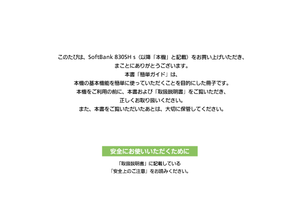
811 view

863 view

551 view
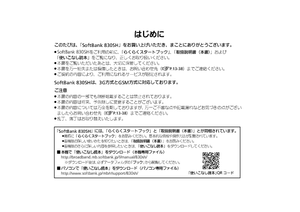
350 view
もっと見る








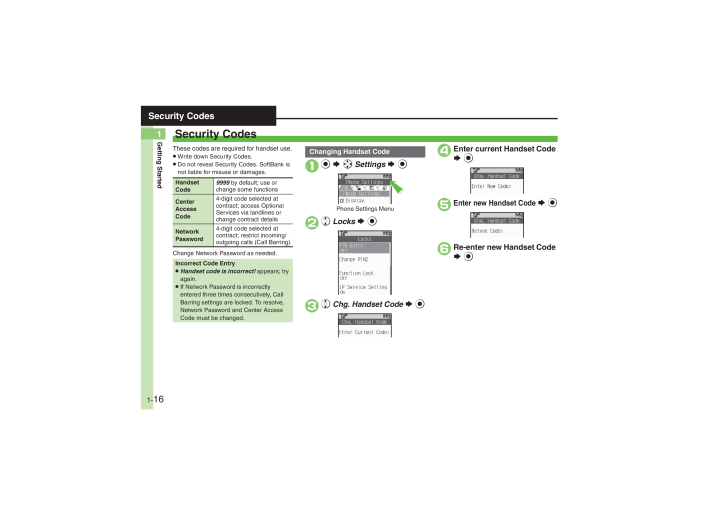
 1人が参考になったと評価しています。
1人が参考になったと評価しています。



