830SHの取扱説明書・マニュアル [全253ページ 8.27MB]
830sh_en_instruction.pdf
http://broadband.mb.softbank.jp/.../830sh_en_instruction.pdf - 8.27MB
- キャッシュ
60043view
253page / 8.27MB
Media Player & S! Applications77-9Editing VideoSome files may not be edited. 1% S g Media Player S % S e Videos S %2e My Videos S % S e Phone Memory or Memory Card S %3e Select Playlist or All Videos S % S e Select file S %4B S e Edit S % S e Yes S %Edit Menu. Offline Mode is set. Handset transmissions are suspended until editing is complete.5e Crop S %Crop Menu6e Select Two Points S % . Video plays. Press % to pause/start video.7Press B at start point8Press B at end point . The portion between two points is saved and playback starts.1In Crop menu, e Delete Before or Delete After S %. Video plays.2Press B at crop point . The portion before or after the selected point is deleted and playback starts.CropClip Portions between Two PointsDelete Before/After
参考になったと評価
 1人が参考になったと評価しています。
1人が参考になったと評価しています。
その他の取扱説明書

1648 view
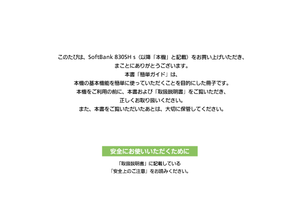
816 view

864 view

553 view
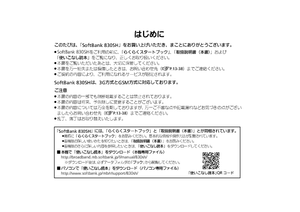
353 view
もっと見る









 1人が参考になったと評価しています。
1人が参考になったと評価しています。



