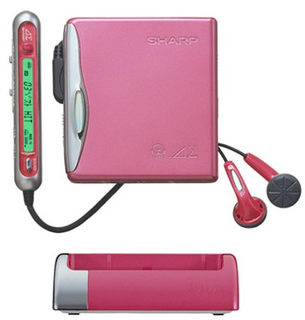MD-DS55の取扱説明書・マニュアル [全64ページ 1.78MB]
mdds55_mn.pdf
http://www.sharp.co.jp/.../mdds55_mn.pdf - 1.78MB
- キャッシュ
19539view
64page / 1.78MB
57MD-DS55 (J)TINSJA030AWZZMD-DS55ENGLISH OPERATION MANUALTo set the surround: (1)Press the SOUND or GROUP button, thenrefer to (*1) to display " SR-OFF " .(2)Press the SOUND button repeatedly within 5seconds.SR-LABO SR-OFF SR-CLUBSR-ARENASR-HALLTo set the equalizer: (1)Press the SOUND or GROUP button, thenrefer to (*1) to display " EQ-FLAT " .(2)Press the SOUND button repeatedly within 7seconds.EQ-USER2(*2)EQ-HEAVY EQ-FLATEQ-USER1(*2) EQ-SOFTEQ-ROCKEQ-VOCALEQ-DANCEEQ-JAZZ EQ-POPS(*1) Switching the sound quality menuThe following 4 types are available: " BASS OFF "(A)" DOLBYnor "" SR-OFF "(A)(B)" EQ-FLAT "Switching (A): When a menu is open, hold downthe SOUND button.Switching (B): When a menu is open, press theGROUP button. Menus in the same frame can be usedtogether. Use menus in a different frameseparately.To set the sound field (Dolby headphone system):(1)Press the SOUND or GROUP button, thenrefer to (*1) to display " DOLBYnor " .(2)Press the SOUND button repeatedly within 5seconds.STUDIO DOLBYnor LIVEDOME(*2) To save your equalizer setting1) In step (2) of " To set the equalizer " , select " EQ-USER1 " .2)Press the GROUP button for 2 seconds or more.The " EQ-USER1 " setting screen appears.3) Press the or button repeatedly toselect bass, mid-range or treble.4) Press the volume button repeatedly to adjustthe level. You can select from 3 levels.5) Repeat steps 3) and 4) to select the level.6)Press the SOUND button to save the setting.Repeat steps 1) to 6) to set "EQ-USER2".(2) Select the sound quality menu. (*1)Use the SOUND or GROUP button to display"BASS OFF". " BASS OFF " appears.(3)Within 5 seconds, press the SOUND buttonrepeatedly to select the desired mode. BASS 1 BASS OFF BASS 2BASS 3To cancel the operation: Press the DISPLAY button.
参考になったと評価
 この取扱説明書は参考になりましたか?
この取扱説明書は参考になりましたか?









 この取扱説明書は参考になりましたか?
この取扱説明書は参考になりましたか?