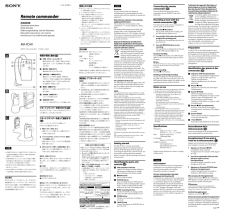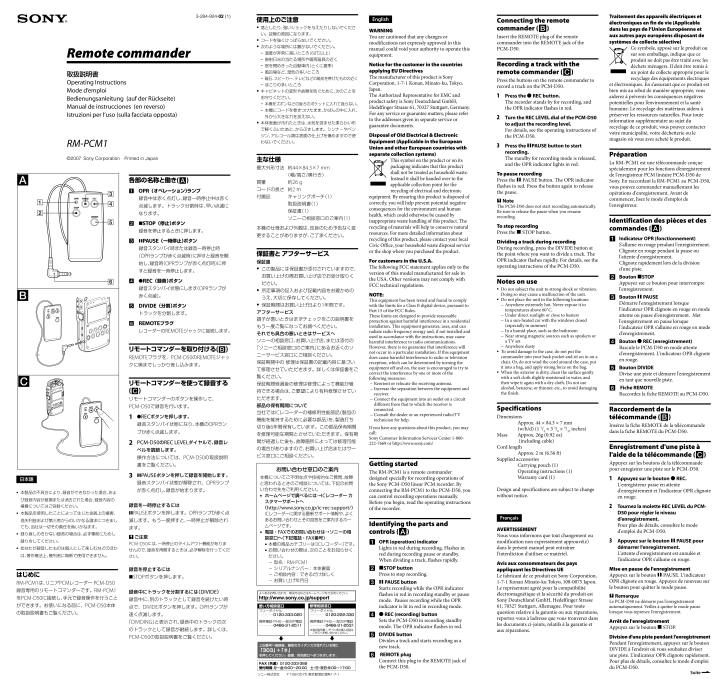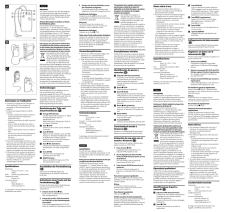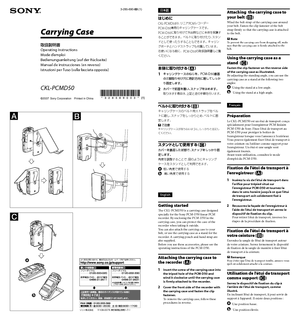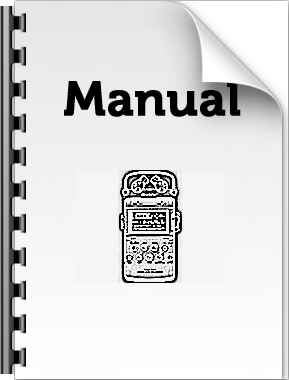RM-PCM1 3-284-924-02 (1)日本語• 本製品の不具合により、録音ができなかった場合、および録音内容が破損または消去された場合、録音内容の補償についてはご容赦ください。• 本製品を使用したことによって生じた金銭上の損害、逸失利益および第三者からのいかなる請求につきましても、当社は一 切その責任を負いかねます。• 録り直しのきかない録音の場合は、必ず事前にためし録りをしてください。• あなたが録音したものは個人として楽しむなどのほかは、著作権法上、権利者に無断で使用できません。はじめにRM-PCM1は、リニアPCMレコーダーPCM-D50録音専用のリモートコマンダーです。RM-PCM1をPCM-D50に接続し、手元で録音操作を行うことができます。お使いになる前に、PCM-D50本体の取扱説明書もご覧ください。Remote commander取扱説明書Operating InstructionsMode d’emploi Bedienungsanleitung (auf der Rückseite)Manual de instrucciones (en reverso)Istruzioni per l’uso (sulla facciata opposta)RM-PCM1EnglishWARNINGYou are cautioned that any changes or modifications not expressly approved in this manual could void your authority to operate this equipment.Notice for the customer in the countries applying EU DirectivesThe manufacturer of this product is Sony Corporation, 1-7-1 Konan, Minato-ku, Tokyo, Japan.The Authorized Representative for EMC and product safety is Sony Deutschland GmbH, Hedelfinger Strasse 61, 70327 Stuttgart, Germany. For any service or guarantee matters, please refer to the addresses given in separate service or guarantee documents.Disposal of Old Electrical & Electronic Equipment (Applicable in the European Union and other European countries with separate collection systems)This symbol on the product or on its packaging indicates that this product shall not be treated as household waste. Instead it shall be handed over to the applicable collection point for the recycling of electrical and electronic equipment. By ensuring this product is disposed of correctly, you will help prevent potential negative consequences for the environment and human health, which could otherwise be caused by inappropriate waste handling of this product. The recycling of materials will help to conserve natural resources. For more detailed information about recycling of this product, please contact your local Civic Office, your household waste disposal service or the shop where you purchased the product.For customers in the U.S.A.The following FCC statement applies only to the version of this model manufactured for sale in the USA. Other versions may not comply with FCC technical regulations.NOTE:This equipment has been tested and found to comply with the limits for a Class B digital device, pursuant to Part 15 of the FCC Rules.These limits are designed to provide reasonable protection against harmful interference in a residential installation. This equipment generates, uses, and can radiate radio frequency energy and, if not installed and used in accordance with the instructions, may cause harmful interference to radio communications.However, there is no guarantee that interference will not occur in a particular installation. If this equipment does cause harmful interference to radio or television reception, which can be determined by turning the equipment off and on, the user is encouraged to try to correct the interference by one or more of the following measures:Reorient or relocate the receiving antenna.Increase the separation between the equipment and receiver.Connect the equipment into an outlet on a circuit different from that to which the receiver is connected.Consult the dealer or an experienced radio/TV technician for help.If you have any questions about this product, you may call: Sony Customer Information Services Center 1-800-222-7669 or http://www.sony.com/Getting startedThe RM-PCM1 is a remote commander designed specially for recording operations of the Sony PCM-D50 linear PCM recorder. By connecting the RM-PCM1 to the PCM-D50, you can control recording operations manually. Before you begin, read the operating instructions of the recorder.Identifying the parts and controls ( ) OPR (operation) indicatorLights in red during recording. Flashes in red during recording pause or standby. When dividing a track, flashes rapidly. STOP buttonPress to stop recording. PAUSE buttonStarts recording while the OPR indicator flashes in red in recording standby or pause mode. Pauses recording while the OPR indicator is lit in red in recording mode. REC (recording) buttonSets the PCM-D50 in recording standby mode. The OPR indicator flashes in red. DIVIDE button Divides a track and starts recording as a new track. REMOTE plugConnect this plug to the REMOTE jack of the PCM-D50.各部の名称と働き() OPR(オペレーション)ランプ録音中は赤く点灯し、録音一 時停止中は赤く点滅します。トラック分割時は、早い点滅になります。 STOP(停止)ボタン録音を停止するときに押します。 PAUSE(一 時停止)ボタン録音スタンバイ時または録音一 時停止時 (OPRランプが赤く点滅時)に押すと録音を開始し、録音時(OPRランプが赤く点灯時)に押すと録音を一 時停止します。 REC(録音)ボタン録音スタンバイ状態にします(OPRランプが赤く点滅)。 DIVIDE(分割)ボタントラックを分割します。 REMOTEプラグレコーダーのREMOTEジャックに接続します。リモートコマンダーを取り付ける()REMOTEプラグを、PCM-D50のREMOTEジャックに奥までしっかり差し込みます。リモートコマンダーを使って録音する()リモートコマンダーのボタンを操作して、PCM-D50で録音を行います。1 RECボタンを押します。録音スタンバイ状態になり、本機のOPRランプが赤く点滅します。2 PCM-D50のREC LEVELダイヤルで、録音レベルを調節します。操作方法については、PCM-D50の取扱説明書をご覧ください。3 PAUSEボタンを押して録音を開始します。録音スタンバイ状態が解除され、OPRランプが赤く点灯し、録音が始まります。録音を一 時停止するにはPAUSEボタンを押します。OPRランプが赤く点滅します。もう一 度押すと、一 時停止が解除されます。ご注意PCM-D50には、一 時停止のタイムアウト機能がありませんので、録音を再開するときは、必ず解除を行ってください。録音を停止するにはSTOPボタンを押します。録音中にトラックを分割するには(DIVIDE)録音中に、別のトラックとして録音を続けたい時点で、DIVIDEボタンを押します。OPRランプが速く点滅します。「DIVIDING」と表示され、録音中のトラックの次のトラックとして録音が継続します。詳しくは、PCM-D50の取扱説明書をご覧ください。使用上のご注意 落としたり、強いショックを与えたりしないでください。故障の原因になります。 コードを強くひっぱらないでください。 次のような場所には置かないでください。 温度が非常に高いところ(60℃以上) 直射日光の当たる場所や暖房器具の近く 窓を閉めきった自動車内(とくに夏季) 風呂場など、湿気の多いところ 磁石、スピーカー、テレビなどの磁気を帯びたものの近く ほこりの多いところ キャビネットの変形や故障を防ぐために、次のことをお守りください。 本機をズボンなどの後ろのポケットに入れて座らない。 本機にコードを巻きつけたまま、かばんの中に入れ、外から大きな力を加えない。 本体表面が汚れたときは、水気を含ませた柔らかい布で軽くふいたあと、からぶきします。シンナ-やベンジン、アルコール類は表面の仕上げを傷めますので使わないでください。主な仕様最 大外形寸法 約44×84.3×7 mm (幅/高さ/奥行き)質量 約26 gコードの長さ 約2 m付属品 キャリングポーチ(1) 取扱説明書(1) 保証書(1) ソニーご相談窓口のご案内(1)本機の仕様および外観は、改良のため予告なく変更することがありますが、ご了承ください。保証書と アフターサービス保証書 この製品には保証書が添付されていますので、お買い上げの際お買い上げ店でお受け取りください。 所定事項の記入および記載内容をお確かめのうえ、大切に保存してください。 保証期間はお買い上げ日より1年間です。アフターサービス調子が悪いときはまずチェックをこの説明書をもう一 度ご覧になってお調べください。それでも具合の悪いときはサービスへソニーの相談窓口、お買い上げ店、または添付の「ソニーご相談窓口のご案内」にあるお近くのソニーサービス窓口にご相談ください。保証期間中の 修理は保証書の記載内容に基づいて修理させていただきます。詳しくは保証書をご覧ください。保証期間経過後の修理は修理によって機能が維持できる場合は、ご要望により有料修理させていただきます。部品の保有期間について当社ではICレコーダーの補修用性能部品(製品の機能を維持するために必要な部品)を、製造打ち切り後6年間保有しています。この部品保有期間を修理可能な期間とさせていただきます。保有期間が経過した後も、故障箇所によっては修理可能の場合がありますので、お買い上げ店またはサービス窓口にご相談ください。お問い合わせ窓口のご案内本機についてご不明な点や技術的なご質問、故障と思われるときのご相談については、下記のお問い合わせ先をご利用ください。 ホームページで調べるには→ICレコーダー カスタマーサポートへ (http://www.sony.co.jp/ic-rec-support/) ICレコーダーに関する最 新サポート情報や、よくあるお問い合わせとその回答をご案内するホームページです。 電話・FAXでのお問い合わせは→ソニーの相談窓口へ(下記電話・FAX番号) 本機の商品カテゴリーは[ICレコーダー]です。 お問い合わせの際は、次のことをお知らせく ださい。 - 型名:RM-PCM1 - シリアルナンバー:本体裏面 - ご相談内容:できるだけ詳しく - お買い上げ年月日FrançaisAVERTISSEMENTNous vous informons que tout changement ou modification non expressément approuvé(e) dans le présent manuel peut entraîner l'interdiction d'utiliser ce matériel.Avis aux consommateurs des pays appliquant les Directives UELe fabricant de ce produit est Sony Corporation, 1-7-1 Konan Minato-ku Tokyo, 108-0075 Japon. Le représentant agréé pour la compatibilité électromagnétique et la sécurité du produit est Sony Deutschland GmbH, Hedelfinger Strasse 61, 70327 Stuttgart, Allemagne. Pour toute question relative à la garantie ou aux réparations, reportez-vous à ladresse que vous trouverez dans les documents ci-joints, relatifs à la garantie et aux réparations.Traitement des appareils électriques et électroniques en fin de vie (Applicable dans les pays de l’Union Européenne et aux autres pays européens disposant de systèmes de collecte sélective)Ce symbole, apposé sur le produit ou sur son emballage, indique que ce produit ne doit pas être traité avec les déchets ménagers. Il doit être remis à un point de collecte approprié pour le recyclage des équipements électriques et électroniques. En s’assurant que ce produit est bien mis au rebut de manière appropriée, vous aiderez à prévenir les conséquences négatives potentielles pour l’environnement et la santé humaine. Le recyclage des matériaux aidera à préserver les ressources naturelles. Pour toute information supplémentaire au sujet du recyclage de ce produit, vous pouvez contacter votre municipalité, votre déchetterie ou le magasin où vous avez acheté le produit.PréparationLa RM-PCM1 est une télécommande conçue spécialement pour les fonctions d’enregistrement de l'enregistreur PCM linéaire PCM-D50 de Sony. En raccordant la RM-PCM1 au PCM-D50, vous pouvez commander manuellement les opérations d'enregistrement. Avant de commencer, lisez le mode d'emploi de l'enregistreur.Identification des pièces et des commandes ( ) Indicateur OPR (fonctionnement)S'allume en rouge pendant l'enregistrement. Clignote en rouge pendant la pause ou l'attente d'enregistrement. Clignote rapidement lors de la division d'une piste. Bouton STOPAppuyez sur ce bouton pour interrompre l'enregistrement. Bouton PAUSEDémarre l'enregistrement lorsque l'indicateur OPR clignote en rouge en mode attente ou pause d'enregistrement. Met l'enregistrement en pause lorsque l'indicateur OPR s'allume en rouge en mode d'enregistrement. Bouton REC (enregistrement)Bascule le PCM-D50 en mode attente d'enregistrement. L'indicateur OPR clignote en rouge. Bouton DIVIDE Divise une piste et démarre l'enregistrement en tant que nouvelle piste. Fiche REMOTERaccordez la fiche REMOTE au PCM-D50.Raccordement de la télécommande ( )Insérez la fiche REMOTE de la télécommande dans la fiche REMOTE du PCM-D50.Enregistrement d'une piste à l'aide de la télécommande ( )Appuyez sur les boutons de la télécommande pour enregistrer une piste sur le PCM-D50.1 Appuyez sur le bouton REC.L'enregistreur passe en attente d'enregistrement et l'indicateur OPR clignote en rouge.2 Tournez la molette REC LEVEL du PCM-D50 pour régler le niveau d'enregistrement.Pour plus de détails, consultez le mode d'emploi du PCM-D50.3 Appuyez sur le bouton PAUSE pour démarrer l'enregistrement.L'attente d'enregistrement est annulée et l'indicateur OPR s'allume en rouge.Mise en pause de l'enregistrementAppuyez sur le bouton PAUSE. L'indicateur OPR clignote en rouge. Appuyez de nouveau sur le bouton pour quitter le mode pause.RemarqueLe PCM-D50 ne démarre pas l'enregistrement automatiquement. Veillez à quitter le mode pause lorsque vous reprenez l'enregistrement.Arrêt de l'enregistrementAppuyez sur le bouton STOP.Division d'une piste pendant l'enregistrementPendant l'enregistrement, appuyez sur le bouton DIVIDE à l'endroit où vous souhaitez diviser une piste. L’indicateur OPR clignote rapidement.Pour plus de détails, consultez le mode d'emploi du PCM-D50.Suite Connecting the remote commander ( )Insert the REMOTE plug of the remote commander into the REMOTE jack of the PCM-D50.Recording a track with the remote commander ( )Press the buttons on the remote commander to record a track on the PCM-D50.1 Press the REC button.The recorder stands by for recording, and the OPR indicator flashes in red.2 Turn the REC LEVEL dial of the PCM-D50 to adjust the recording level.For details, see the operating instructions of the PCM-D50.3 Press the PAUSE button to start recording.The standby for recording mode is released, and the OPR indicator lights in red.To pause recordingPress the PAUSE button. The OPR indicator flashes in red. Press the button again to release the pause.NoteThe PCM-D50 does not start recording automatically. Be sure to release the pause when you resume recording.To stop recordingPress the STOP button.Dividing a track during recordingDuring recording, press the DIVIDE button at the point where you want to divide a track. The OPR indicator flashes rapidly. For details, see the operating instructions of the PCM-D50.Notes on useDo not subject the unit to strong shock or vibration. Doing so may cause a malfunction of the unit.Do not place the unit in the following locations:Anywhere extremely hot. Never expose it to temperatures above 60˚C.Under direct sunlight or close to heatersIn a sun-heated car with the windows closed (especially in summer)In a humid place, such as the bathroomNear strong magnetic sources such as speakers or a TV setAnywhere dustyTo avoid damage to the case, do not put the commander into your back pocket and sit on in on a chair. Or, do not wind the cord around the case, put it into a bag, and apply strong force on the bag.When the exterior is dirty, clean the surface gently with a soft cloth slightly moistened in water, and then wipe it again with a dry cloth. Do not use alcohol, benzene, or thinner, etc., to avoid damaging the finish.SpecificationsDimensions Approx. 44 × 84.3 × 7 mm (w/h/d) (1 3/4 × 3 3/8 × 9/32 inches)Mass Approx. 26g (0.92 oz) (including cable)Cord length Approx. 2 m (6.56 ft)Supplied accessories Carrying pouch (1) Operating instructions (1) Warranty card (1)Design and specifications are subject to change without notice.