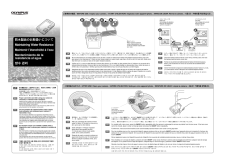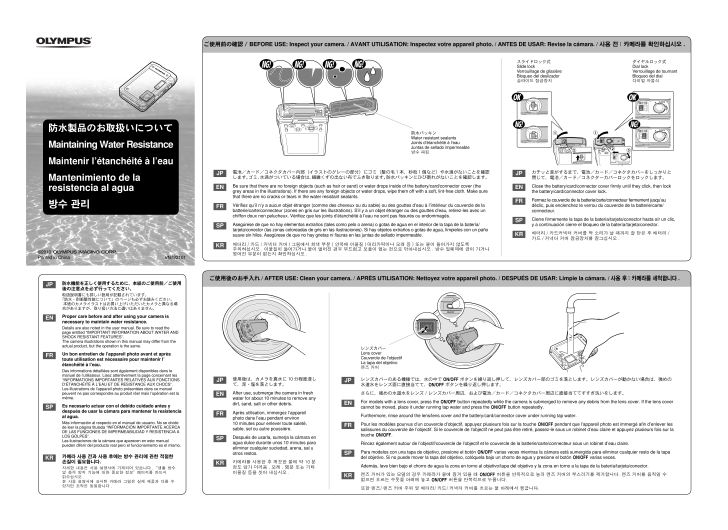3

JP 電池/カード/コネクタカバー内部(イラストのグレーの部分)にゴミ(髪の毛1本、砂粒1個など)や水滴がないことを確認します。ゴミ、水滴がついている場合は、繊維くずの出ない布でふき取ります。防水パッキンにひび割れがないことを確認します。 EN Be sure that there are no foreign objects (such as hair or sand) or water drops inside of the battery/card/connector cover (the grey areas in the illustrations). If there are any foreign objects or water drops, wipe them off with a soft, lint-free cloth. Make sure that there are no cracks or tears in the water resistant sealants.FR Verifi ez qu'il n'y a aucun objet etranger (comme des cheveux ou du sable) ou des gouttes d'eau a l'interieur du couvercle de la batterie/carte/connecteur (zones en gris sur les illustrations). S'il y a un objet etranger ou des gouttes d'eau, retirez-les a vec un chiffon doux non pelucheux. Veri fi ez que les joints d'etancheite a l'eau ne sont pas fi ssures ou endommages.SP Asegurese de que no hay elementos extranos (tales como pelo o arena) o gotas de agua en el interior de la tapa de la bateria/tarjeta/conector (las zonas coloreadas de gris en las ilustraciones). Si hay objetos extranos o gotas de agua, limpielos con un pano suave sin hilos. Asegurese de que no hay grietas ni fi suras en las juntas de sellado impermeable.KR 배터리 / 카드 / 커넥터 커버 ( 그림에서 회색 부분 ) 안쪽에 이물질 ( 머리카락이나 모래 등 ) 또는 물이 들어가지 않도록 주의하십시오 . 이물질이 들어가거나 물이 떨어진 경우 부드럽고 보풀이 없는 천으로 닦아내십시오 . 방수 밀폐제에 금이 가거나 찢어진 부분이 없는지 확인하십시오 .ご使用後のお手入れ/ AFTER USE: Clean your camera. / APRES UTILISATION: Nettoyez votre appareil photo. / DESPUES DE USAR: Limpie la camara. / B靳 \B 髀 B 窳紕綽 PJP カチッと音がするまで、電池/カード/コネクタカバーをしっかりと閉じて、電池/カード/コネクターカバーロックをロックします。EN Close the battery/card/connector cover fi rmly until they click, then lock the battery/card/connector cover lock.FR Fermez le couvercle de la batterie/carte/connecteur fermement jusqu'au declic, puis enclenchez le verrou du couvercle de la batterie/carte/connecteur.SP Cierre fi rmemente la tapa de la bateria/tarjeta/conector hasta oir un clic, y a continuacion cierre el bloqueo de la bateria/tarjeta/conector.KR 배터리 / 카드커넥터 커버를 딱 소리가 날 때까지 잘 닫은 후 배터리 /카드 / 커넥터 커버 잠금장치를 잠그십시오 .JP レンズカバーのある機種では、水の中でnボタンを繰り返し押して、レンズカバー部のゴミを落とします。レンズカバーが動かない場合は、強めの水道水をレンズ面に直接当てて、nボタンを繰り返し押します。 さらに、強めの水道水をレンズ / レンズカバー周辺、および電池/カード/コネクタカバー周辺に直接当ててすすぎ洗いをします。EN For models with a lens cover, press the n button repeatedly while the camera is submerged to remove any debris from the lens cover. If the lens cover cannot be moved, place it under running tap water and press the n button repeatedly. Furthermore, rinse around the lens/lens cover and the battery/card/connector cover under running tap water.FR Pour les modeles pourvus d'un couvercle d'objectif, appuyez plusieurs fois sur la touche n pendant que l'appareil photo est immerge a fi n d'enlever les salissures du couvercle de l'objectif. Si le couvercle de l'objectif ne peut pas etre retire, passez-le sous un robinet d'eau claire et appuyez plusieurs fois sur la touche n. Rincez egalement autour de l'objectif/couvercle de l'objectif et le couvercle de la batterie/carte/connecteur sous un robinet d'eau claire.SP Para modelos con una tapa de objetivo, presione el boton n varias veces mientras la camara esta sumergida para eliminar cualquier resto de la tapa del objetivo. Si no puede mover la tapa del objetivo, coloquela bajo un chorro de agua y presione el boton n varias veces. Ademas, lave bien bajo el chorro de agua la zona en torno al objetivo/tapa del objetivo y la zona en torno a la tapa de la bateria/tarjeta/conector.KR 렌즈 커버가 있는 모델의 경우 카메라가 물에 잠겨 있을 때 n 버튼을 반복적으로 눌러 렌즈 커버의 부스러기를 제거합니다. 렌즈 커버를 움직일 수 없으면 흐르는 수돗물 아래에 놓고 n 버튼을 반복적으로 누릅니다. 또한 렌즈/ 렌즈 커버 주위 및 배터리/ 카드/ 커넥터 커버를 흐르는 물 아래에서 헹굽니다.JP 使用後は、カメラを真水に 10 分程度浸して、泥・塩を落とします。EN After use, submerge the camera in fresh water for about 10 minutes to remove any dirt, sand, salt or other debris.FR Apres utilisation, immergez l'appareil photo dans l'eau pendant environ 10 minutes pour enlever toute salete, sable, sel ou autre poussiere.SP Despues de usarla, sumerja la camara en agua dulce durante unos 10 minutos para eliminar cualquier suciedad, arena, sal u otros restos.KR 카메라를 사용한 후 깨끗한 물에 약 10 분 정도 담가 더러움 , 모래 , 염분 또는 기타 이물질 등을 씻어 내십시오 .JP 防水機能を正しく使用するために、本紙のご使用前/ ご使用後の注意点を必ず行ってください。取扱説明書にも詳しい説明が記載されています。「防水・耐衝撃性能について」のページも必ずお読みください。 本紙のカメライラストはお買い上げいただいたカメラと異なる場合がありますが、取り扱い方法に違いはありません。 EN Proper care before and after using your camera is necessary to maintain water resistance.Details are also noted in the user manual. Be sure to read the page entitled "IMPORTANT INFORMATION ABOUT WATER AND SHOCK RESISTANT FEATURES".The camera illustrations shown in this manual may differ from the actual product, but the operation is the same.FR Un bon entretien de l'appareil photo avant et apres toute utilisation est necessaire pour maintenir l'etancheite a l'eau.Des informations detaillees sont egalement disponibles dans le manuel de l'utilisateur. Lisez attentivement la page concernant les "INFORMATIONS IMPORTANTES RELATIVES AUX FONCTIONS D'ETANCHEITE A L'EAU ET DE RESISTANCE AUX CHOCS".Les illustrations de l'appareil photo presentees dans ce manuel peuvent ne pas correspondre au produit reel mais l'operation est la meme.SP Es necesario actuar con el debido cuidado antes y despues de usar la camara para mantener la resistencia al agua.Mas informacion al respecto en el manual de usuario. No se olvide de leer la pagina titulada "INFORMACION IMPORTANTE ACERCA DE LAS FUNCIONES DE IMPERMEABILIDAD Y RESISTENCIA A LOS GOLPES".Las ilustraciones de la camara que aparecen en este manual pueden diferir del producto real pero el funcionamiento es el mismo.KRB 髀B B 娵B B靳 簍B揵 B媚 B媚稉B 稉B ㍓ B磈 窳紕綽P자세한 내용은 사용 설명서에 기재되어 있습니다 . “생활 방수 및 충격 방지 기능에 대한 중요한 정보” 페이지를 반드시 읽으십시오 .본 사용 설명서에 표시된 카메라 그림은 실제 제품과 다를 수 있지만 조작은 동일합니다 .レンズカバーLens coverCouvercle de l'objectifLa tapa del objetivo렌즈 커버防水製品のお取扱いについてMaintaining Water ResistanceMaintenir l'etancheite a l'eauMantenimiento de la resistencia al agua揵 B媚 防水パッキンWater resistant sealantsJoints d'etancheite a l'eauJuntas de sellado impermeable방수 패킹(C)2010 Printed in China VN792101ご使用前の確認 / BEFORE USE: Inspect your camera. / AVANT UTILISATION: Inspectez votre appareil photo. / ANTES DE USAR: Revise la camara. / B \B 髀 B跤 离 Pダイヤルロック式Dial lockVerrouillage de tournantBloqueo del dial다이얼 자물쇠スライドロック式Slide lockVerrouillage de glissiereBloqueo del deslizador슬라이드 잠금장치12123