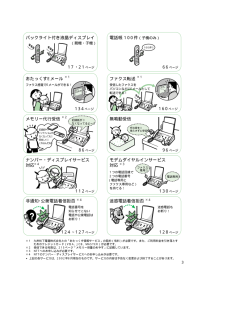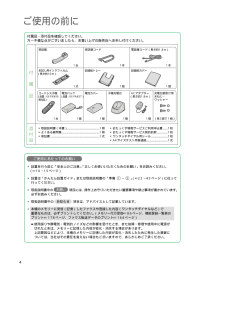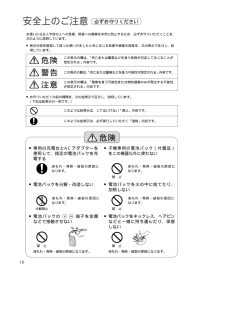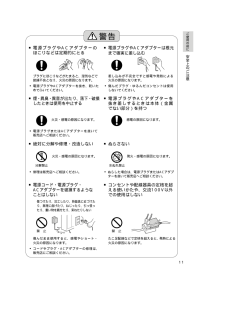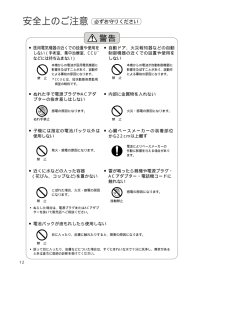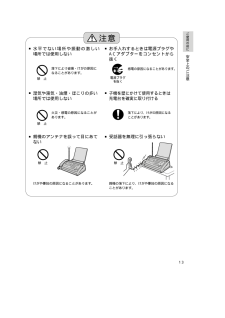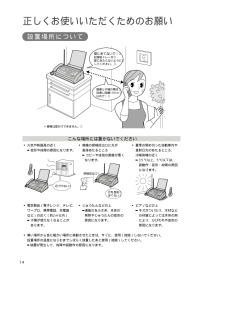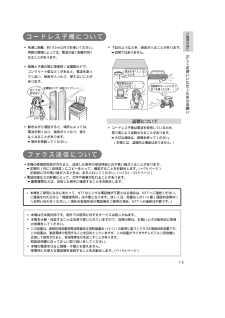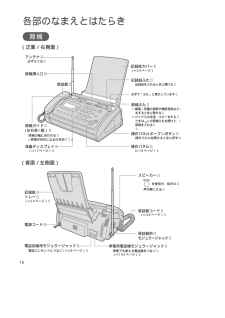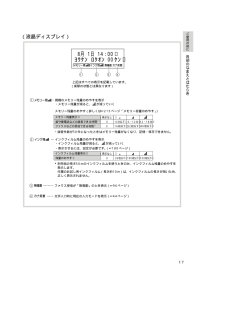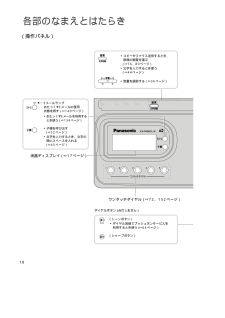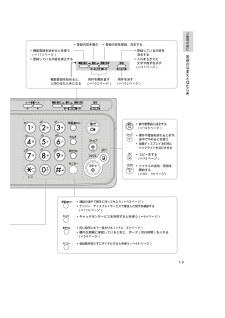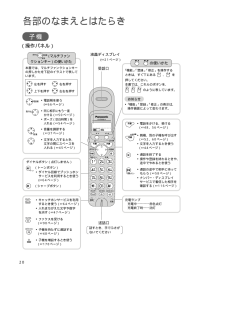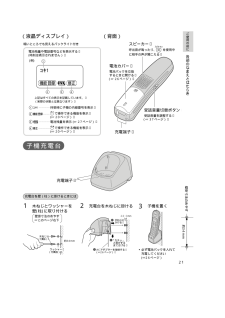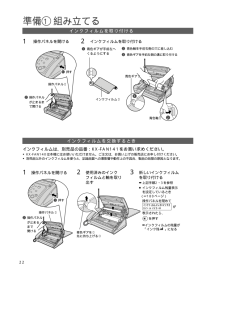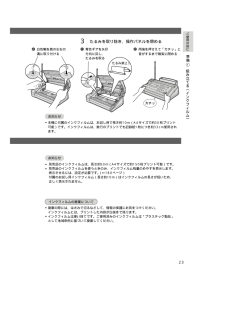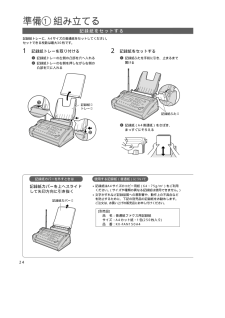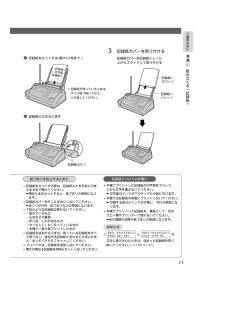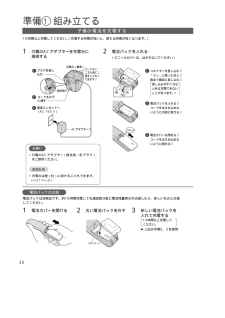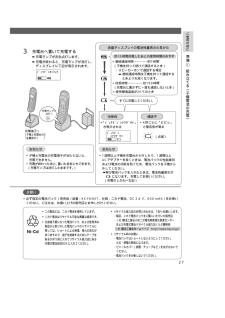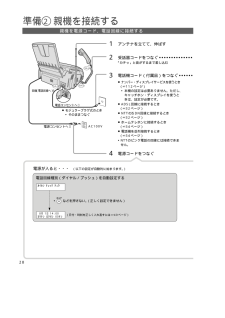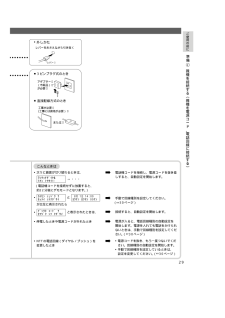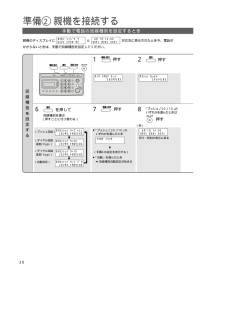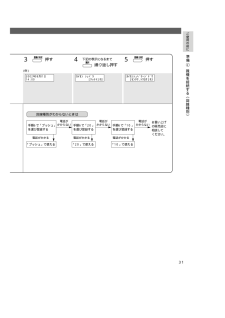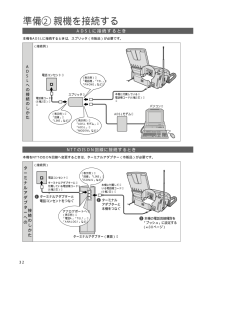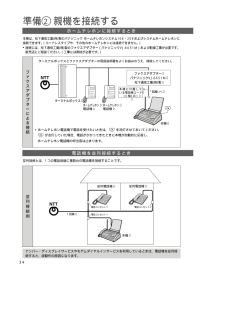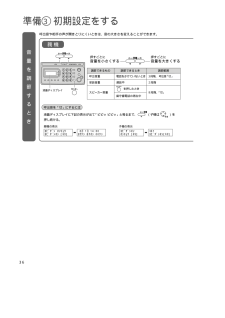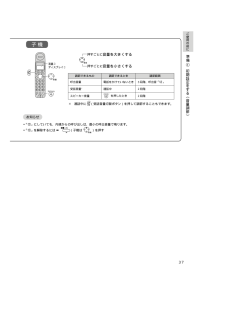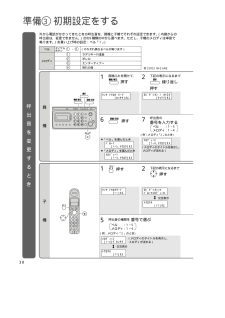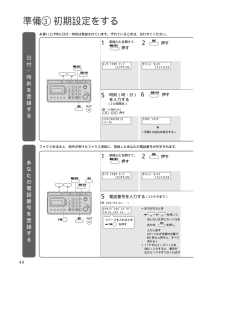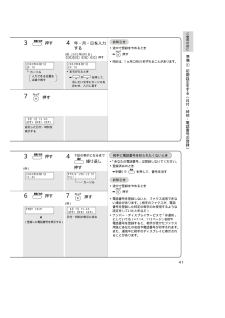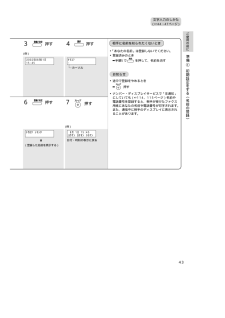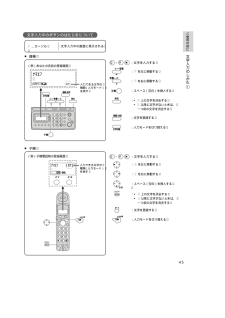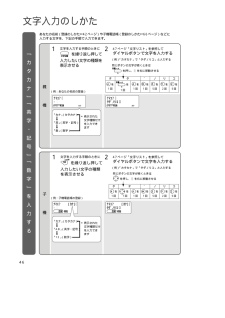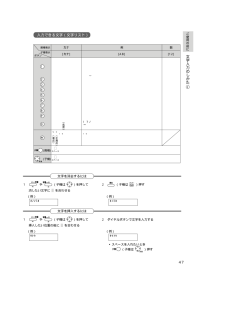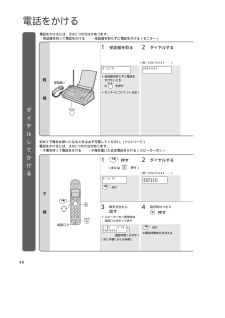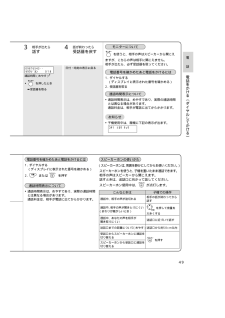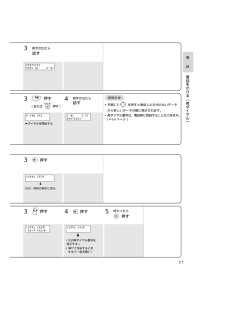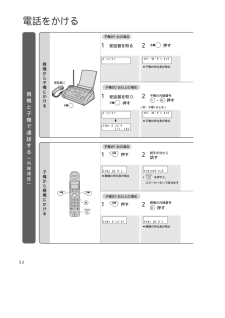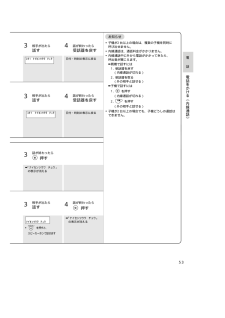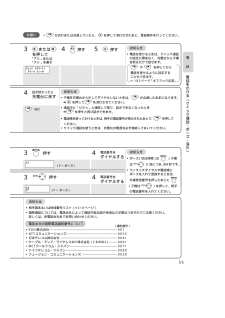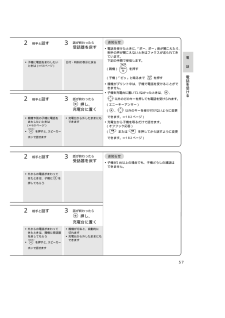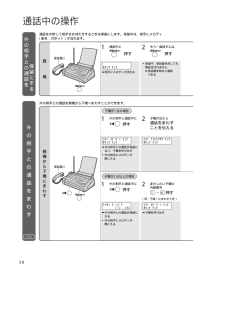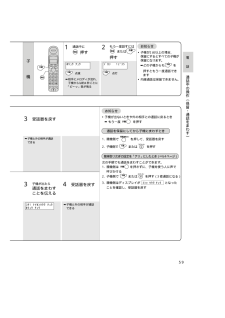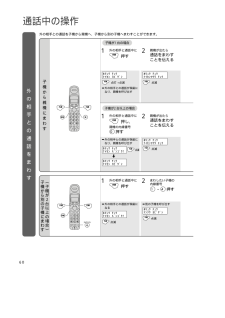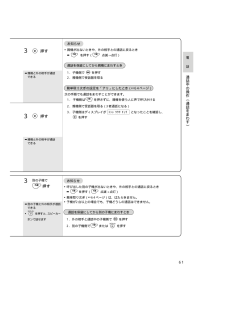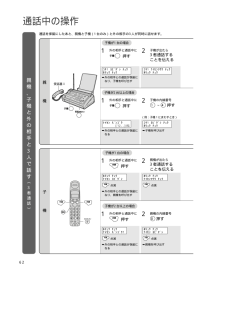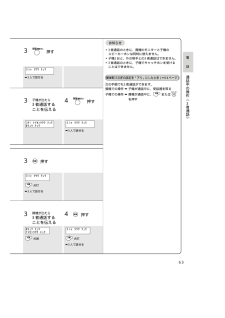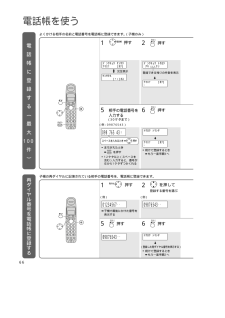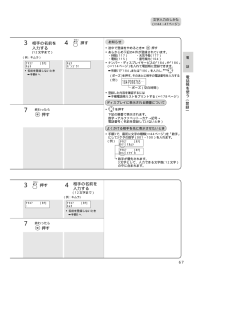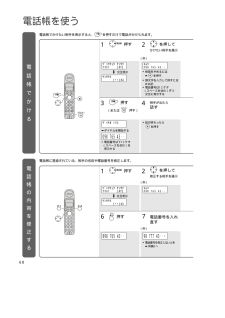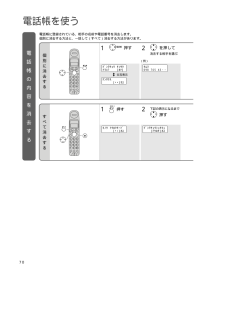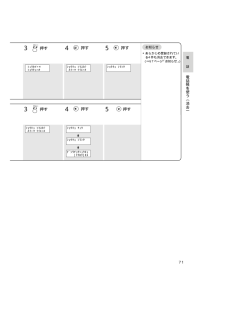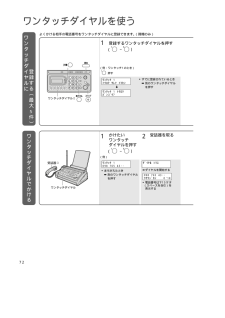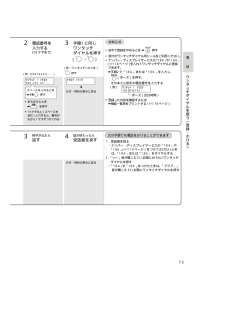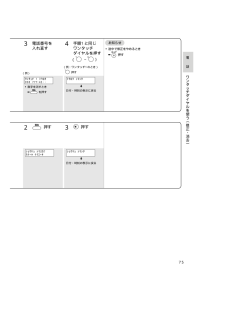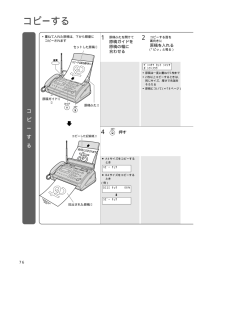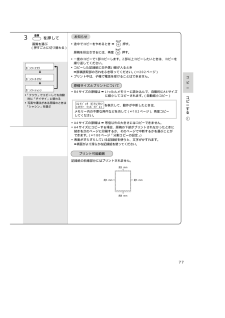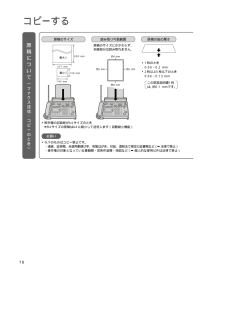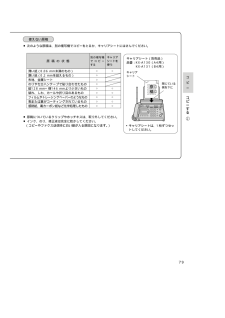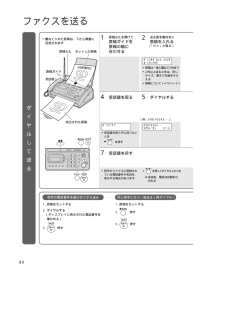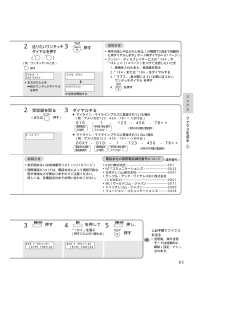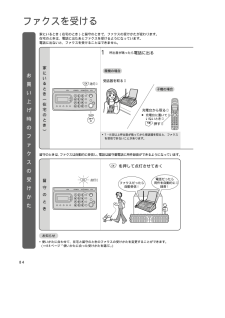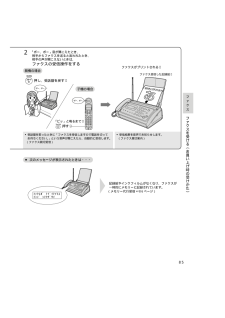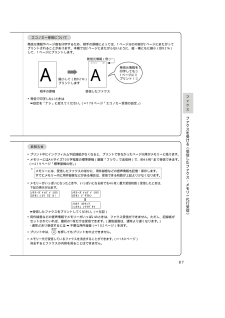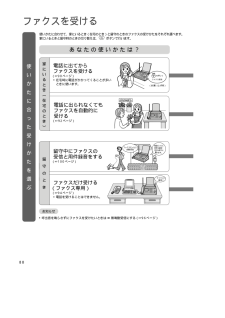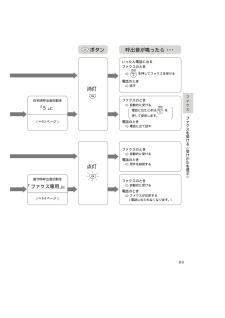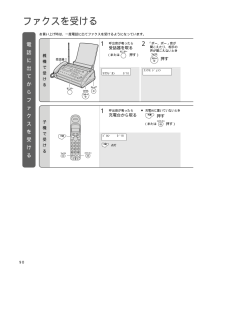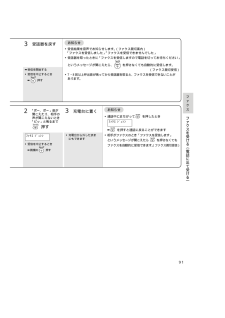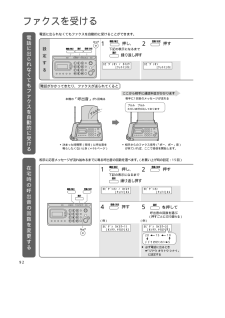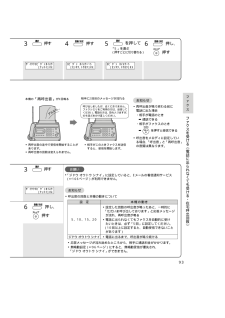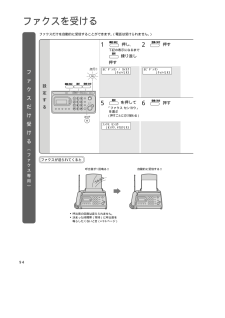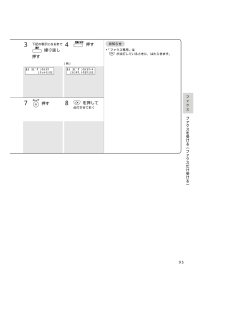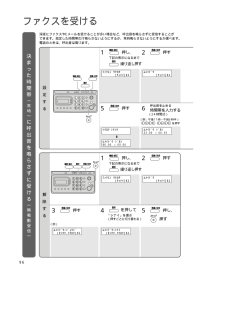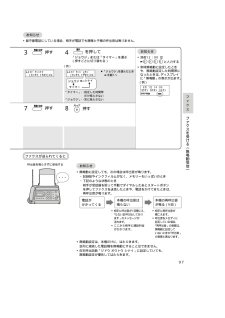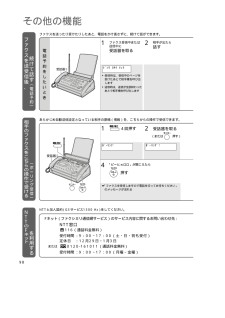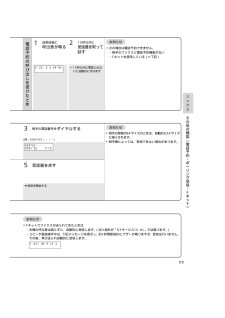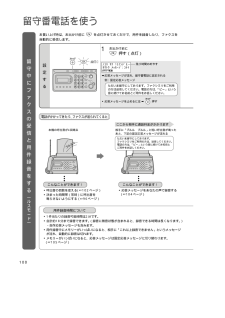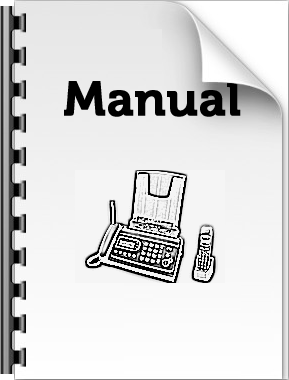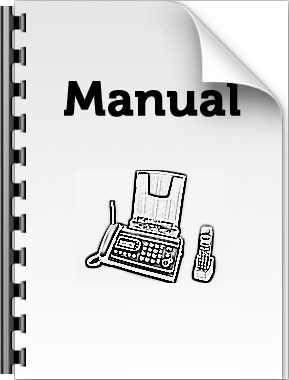3

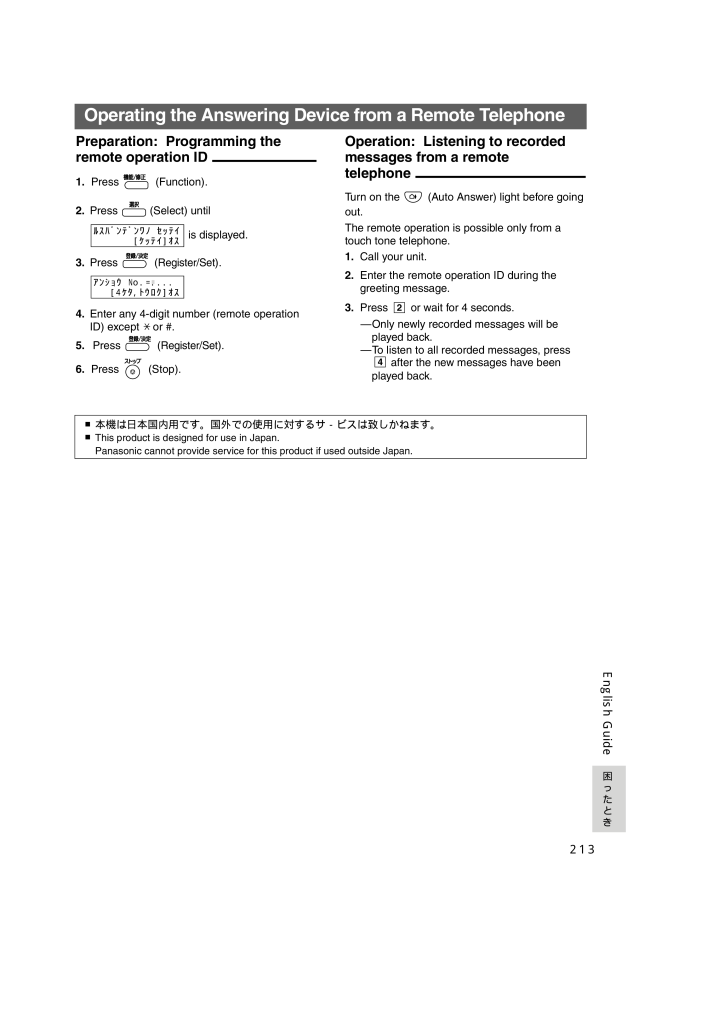
213 / 224 ページ
現在のページURL
Preparation: Programming the remote operation ID!1.Press (Function).2.Press (Select) until is displayed.3.Press (Register/Set ).4.Enter any 4-digit number (remote operationID) except or #.5.Press (Register/Set ).6.Press (Stop).Operation: Listening to recordedmessages from a remote telephone!Turn on the (Auto Answer) light before goingout.The remote operation is possible only from atouch tone telephone.1.Call your unit.2.Enter the remote operation ID during thegreeting message.3.Press or wait for 4 seconds.-Only newly recorded messages will beplayed back.-To listen to all recorded messages, pressafter the new messages have beenplayed back.42アンショウア No. =■....アアア[4ケタ,トウロク]オスルスバンデンワノアセッテイアアアアアアア[ケッテイ]オス213English Guide困 たとき■本機は日本国内用です。国外での使用に対するサ-ビスは致しかねます。■This product is designed for use in Japan. Panasonic cannot provide service for this product if used outside Japan.Operating the Answering Device from a Remote Telephone*206~223_90CL 02.7.9 2:25 PM ページ 213
参考になったと評価  16人が参考になったと評価しています。
16人が参考になったと評価しています。
このマニュアルの目次
-
1 .増設子機も と便利にご使用の前に電話コピ フ クス...増設子機も と便利にご使用の前に電話コピ フ クス留守番電話モデムダイヤルインおた くすEメ ル困 たときナンバ ・デ スプレイこのたびは、パーソナルファクスをお買い上げいただき、まことにありがとうございました。■この取扱説明書と保証書をよくお読みのうえ、正しくお使いください。そのあと保存し、必要なときにお読みください。■保証書は、「お買い上げ日・販売店名」などの記入を必ず確かめ、販売店からお受け取りください。保証書別添付本機について知りたい情報(Q&A)をファクスで取り出すことができます。(208~209...
-
2 .2特長●Microsoft, Windows, P...2特長●Microsoft, Windows, PowerPointは、米国Microsoft Corporationの米国およびその 他の国における登録商標です。●Adobe, Acrobatは、Adobe Systems Incorporated(アドビシステムズ社)の商標です。●その他記載の会社名・ロゴ・製品名・ソフトウェア名は各会社の商標または登録商標です。商標・登録商標についてだね ぼくにもできたよ! は ワンタッチダイヤル (親機のみ)5件72ページピッ 受話音量切替ボタン (子機のみ)話しなが...
-
3 .3おたっくすEメール※1ファクス感覚でEメールがで...3おたっくすEメール※1ファクス感覚でEメールができる!134 ページバックライト付き液晶ディスプレイ(親機・子機)17・21ページ100件!!電話帳 100件 (子機のみ)66ページ記録紙や インクフィルム が なくなっても 受信して くれるんだね 記録紙が なくなってるよー メモリー代行受信※286 ページ呼出音を 鳴らさずに受信 無鳴動受信96ページ09876543..ナンバー・ディスプレイサービス対応※4112 ページ電話専用 ファクス 専用 モデムダイヤルインサービス対応※31つの電話回線で2つの...
-
4 .4ご使用の前にご使用にあたってのお願い付属品・添付...4ご使用の前にご使用にあたってのお願い付属品・添付品を確認してください。万一不備な点がございましたら、お買い上げの販売店へお申し付けください。添付品付属品コードレス子機(品番:KX-FKN90相当品)子機充電台 電池カバー ACアダプター(長さ約1.8m)電池パック(品番:KX-FAN37)●取扱説明書(本書) ................................................. 1冊●よくある質問集..........................................
-
5 .5増設子機も と便利にご使用の前に電話コピ フ ク...5増設子機も と便利にご使用の前に電話コピ フ クス留守番電話モデムダイヤルインおた くすEメ ル困 たときナンバ ・デ スプレイもくじ (次のページへつづく)なまえや機能の名称からページを探すときは「さくいん」が便利です。( 221~223ページ)もしもし次のページへつづくご使用の前に安全上のご注意.........................................10正しくお使いいただくためのお願い.......14各部のなまえとはたらき.............................
-
6 .もくじ (前のページからのつづき)6いってきまーす...もくじ (前のページからのつづき)6いってきまーす。前のページからのつづきファクスファクスを送る...........................................80●ダイヤルして送る..................................................80●相手の電話番号を確かめてから送る...................80●同じ相手にもう一度送る〈再ダイヤル〉.......80●ワンタッチダイヤルで送る..........................
-
7 .7増設子機も と便利にご使用の前に電話コピ フ ク...7増設子機も と便利にご使用の前に電話コピ フ クス留守番電話モデムダイヤルインおた くすEメ ル困 たときナンバ ・デ スプレイおたっくすEメールおたっくすEメールを利用する..............134●おたっくすEメールとは.....................................134●Eメール用語リスト............................................134●申し込み(ユーザー登録)のしかた................136●Eメールラ...
-
8 .もくじ8機能︵項目︶・おたっくすEメールのユーザー...もくじ8機能︵項目︶・おたっくすEメールのユーザー登録(136ページ)・ワンタッチアドレスの登録/修正/消去(152、154ページ)・ファクスのEメール転送(160、162ページ)・ファクス転送データの確認(164ページ)・受信Eメールの本文引用(156ページ)・電話番号/クレジットカードの変更(変更登録手続き)(142ページ)・ユーザー登録の解約の設定(140ページ)・本機を使わなくなったとき(140ページ)押し、 を繰り返し押して機能の「大項目」を選ぶ押し、 を繰り返し押して変更・登録したい「機能(項目...
-
9 .9増設子機も と便利にご使用の前に電話コピ フ ク...9増設子機も と便利にご使用の前に電話コピ フ クス留守番電話モデムダイヤルインおた くすEメ ル困 たときナンバ ・デ スプレイ・暗証番号(106ページ)・用件転送(110ページ)・自作応答録音(104ページ)・自作応答消去(104ページ)・ナンバー・ディスプレイ(112ページ)・キャッチホン・ディスプレイ(112ページ)・非通知着信拒否(124ページ)・公衆電話着信拒否(126ページ)・迷惑電話着信拒否(128ページ)・フィルム残量表示(180ページ)・分割コピー(180ページ)・簡単取り次ぎ(64ペー...
-
10 .10安全上のご注意必ずお守りください■電池パックの...10安全上のご注意必ずお守りください■電池パックの + ー 端子を金属などで接触させないお使いになる人や他の人への危害、財産への損害を未然に防止するため、必ずお守りいただくことを、次のように説明しています。■表示内容を無視して誤った使い方をしたときに生じる危害や損害の程度を、次の表示で区分し、説明しています。■お守りいただく内容の種類を、次の絵表示で区分し、説明しています。(下記は絵表示の一例です。)この表示の欄は、「死亡または重傷などを負う危険が切迫して生じることが想定される」内容です。危険この表示の欄は...
-
11 .11安全上のご注意ご使用の前に警告■電源プラグやA...11安全上のご注意ご使用の前に警告■電源プラグやACアダプターは根元まで確実に差し込む差し込みが不完全ですと感電や発熱による火災の原因になります。●傷んだプラグ・ゆるんだコンセントは使用しないでください。■電源プラグやACアダプターを抜き差しするときは本体(金属でない部分)を持つ感電の原因になります。■煙・異臭・異音が出たり、落下・破損したときは使用を中止する●電源プラグまたはACアダプターを抜いて販売店へご相談ください。■電源プラグやACアダプターのほこりなどは定期的にとるプラグにほこりなどがたまると、湿...
-
12 .12安全上のご注意必ずお守りください■自動ドア、火...12安全上のご注意必ずお守りください■自動ドア、火災報知器などの自動制御機器の近くでの設置や使用をしない禁 止本機からの電波が自動制御機器に影響を及ぼすことがあり、誤動作による事故の原因になります。禁 止■子機には指定の電池パック以外は使用しない発火・感電の原因になります。■ぬれた手で電源プラグやACアダプターの抜き差しはしない感電の原因になります。ぬれ手禁止禁 止■医用電気機器の近くでの設置や使用をしない(手術室、集中治療室、CCU*などには持ち込まない)本機からの電波が医用電気機器に影響を及ぼすことがあ...
-
13 .13安全上のご注意ご使用の前に注意電源プラグを抜く...13安全上のご注意ご使用の前に注意電源プラグを抜く■お手入れするときは電源プラグやACアダプターをコンセントから抜く感電の原因になることがあります。落下により破損・けがの原因になることがあります。■水平でない場所や振動の激しい場所では使用しない禁 止■湿気や湯気・油煙・ほこりの多い場所では使用しない火災・感電の原因になることがあります。禁 止落下により、けがの原因になることがあります。■子機を壁にかけて使用するときは充電台を確実に取り付けるけがや事故の原因になることがあります。■親機のアンテナを誤って目にあ...
-
14 .正しくお使いいただくためのお願い14設置場所につい...正しくお使いいただくためのお願い14設置場所について●火気や熱器具の近く➡ 変形や故障の原因になります。●電気製品(電子レンジ、テレビ、ワープロ、携帯電話、充電器など)の近く(約2m以内)➡ 子機が使えなくなることがあります。こんな場所には置かないでください●寒い場所から急に暖かい場所に移動させたときは、すぐに、使用(接続)しないでください。設置場所の温度になじむまでしばらく放置したあと使用(接続)してください。➡ 結露が発生して、故障や誤動作の原因になります。●夏季の閉め切った自動車内や直射日光のあたると...
-
15 .15正しくお使いいただくためのお願いご使用の前に●...15正しくお使いいただくためのお願いご使用の前に●コードレス子機は電波を使用しているため、第三者により盗聴されることがあります。➡ 大切な通話は、親機を使ってください。(本機には、盗聴防止機能はありません。)盗聴について●本機は日本国内用です。国外での使用に対するサービスは致しかねます。●本機を分解・改造することは法律で禁じられていますので、故障の際は、お買い上げの販売店に修理の依頼をしてください。●この装置は、情報処理装置等電波障害自主規制協議会(VCCI)の基準に基づくクラスB情報技術装置です。この装置...
-
16 .各部のなまえとはたらき16各部のなまえとはたらき親...各部のなまえとはたらき16各部のなまえとはたらき親機(正面/右側面)(背面/左側面)操作パネル (18ページ) 操作パネルオープンボタン 操作パネルを開けるときに押す 記録紙ふた 記録紙を入れるときに開ける 受話器 記録紙カバー (24ページ) アンテナ 必ず立てる 原稿ガイド (左右各1個) 原稿の幅に合わせる (原稿が斜めになるのを防ぐ) 原稿挿入口 点字で「ふた」と表示しています 原稿ふた 画質/音量の調節や機能登録など をするときに開ける ファクスの送信・コピーをする ときは、この原稿ふ...
-
17 .各部のなまえとはたらきご使用の前に17(液晶ディス...各部のなまえとはたらきご使用の前に17(液晶ディスプレイ)メモリー残量のめやす(詳しくは215ページ「メモリー容量のめやす」 )※録音件数が50件になったときはメモリー残量がなくなり、記憶・保存できません。..親機のメモリー残量のめやすを表示・メモリー残量が減ると、 が減っていく1上記はすべての表示を記載しています。(実際の状態とは異なります)....インクフィルム残量のめやすを表示・インクフィルム残量が減ると、 が減っていく・表示させるには、設定が必要です。(180ページ)20(表示なし) 20枚以下 1
-
18 .各部のなまえとはたらき18各部のなまえとはたらき(...各部のなまえとはたらき18各部のなまえとはたらき(操作パネル)●コピーやファクス送信するとき、原稿の画質を選ぶ(76、80ページ)●文字を入力するとき使う(44ページ)●音量を調節する(36ページ)EメールランプおたっくすEメールの使用状態を表す(140ページ)●おたっくすEメールを利用するとき使う(134ページ)●子機を呼び出す(52ページ)●文字を入力するとき、文字の間にスペースを入れる(45ページ)ワンタッチダイヤル(72、152ページ)(トーンボタン)●ダイヤル回線でプッシュホンサービスを利用すると...
-
19 .各部のなまえとはたらきご使用の前に19●通話の途中...各部のなまえとはたらきご使用の前に19●通話の途中で相手に待ってもらう (58ページ)●ナンバー・ディスプレイサービスで着信した相手を確認する(116ページ)●キャッチホンサービスを利用するとき使う(64ページ)●同じ相手にもう一度かける (50、80ページ)●構内交換機に接続しているときに、ポーズ(空白時間)を入れる(54ページ)●受話器を取らずにダイヤルするとき使う (48ページ)●留守番電話に設定する(100ページ)●操作や登録を終わるときや、途中でやめるとき使う●液晶ディスプレイ消灯時にバックライト...
-
20 .各部のなまえとはたらき20子機(操作パネル) (...各部のなまえとはたらき20子機(操作パネル) (トーンボタン)●ダイヤル回線でプッシュホンサービスを利用するとき使う(64ページ)(シャープボタン)ダイヤルボタン(点灯しません)話すとき、手でふさがないでください送話口受話口「機能」「登録」「修正」を操作するときは、すぐ下にある 、 を押してください。本書では、これらのボタンを、のように表しています。●「機能」「登録」「修正」の表示は、操作画面によって変わります。修正 登録 機能 の使いかた充電ランプ充電中...............赤色点灯充電終了...
-
21 .各部のなまえとはたらきご使用の前に21コキ112電...各部のなまえとはたらきご使用の前に21コキ112電池残量を表示 ( 27ページ) 34で操作できる機能を表示 ( 20ページ) で操作できる機能を表示 ( 20ページ) 待受時に子機の内線番号を表示 (例)電池残量や電話番号などを表示する (時刻は表示されません) 上記はすべての表示を記載しています。 (実際の状態とは異なります) コキ 113 2 4(液晶ディスプレイ) (背面)暗いところでも見えるバックライト付き充電端子 受話音量切替ボタン 受話音量を調整する ( 37ページ) 電池カバー 電池パックを...
-
22 .22準備 組み立てる12使用済みのインクフィルム...22準備 組み立てる12使用済みのインクフィルムと軸を取り出す3新しいインクフィルムを取り付ける➡上記手順2~3を参照■インクフィルム残量表示を設定しているとき(180ページ)操作パネルを閉めてが表示されたら、を押す➡インクフィルムの残量が「インク残 」になる インクフィルムイレカエマシタカハイ=アアイイエ=#青色ギアを 先に持ち上げる 3青色ギア 青色軸 2インクフィルム 青色ギアが手前左へくるようにする1青色軸を手前右側の穴に差し込む青色ギアを手前左側の溝に取り付ける32操作パネル 12操作パネルを...
-
23 .23準備1組み立てる︵インクフ ルム︶ご使用の前に...23準備1組み立てる︵インクフ ルム︶ご使用の前に●廃棄の際には、はさみで切るなどして、情報の保護にお気をつけください。インクフィルムには、プリントした内容が白抜きで残ります。●インクフィルムは使い捨てです。ご使用済みのインクフィルムは「プラスチック製品」として地域条例に基づいて廃棄してください。●別売品のインクフィルムは、長さ約50m(A4サイズで約150枚プリント可能)です。● 別売品のインクフィルムを使うときのみ、インクフィルム残量のめやすを表示します。表示させるには、設定が必要です。(180ページ)...
-
24 .24準備 組み立てる1●記録紙はA4サイズのコピ...24準備 組み立てる1●記録紙はA4サイズのコピー用紙(64~75g/m2)をご利用ください。(サイズや種類の異なる記録紙は使用できません。)●文字かすれなど記録品質への悪影響や、動作上の不具合などを防止するために、下記の別売品の記録紙をお勧めします。ご注文は、お買い上げの販売店にお申し付けください。使用する記録紙(普通紙)について記録紙(A4普通紙)をさばき、まっすぐにそろえる21記録紙トレーを取り付ける記録紙トレーの左側の凸部を穴へ入れる記録紙トレーの右側を押しながら右側の凸部を穴に入れる212記録紙...
-
25 .25準備1組み立てる︵記録紙︶ご使用の前に●とが交...25準備1組み立てる︵記録紙︶ご使用の前に●とが交互に表示されたときは、詰まった記録紙を取り除いてください。(196ページ)キロクシアツマッテイマス U12トリノゾイテクダサイキロクシアツマッテイマス U12ソウサパネルヲネアケテお知らせ●本機でプリントした記録紙の印字面を下にして、上から文字を書かないでください。➡ 印字面のインクが下のテーブルや紙に写ります。●本機では記録紙の両面にプリントしないでください。➡ 印刷する部分にインクが付着し、汚れの原因になります。●本機でプリントした記録紙を、裏紙と...
-
26 .3新しい電池パックを入れて充電する10時間以上充電...3新しい電池パックを入れて充電する10時間以上充電してください。➡ 上記の手順2、3を参照子機の電池を充電する26準備 組み立てる11付属のACアダプターを充電台に接続する10時間以上充電してください。 (充電する時間が短いと、使える時間が短くなります。)(ビニールカバーは、はがさないでください)2電池パックを入れる1電池カバーを開ける2古い電池パックを外すACアダプター 充電台(裏面)コードをみぞに通す電源コンセントへ(AC 100 V)23プラグを差し込む1ACアダプター 接続端子 コードは こちら側...
-
27 .27準備1組み立てる︵子機電池の充電︶ご使用の前に...27準備1組み立てる︵子機電池の充電︶ご使用の前に充電ランプ 点灯 子機と充電台の 金属部分 充電端子 ●この製品には、ニカド電池を使用しています。●ニカド電池はリサイクル可能な貴重な資源です。●交換後不要になった電池パック、および使用済み製品から取り外した電池パックのリサイクルに際しては、ショートによる発煙、発火の恐れがありますので、端子を絶縁するためにテープを貼るかポリ袋に入れてリサイクル協力店にある充電式電池回収BOXに入れてください。●リサイクル協力店のお問い合わせは、下記へお願いします。・製品、ニ...
-
28 .28準備 親機を接続する2カチッ カチッ カチッ...28準備 親機を接続する2カチッ カチッ カチッ (電話回線へ)回線 電話機 停電用 (電話回線へ)回線 電話機 停電用 電話コンセントへ 電源コンセントへ AC100V回線(電話回線へ) ■モジュラープラグ式のとき●そのままつなぐ2受話器コードをつなぐ「カチッ」と音がするまで差し込む1アンテナを立てて、伸ばす3電話機コード(付属品)をつなぐ4電源コードをつなぐ■ナンバー・ディスプレイサービスを使うとき(112ページ)■●本機の設定は必要ありません。ただし、キャッチホン・ディスプレイを使うときは、設定が必...
-
29 .29準備2親機を接続する︵親機を電源コ ド 電話回...29準備2親機を接続する︵親機を電源コ ド 電話回線に接続する︶ご使用の前にレバー レバーをおさえながら引き抜く●外しかたアダプター (市販品) が必要 または 工事が必要 (工事には資格が必要) ■3ピンプラグ式のとき■直接配線方式のときこんなときは●次々に画面が切り替わるときは、→ ・・・(電話機コードを接続せずに放置すると、約22分後にデモモードとなります。 )ワンタッチダイヤル5ケンアトウサイ!!●とが交互に表示されたらア8月ア1日ア14 :00ヨウケンアロクオンア00 ケンカイセンアシュベツア...
-
30 .30準備 親機を接続する2キノウアトウロクアモー...30準備 親機を接続する2キノウアトウロクアモードアアアアアアア[センタク]オスサイショノセセッテイアアアアアアア[ケッテイ]オス親機のディスプレイに と が交互に表示されたときや、電話がかからないときは、手動で回線種別を設定してください。ア8月ア1日ア14 :00ヨウケンアロクオンア00ケンカイセンアシュベツアヲセッテイアシテクダサイ回線種別を設定する押す押す12「プッシュ」「20」「10」のいずれかを選んだときは押す8日付・時刻の表示に戻るア8月ア1日ア14:00ヨウケンケロクオンケ 00 ケン...
-
31 .31準備2親機を接続する︵回線種別︶ご使用の前にカ...31準備2親機を接続する︵回線種別︶ご使用の前にカイセンアシュベツアアアアアアア[ケッテイ]オス回線種別がわからないときは手順6で「プッシュ」を選び登録する「プッシュ」で使える電話がかかる電話がかからない手順6で「20」を選び登録する「20」で使える電話がかかる電話がかからない電話がかからない手順6で「10」を選び登録するお買い上げの販売店に相談してください。「10」で使える電話がかかる下記の表示になるまで繰り返し押す押す54カイセンシュベツ=ジドウアア[センタク, トウロク]オス■2002年08 ...
-
32 .32準備 親機を接続する2本機をADSLに接続す...32準備 親機を接続する2本機をADSLに接続するときは、スプリッタ(市販品)が必要です。ADSLへの接続のしかた(電話回線へ)回線 電話機 停電用 (電話回線へ)回線 電話機 停電用 (表示例) 「ADSL モデム」 「ADSL」 「MODEM」など (表示例) 「電話機」「TEL」 「PHONE」など (表示例) 「回線」 「LINE」など 本機に付属している 電話機コード(6極2芯) 電話機コード (6極2芯) 電話コンセント スプリッタ ADSLモデム パソコン (接続例)ADSLに接続すると...
-
33 .33準備2親機を接続する︵ADSL・ISDN︶ご使...33準備2親機を接続する︵ADSL・ISDN︶ご使用の前に●i・ナンバーやダイヤルインを利用するときは、本機を主番号(電話を取り付けたとき、NTTと契約した電話番号)に設定したアナログポートに接続してください。(おたっくす情報サービスは、主番号で登録されます。)主番号以外(あとから追加した電話番号)では、おたっくすEメールは、利用できません。●電話をかけたり、受けたりできないときは、下記のターミナルアダプターのスイッチをご確認ください。(ターミナルアダプターによっては、スイッチが無いものもあります。詳しくは...
-
34 .34準備 親機を接続する2並列接続例本機は、松下...34準備 親機を接続する2並列接続例本機は、松下通信工業(株)製のパナソニック ホームテレホンシステム108・208およびシステムホームテレホンに接続できます。(コードレスタイプや、その他のホームテレホンには接続できません。)●接続には、松下通信工業(株)製のファクスアダプター(パナソニックVJ-6651M)および配線工事が必要です。販売店にご相談ください。(工事には資格が必要です。)フ クスアダプタ による接続本機 NTTファクスアダプター パナソニックVJ-6651M 松下通信工業(株)製 「回線」へ...
-
35 .●本機の以下の機能は利用できません。各機能を利用す...●本機の以下の機能は利用できません。各機能を利用する設定になっていたら、設定を解除してください。ナンバー・ディスプレイ(114ページ)モデムダイヤルイン(132ページ)おたっくすEメール (140ページ)35準備2親機を接続する︵ホ ムテレホン・並列接続︶ご使用の前に並列接続での制限事項・コードレスタイプの電話機を接続すると、子機が使えなくなる場合があります。・ホームテレホンやビジネスホンを接続すると、リモート受信できない場合があります。・本機で保留にすると、並列電話機で本機の保留状態は解除できません。・並...
-
36 .36準備 初期設定をする3呼出音や相手の声が聞き...36準備 初期設定をする3呼出音や相手の声が聞きとりにくいときは、音の大きさを変えることができます。調節できるもの 調節できるとき 調節範囲2段階スピーカー音量➡呼出音を「切」にするには液晶ディスプレイに下記の表示が出て「ピピッ ピピッ」と鳴るまで、 (子機は )を押し続ける。留守番電話の再生中親機呼出音量電話をかけていないとき 3段階、 呼出音「切」受話音量 通話中を押したとき8段階、「切」音量を調節するとき押すごとに音量を大きくする押すごとに音量を小さくする液晶ディスプレイヨビダシアオンリョウヨヒ...
-
37 .37準備3初期設定をする︵音量調節︶ご使用の前に調...37準備3初期設定をする︵音量調節︶ご使用の前に調節できるもの 調節できるとき 調節範囲スピーカー音量受話音量※●「切」にしていても、内線からの呼び出しは、最小の呼出音量で鳴ります。●「切」を解除するには➡(子機は )を押す※通話中に (受話音量切替ボタン)を押して調節することもできます。呼出音量 電話をかけていないとき 3段階、呼出音「切」通話中 2段階を押したとき2段階子機押すごとに音量を大きくする押すごとに音量を小さくするお知らせ 液晶 ディスプレイ *036~047_90CL 02.7.9 2:
-
38 .押す38準備 初期設定をする3キノウアトウロクア...押す38準備 初期設定をする3キノウアトウロクアモードアアアアアアア[センタク]オス■「ベル」を選んだとき■「メロディ」を選んだときメロディ =■1アアア[1ー4,トウロク]オスベル =■1アアア[1ー5,トウロク]オス(メロディのタイトルを表示し、メロディが流れる)メロディ =■2アアア[ 1ー4, トウロク]オス親 機呼出音を変更するとき外から電話がかかってきたときの呼出音を、親機と子機でそれぞれ設定できます。(内線からの呼出音は、変更できません。)次の9種類の中から選べます。 ただし、子...
-
39 .39準備3初期設定をする︵呼出音の音色︶ご使用の前...39準備3初期設定をする︵呼出音の音色︶ご使用の前にヨビダシオンアアアアアアア[ケッテイ]オスヨビダシオン =ベルアア[センタク,ケッテイ]オスヨビダシオン =ベルアア[センタク, ケッテイ]オスヨビダシオン =メロディアア[センタク, ケッテイ]オス(手順3の設定を表示する)トウロクアシマシタ日付・時刻の表示に戻るア8月ア1日ア14 :00ヨウケンアロクオンア 00 ケン3押す 押す4を押して呼出音を選ぶ(押すごとに切り替わる)5●途中で設定をやめるとき➡(子機は )押す押す8押す9...
-
40 .お買い上げ時に日付・時刻は登録されています。ずれて...お買い上げ時に日付・時刻は登録されています。ずれているときは、合わせてください。日付・時刻を登録する6押す(手順5の設定を表示する)トウロクアシマシタ1■2002 年08 月01 日15:45時刻(時・分)を入力する(24時間式)(例:15時45分)押す5キノウアトウロクアモードアアアアアアア[センタク]オス原稿ふたを開けて、押す2押すサイショノセセッテイアアアアアアア[ケッテイ]オスアナタノデンワバンゴウ?TEL=80765043..■.●まちがえたとき➡や を押して、消したい文字にカーソルを合わ...
-
41 .41準備3初期設定をする︵日付・時刻・電話番号の登...41準備3初期設定をする︵日付・時刻・電話番号の登録︶ご使用の前に3押すカーソル入力できる位置を点滅で表す■2002 年06 月01 日20 :107押す設定した日付・時刻を表示するア8月ア1日ア15 :45ヨウケンケロクオンケ00ケンお知らせ4●まちがえたとき➡や を押して、消したい文字にカーソルを合わせ、入力し直す2002 年08 月01 日■20 :10年・月・日を入力する(例:2002年8月1日)押す●途中で登録をやめるとき➡押す●時計は、1ヵ月に約60秒ずれることがあります。日付・時刻の表示に戻る...
-
42 .42準備 初期設定をする3ファクスを送ると、相手...42準備 初期設定をする3ファクスを送ると、相手が受けたファクス用紙に、登録したあなたの名前が印字されます。1ナマエ?オノアミ■カ●まちがえたとき➡や を押して、消したい文字にカーソルを合わせ、 を押し、入力し直す(カーソルが先頭の位置で約2秒以上押すと、すべて消える)名前を入力する(30文字まで)(例: オノミカ)5キノウアトウロクアモードアアアアアアア[センタク]オス原稿ふたを開けて、押す2押すあなたの名前を登録するサイショノセセッテイアアアアアアア[ケッテイ]オスオを5回ノを5回ミを2回カを1回ス...
-
43 .43準備3初期設定をする︵名前の登録︶ご使用の前に...43準備3初期設定をする︵名前の登録︶ご使用の前に相手に名前を知られたくないとき6押す(登録した名前を表示する)トウロクアシマシタ3押す7押す日付・時刻の表示に戻るア8月ア1日ア15 :45ヨウケンケロクオンケ00 ケン4カーソルナマエ?■押す●「あなたの名前」は登録しないでください。●登録済みのとき➡手順5で を押して、名前を消す(例)(例)お知らせ●途中で登録をやめるとき➡押す●ナンバー・ディスプレイサービスで「非通知」にしていても(114、115ページ)名前や電話番号を登録すると、相手が受けたファクス...
-
44 .44文字入力のしかた文字の種類(入力モード)の選び...44文字入力のしかた文字の種類(入力モード)の選びかた■親機押す(46ページ)■子機押す(46ページ)カタカナ 英字・記号 数字 カタカナ 英字・記号 数字 ナマエ?アアアア[カナ] ■ ナマエ?アアアア[ AB ] ■ ナマエ?アアアア[ 12 ] ■ を押すごとに表示が切り替わるを押すごとに表示が切り替わる文字を入力するときの流れ文字の種類を選ぶ 文字を入力する(選びかたは下記)47ページ「文字リスト」あなたの名前(登録のしかた42ページ)や、子機電話帳(登録のしかた66ページ)などに入力する文字を、...
-
45 .45文字入力のしかた1ご使用の前に(例)あなたの名...45文字入力のしかた1ご使用の前に(例)あなたの名前の登録画面 :文字を入力する : を左に移動する : を右に移動する :スペース(空白)を挿入する ■ 親機 ~ :● 上の文字を消去する ● 以降に文字がないときは、 一つ前の文字を消去する :文字を登録する :入力モードを切り替える ⋯カーソル 文字入力中の画面に表示される 入力できる文字の 種類(入力モード) を表す ナマエ?:文字を入力する : を左に移動する : を右に移動する :スペース(空...
-
46 .46文字入力のしかた親 機﹁カタカナ﹂﹁英字・...46文字入力のしかた親 機﹁カタカナ﹂﹁英字・記号﹂﹁数字﹂を入力する12タを1回を1回タを1回゛を1回ノを5回リを2回コを5回同じボタンの文字が続くときはを押し、 を右に移動させる子 機あなたの名前(登録のしかた42ページ)や子機電話帳(登録のしかた66ページ)などに入力する文字を、下記の手順で入力できます。47ページ「文字リスト」を参照してダイヤルボタンで文字を入力する(例)「カタカナ」で「タダノリコ」と入力する12文字を入力する手順のときにを繰り返し押して入力したい文字の種類を表示させる47ペ...
-
47 .47文字入力のしかた2ご使用の前に1 や (子機は...47文字入力のしかた2ご使用の前に1 や (子機は )を押して挿入したい位置の後に を合わせる、、。、。親機表示子機表示ボタン英 カナ 数[AB] [カナ] [12]入力できる文字(文字リスト)!?/ー#';: |・'"()[]{}〈〉「」ワヲンー!? ( )ダイヤルボタンを押すごとに、ボタンに割り当てられた文字が順番に表示されます。アイウエオァィゥェォ@・_ー&$\%+=~^DEFdefGHI gh iJKL j klMNOmn oPQRSpqrsTUVtuvWXYZwxyzカキクケコサシスセソタチツテト...
-
48 .48電話をかける点灯 バンゴウ?0987654...48電話をかける点灯 バンゴウ?09876543..消灯➡通話時間表示が消える 親 機ダイヤルしてかける受話器を取る ダイヤルする12●受話器を取らずに電話をかけたいとき➡を押す●モニターについて(右記)バンゴウ? 09876543..(例:09876543・・)ダイヤルする12相手が出たら話す3話が終わったら押す4通話時間(めやす)(常に手順1からの時間)ジカンアアアア 0'1809876543..(例:09876543・・)初めて子機をお使いになるときは必ず充電してください。(26ページ)...
-
49 .電話をかける︵ダイヤルしてかける︶電話49子機での...電話をかける︵ダイヤルしてかける︶電話49子機での操作 こんなときは相手が出たら話す3話が終わったら受話器を戻す4●を押したとき➡受話器を取る09876543..ツウワジカンアアアア0' 18日付・時刻の表示に戻る通話時間(めやす)送話口から約50cm以内を押す送話口に近づいて話す通話中、相手の声が途切れる相手の話が終わってから話す通話中、相手の声が聞きとりにくい(まわりが騒がしいとき)送話口までの距離について(めやす)受話口からスピーカーホンに通話を切り替える通話中、あなたの声を相手が聞き取りにくいスピ...
-
50 .ショウキョアシマスカ?ハイ=ハハイイエ =#50電...ショウキョアシマスカ?ハイ=ハハイイエ =#50電話をかける親 機子 機➡親機で最後にかけた番号を表示する01234567..➡ダイヤルを開始するダイヤル シマス➡子機で最後にかけた番号を表示する01234567..09876543..同じ相手にもう一度かける︵再ダイヤル︶押す受話器を取る12押す(例)1を押してかけたい番号を選ぶ(例)2以前かけた電話番号(再ダイヤル番号)を、親機では1件、子機では新しい順に10件まで記憶しています。親機や子機の再ダイヤルに記憶されている電話番号を消去します。再ダ...
-
51 .➡ダイヤルを開始するダイヤルアシマス ジカン ...➡ダイヤルを開始するダイヤルアシマス ジカン 65430'1809876543..09876543..ツウワジカン65430'1851電話をかける︵再ダイヤル︶電話相手が出たら話す3押す(または 押す) 3相手が出たら話す4お知らせ●手順2で を押すと発信した日付の古いデータから新しいデータの順に表示されます。●再ダイヤル番号は、電話帳に登録することもできます。(66ページ)日付・時刻の表示に戻るショウキョアシマシタ押す33ショウキョアシマスカ?アハイ=アアイイエ =#押す修正 (次の再ダイヤル番号を...
-
52 .52電話をかける●を押すと、スピーカーホンで話せま...52電話をかける●を押すと、スピーカーホンで話せますナイセンツウワアチュウ受話器を取る押す12バンゴウ?➡子機の呼出音が鳴るコキ1アヨビダシアチュウ親機から子機にかける親機と子機で通話する︵内線通話︶押す1➡親機の呼出音が鳴るナイセンアヨビダシ子機から親機にかける子機が1台の場合受話器を取り、押す子機の内線番号~押す12ナイセンアバンゴウナイセンアバ[12 . . ]オスバンゴウ?➡子機の呼出音が鳴るコキ1アヨビダシアチュウ子機が2台以上の場合子機が1台の場合押す1ナイセンアバン...
-
53 .53電話をかける︵内線通話︶電話➡「 ナイセンツウ...53電話をかける︵内線通話︶電話➡「 ナイセンツウワ チュウ 」の表示が消える●を押すと、スピーカーホンで話せますナイセンツウワアチュウ➡「ナイセンツウワ チュウ 」の表示が消える日付・時刻の表示に戻るコキ1アナイセンツウワアチュウ日付・時刻の表示に戻る相手が出たら話す3話が終わったら受話器を戻す4コキ 1アナイセンツウワアチュウ話が終わったら押す3お知らせ相手が出たら話す3話が終わったら受話器を戻す4相手が出たら話す3話が終わったら押す4●子機が2台以上の場合は、複数の子機を同時に呼び出せません。●内線通...
-
54 .トウロクハアアアアアア[F1]オスクイックアツウワ...トウロクハアアアアアア[F1]オスクイックアツウワ =ナシアアリ=アアナシ =#ダイヤルする■マイライン・マイラインプラスに登録されている場合(例:アメリカの123-456-78 ×× へかける)010 - 1 - 123 - 456 - 78××■ マイライン・マイラインプラスに登録されていない場合(例:アメリカの123-456-78 ×× へかける)00XY - 010 - 1 - 123-456-78××00外線発信番号を押す2(例:外線発信番号=0)外線発信番号を押す2(例:外...
-
55 .クイックアツウワ =ナシアアリ=アアナシ =#55...クイックアツウワ =ナシアアリ=アアナシ =#55電話をかける︵クイ ク通話・ポ ズ・海外︶電話0P0Pお知らせ3電話番号をダイヤルする4(P= ポーズ)押す3電話番号をダイヤルする4(P= ポーズ)押すお知らせ●相手国あるいは地域番号リスト(218ページ)●国際通話については、電話会社によって通話可能な国や地域などが異なりますのでご注意ください。詳しくは、各電話会社までお問い合わせください。電話会社の国際電話識別番号について(識別番号)●KDDI株式会社.............................
-
56 .56電話を受ける親 機親 機子 機↑通...56電話を受ける親 機親 機子 機↑通話時間(めやす)ツウワジカン 65430'18通話時間(めやす)点灯●呼出音が鳴っている間、 が点滅します●通話中は、ディスプレイのバックライトは消灯します ジカン665430'01外の相手からの電話を受ける呼出音が鳴ったら受話器を取る11外の相手からの電話と親機・子機から(内線)の電話は、呼出音が異なります。子 機︵内線通話の受けかた︶親機・子機からの電話を受ける呼出音が鳴ったら充電台から取る■充電台に置いていないときは押す 呼出音が鳴ったら受話...
-
57 .57電話を受ける電話●親機や別の子機に電話をまわし...57電話を受ける電話●親機や別の子機に電話をまわしたいときは(60ページ)●を押すと、スピーカーホンで話せます●子機に電話をまわしたいときは(58ページ)日付・時刻の表示に戻る2●外からの電話がまわってきたときは、子機に を押してもらう2●外からの電話がまわってきたときは、親機に受話器を戻してもらう●を押すと、スピーカーホンで話せます相手と 話す2話が終わったら受話器を戻す32話が終わったら押し、充電台に置く33●親機が切ると、自動的に切れます●充電台から外したままにもできます3お知らせ●充電台から外したま...
-
58 .58通話中の操作➡外の相手との通話が保留になり、子...58通話中の操作➡外の相手との通話が保留になり、子機を呼び出す●外の相手にメロディが聞こえるコキ 1アヨビダシアチュウホリュウアチュウ外の相手との通話をまわす通話中に押すもう一度話すには押す保留にする外の相手との通話を12➡相手にメロディが流れるホリュウウチュウ●保留中、受話器を戻しても電話は切れません➡受話器を取ると通話できる通話を中断して相手をお待たせするときは保留にします。保留中は、相手にメロディ(曲名:ガボット)が流れます。親 機外の相手と通話中に押す子機が出たら通話をまわすことを伝える12外...
-
59 .59通話中の操作︵保留・通話をまわす︶電話子 機...59通話中の操作︵保留・通話をまわす︶電話子 機もう一度話すにはまたは押す 1通話中に押す2点滅➡相手にメロディが流れ、子機からは約4秒ごとに「ピーッ」音が鳴る ホリュウアチュウ点灯 ジカン 65412 '35お知らせ●子機が2台以上の場合、保留にするとすべての子機が保留になります。➡どの子機からも を押すともう一度通話できます●内線通話は保留できません。 お知らせ受話器を戻す3➡子機と外の相手が通話できる●子機が出ないときや外の相手との通話に戻るとき➡もう一度 を押す受話器を戻す4➡子機と外の相手が通...
-
60 .60通話中の操作外の相手と通話中に押す1点灯→点滅...60通話中の操作外の相手と通話中に押す1点灯→点滅➡外の相手との通話が保留になり、親機を呼び出す ホリュウアチュウナイセンアヨビダシ子機から親機にまわす親機が出たら通話をまわすことを伝える2点滅 ホリュウアチュウナイセンツウワアチュウ外の相手と通話中に押し、親機の内線番号押す1➡外の相手との通話が保留になり、親機を呼び出す点滅ホリュウアチュウナイセンアヨビダシ ホリュウアチュウナイセンアバンゴウ?親機が出たら通話をまわすことを伝える2点滅 ホリュウアチュウナイセンツウワアチュウ外の相手との通話を...
-
61 .61通話中の操作︵通話をまわす︶電話押す3➡親機と...61通話中の操作︵通話をまわす︶電話押す3➡親機と外の相手が通話できる押す3➡親機と外の相手が通話できるお知らせ通話を保留にしてから親機にまわすとき●親機が出ないときや、外の相手との通話に戻るとき➡を押す( 点滅→点灯) 1. 子機側で を押す2. 親機側で受話器を取る簡単取り次ぎの設定を「アリ」にしたとき(64ページ)次の手順でも通話をまわすことができます。1. 子機側は を押さずに、親機を使う人に声で呼びかける2. 親機側で受話器を取る(3者通話になる)3. 子機側はディスプレイが となったことを確...
-
62 .62通話中の操作親機 子機と外の相手と3人で話す︵...62通話中の操作親機 子機と外の相手と3人で話す︵3者通話︶通話を保留にしたあと、親機と子機(1台のみ)と外の相手の3人が同時に話せます。➡外の相手との通話が保留になり、子機を呼び出すコキ1アヨビダシアチュウホリュウアチュウ外の相手と通話中に押す子機が出たら3者通話することを伝える12コキ1アナイセンツウワアチュウホリュウアチュウ親 機子機が1台の場合➡外の相手との通話が保留になるナイセンアバンゴウナイセンアバ[12 ..]オス外の相手と通話中に押す子機の内線番号~押す12➡子機を呼び出すコキ...
-
63 .63通話中の操作︵3者通話︶電話●3者通話のときに...63通話中の操作︵3者通話︶電話●3者通話のときに、親機のモニターと子機のスピーカーホンは同時に使えません。●子機2台と、外の相手との3者通話はできません。●3者通話のときに、子機でキャッチホンを受けることはできません。お知らせ押す3➡3人で話せる3シャアツウワアチュウ押す4➡3人で話せる3シャアツウワアチュウ子機が出たら3者通話することを伝える3コキ 1アナイセンツウワアチュウホリュウアチュウ押す3点灯➡3人で話せる 3シャアツウワアチュウ親機が出たら3者通話することを伝える3点滅 ホリュウアチュウナイセ...
-
64 .フィルムアヒョウジアアアアアアア[ケッテイ]オス...フィルムアヒョウジアアアアアアア[ケッテイ]オスソノタノアセッテイアアアアアアア[ケッテイ]オス64通話中の操作を利用するプ シ ホンサ ビス1電話がつながったら(ト-ンボタン)を押す2➡ト-ン信号に切り替わるキャッチホンを使うには、NTTとの加入契約が必要です。➡2人目につながる1人目は保留になる12人目と話す2電話を受けるキ チホンのサ-ビス提供先にダイヤルする通話中「プップッ」音が聞こえたら(子機は )押すダイヤル回線をお使いの場合でも、トーンボタンを押すと、プッシュ回線と同じトーン信号(ピッポッ...
-
65 .65通話中の操作︵簡単取り次ぎ・キ チホン・プ ...65通話中の操作︵簡単取り次ぎ・キ チホン・プ シ ホンサ ビス︶電話アナウンスに従って操作する31人目の通話に戻るには(子機は )押す3●ファクス送受信中にキャッチホンが入ると、画像が乱れたり、送受信できないことがあります。●キャッチホンでファクスが入ったとき➡ファクスを受けるには を押す(子機は「ピッ」と鳴るまで を押す)ただし、受信が終わった時点で1人目との通話は切れます。➡ファクスを受けずに1人目との通話を続けるには、もう一度 (子機は )を押すお知らせ押すカンタンアトリツギ =ナシアア[センタ...
-
66 .66電話帳を使う●まちがえたとき➡を押す●12ケタ...66電話帳を使う●まちがえたとき➡を押す●12ケタ以上(スペースを含む)入力すると、番号が左から1ケタずつかくれる098ア765ア43■●続けて登録するとき➡もう一度手順3へナマエ?アアアア[カナ]■トウロクアシマシタ電話帳に登録する︵最大 件︶よくかける相手の名前と電話番号を電話帳に登録できます。(子機のみ)子機の再ダイヤルに記憶されている相手の電話番号を、電話帳に登録できます。2押す登録 相手の電話番号を入力する(30ケタまで)押す登録 押すケンサクハアアアアアア[▼▲ ]オスデンワチョウアケンサクナ...
-
67 .●途中で登録をやめるとき➡押す●あらかじめ下記の4...●途中で登録をやめるとき➡押す●あらかじめ下記の4件が登録されています。・時報(117) ・天気予報(177)・電報(115) ・番号案内(104)●ナンバー・ディスプレイサービスの「184」や「186」(114ページ)を入れて電話帳に登録できます。➡手順5で「184」または「186」を入力し、(ポーズ)を押す。そのあとに相手の電話番号を入力する(例)●登録した内容を確認するには➡子機電話帳リストをプリントする(178ページ)184P098765..67電話帳を使う︵登録︶電話お知らせ終わったら押す相手の名...
-
68 .68電話帳を使う➡ダイヤルを開始する●電話番号は下...68電話帳を使う➡ダイヤルを開始する●電話番号は下12ケタ(スペースを含む)を表示する098ア765ア43..ダイヤル 7シマス●話が終わったらを押す電話帳でかける電話帳でかけたい相手を表示すると、 を押すだけで電話がかけられます。 電話帳に登録されている、相手の名前や電話番号を修正します。を押してかけたい相手を選ぶ1押す2ケンサクハアアアアアア[▼▲ ]オスデンワチョウアケンサクナマエ?アアアア[カナ](例)●検索をやめるには➡を押す●頭文字を入力して探すには➡右記●電話番号は12ケタ(スペースを含む...
-
69 .69電話帳を使う︵かける・修正︶電話登録している名...69電話帳を使う︵かける・修正︶電話登録している名前の頭文字を入力して探すには1. または を押す・ナンバー・ディスプレイサービスの「184」や「186」(114ページ)をつけてかけたいときは、「184」または「186」をダイヤルする2. かけたい相手を表示させるを押し、 を押す3.「ツー」音が聞こえている間に を押す・「184」や「186」をつけたときは、 「プププ⋯」音が聞こえている間に を押す 1. を押す2. 名前の頭文字を入力する(例)「ナカムラ」のとき を押す3. を押してかけたい相手を選ぶ...
-
70 .ケンサクハアアアアアア[▼▲ ]オスデンワチョウ...ケンサクハアアアアアア[▼▲ ]オスデンワチョウアケンサクナマエ?アアアア[カナ]キムラ098ア765 ア43・・キノウアトウロクモードアアアアアア[▼▲ ]オス70電話帳を使う電話帳の内容を消去する電話帳に登録されている、相手の名前や電話番号を消去します。個別に消去する方法と、一括して(すべて)消去する方法があります。を押して消去する相手を選ぶ押す21個別に消去する押す機能 2下記の表示になるまで押す1デンワチョウショウキョアアアア[トウロク]オスすべて消去する(例) 交互表示*066~075...
-
71 .アシュウセイ=アショウキョ=#ショウキョアシマスカ...アシュウセイ=アショウキョ=#ショウキョアシマスカ?アハイ=ハハイイエ=#71電話帳を使う︵消去︶電話ショウキョアシマスカ?アハイ=ハハイイエ =#押す4押す5●あらかじめ登録されている4件も消去できます。(67ページ「お知らせ」)お知らせ押す修正 3ショウキョアシマシタ3押す登録 4押す5押すデンワチョウショウキョアアアア[トウロク]オスショウキョアシマシタショウキョアチュウ*066~075_90CL 02.7.9 2:08 PM ページ 71
-
72 .72ワンタッチダイヤルを使うワンタッチウ 1ウトウ...72ワンタッチダイヤルを使うワンタッチウ 1ウトウロクバンゴウ?ワンタッチウ 1トウロクウサレテウイマセン●すでに登録されているとき➡ 別のワンタッチダイヤルを押す登録する︵最大件︶ワンタ チダイヤルに51登録するワンタッチダイヤルを押す(~)よくかける相手の電話番号をワンタッチダイヤルに登録できます。(親機のみ)(例:ワンタッチ1のとき)押すワンタ チダイヤルでかける受話器を取る1かけたいワンタッチダイヤルを押す(~)2●まちがえたとき➡ 別のワンタッチダイヤルを押すワンタッチウ 1098ア765 ア...
-
73 .73ワンタ チダイヤルを使う︵登録・かける︶電話日...73ワンタ チダイヤルを使う︵登録・かける︶電話日付・時刻の表示に戻るトウロクアシマシタ●まちがえたとき➡を押す●15ケタ以上(スペースを含む)入力すると、番号が左から1ケタずつかくれるワンタッチウ 1アトウロク098 ア765 ア43 ・・ ■電話番号を入力する(30ケタまで)2手順1と同じワンタッチダイヤルを押す(~)3(例:ワンタッチ1のとき)押す(例:09876543・・)お知らせ話が終わったら受話器を戻す4日付・時刻の表示に戻る相手が出たら話す31. 受話器を取る・ナンバー・ディスプレイサービスの...
-
74 .74ワンタッチダイヤルを使うワンタ チダイヤルを修...74ワンタッチダイヤルを使うワンタ チダイヤルを修正する押す1修正するワンタッチダイヤルを押す(~)2ワンタッチウ 1098ア765 ア43 ・・ワンタッチウ 1アトウロク■098 ア765 ア43 ・・ワンタッチダイヤル ワンタッチダイヤルに登録されている電話番号を修正します。ワンタ チダイヤルを消去する1消去するワンタッチダイヤルを押す(~)ワンタッチウ 1098ア765 ア43 ・・(例)ワンタッチダイヤル ワンタッチダイヤルに登録されている電話番号を消去します。(例:ワンタッチ1のとき)押す*066...
-
75 .75ワンタ チダイヤルを使う︵修正・消去︶電話ショ...75ワンタ チダイヤルを使う︵修正・消去︶電話ショウキョアシマスカ?ハイ=ハハイイエ =#(例)お知らせ●数字を消すとき➡を押すワンタッチウ 1アトウロク098 ア777 ■43 ・・手順1と同じワンタッチダイヤルを押す(~)4日付・時刻の表示に戻るトウロクアシマシタ電話番号を入れ直す3●途中で修正をやめるとき➡押す押す3日付・時刻の表示に戻るショウキョアシマシタ押す2(例:ワンタッチ1のとき)押す*066~075_90CL 02.7.9 2:08 PM ページ 75
-
76 .■ A4サイズをコピーするとき■ B4サイズをコピ...■ A4サイズをコピーするとき■ B4サイズをコピーするとき(例)コピーアチュウヨミコミアチュウアアアア08%コピーアチュウ76コピーするコピ するコピーする面を裏向きに原稿を入れる(「ピッ」と鳴る)2原稿ふたを開けて原稿ガイドを原稿の幅に合わせる1●原稿は一度に重ねて5枚まで●2枚以上コピーするときは、同じサイズ、厚さで先端をそろえる●原稿について(78ページ)ゲンコウヲアセットアシマシタガシツ=フツウ押す4●重ねて入れた原稿は、下から順番にコピーされます表向きに印字されます コピーした記録紙 排...
-
77 .●「フツウ」でコピーしても自動的に「チイサイ」に替...●「フツウ」でコピーしても自動的に「チイサイ」に替わる●写真や濃淡がある原稿のときは「シャシン」を選ぶガシツ =シャシンガシツ=チイサイガシツ=フツウ77コピ する1コピ を押して画質を選ぶ(押すごとに切り替わる)3お知らせ●途中でコピーをやめるとき➡押す。原稿を排出させるには、再度 押す。●一度のコピーで1部コピーします。2部以上コピーしたいときは、コピーを繰り返してください。●コピーした記録紙に白や黒い線が入るとき➡原稿読取部の汚れをふき取ってください。(202ページ)●プリント中は、子機で電話を...
-
78 .78コピーする原稿のサイズ原稿について︵フ クス送...78コピーする原稿のサイズ原稿について︵フ クス送信・コピ のとき︶読み取り可能範囲 原稿の紙の厚さ原稿のサイズにかかわらず、斜線部分は読み取れません。●相手機の記録紙がA4サイズのとき➡B4サイズの原稿はA4に縮小して送信します (自動縮小機能)●1枚のとき0.06~0.2 mm●2枚以上5枚以下のとき0.06~0.13 mmこの取扱説明書1枚は、約0.1 mmです。●以下のものはコピー禁止です。・通貨、証券類、未使用郵便切手、官製はがき、印紙、酒税法で規定の証書類など(➡法律で禁止)・著作権の対象となっ...
-
79 .79コピ する2コピ 原稿の状態キャリアシートを使...79コピ する2コピ 原稿の状態キャリアシートを使う別の複写機でコピーする薄い紙(0.06 mm未満のもの)厚い紙(0.2 mmを超えるもの)布地、金属シートのりやセロハンテープで貼り合わせたもの縦128 mm×横146 mmより小さいもの破れ、しわ、カールや折り目のあるものフィルムやトレーシングペーパーのようなもの表または裏がコーティングされているもの感熱紙、裏カーボン紙など化学処理したもの■次のような原稿は、別の複写機でコピーをとるか、キャリアシートにはさんでください。○○○○○○○○○○○○○○○使え...
-
80 .●相手のファクスに登録されている電話番号や名前を、...●相手のファクスに登録されている電話番号や名前を、表示する場合があります●を押してダイヤルしたとき➡送信後、電話は自動的に切れる80ファクスを送る受話器を取るダイヤルして送る4ダイヤルする5●受話器を取らずに送りたいとき➡を押すバンゴウ? 09876543..ツウワジカン....0'18受話器を戻す7●重ねて入れた原稿は、下から順番に送信されます原稿ふたを開けて原稿ガイドを原稿の幅に合わせる送る面を裏向きに原稿を入れる(「ピッ」と鳴る)12●原稿は一度に重ねて5枚まで●2枚以上送るときは、同じサイズ、...
-
81 .●画質選択のめやす(右記)ガシツ=シャシンガシ...●画質選択のめやす(右記)ガシツ=シャシンガシツ=チイサイガシツ =フツウ81フ クスを送る1フ クス●送信が終わると、下記が表示される×× マイ ソウシンアシマシタ■ 相手が電話に出たら、相手に スタート ボタンを押してもらったあと押す■ 「ピーヒョロロ」が聞こえたら押す6➡送信を開始するファクスアソウシン●を押したとき➡こちらの声は相手に聞こえません。相手が電話に出たときは、受話器を取る画質選択のめやすを押して画質を選ぶ(押すごとに切り替わる)3「シャシン」●新聞などのように原稿の文字が小さいとき...
-
82 .82ファクスを送る原稿ふたを開けて原稿ガイドを原稿...82ファクスを送る原稿ふたを開けて原稿ガイドを原稿の幅に合わせ、原稿を入れて画質を選ぶ1●原稿は一度に重ねて5枚までゲンコウヲアセットアシマシタガシツ=フツウワンタ チダイヤルで送るワンタッチダイヤルに登録した相手に、簡単に送信できます。(あらかじめ、ワンタッチダイヤルへの登録が必要です。72ページ)海 外 へ 送 る原稿ふたを開けて原稿ガイドを原稿の幅に合わせ、原稿を入れて画質を選ぶ1「ピーヒョロロ」が聞こえたら押す4●原稿は一度に重ねて5枚までゲンコウヲアセットアシマシタガシツ=フツウ➡送信を開...
-
83 .83フ クスを送る2フ クス送りたいワンタッチダイ...83フ クスを送る2フ クス送りたいワンタッチダイヤルを押す(~)2押す3●まちがえたとき➡別のワンタッチダイヤルを押すワンタッチウ 109876543・・(例:ワンタッチ1のとき)押す➡送信を開始する09876543・・ファクスアソウシン●相手が話し中などのときは、1分間隔で3回まで自動的に再ダイヤルします。(オート再ダイヤル 81ページ)●ナンバー・ディスプレイサービスの「184」や「186」(114ページ)をつけて送信したいとき1. 原稿を入れたあと、受話器を取る2.「184」または「186」をダイヤ...
-
84 .●7~8回以上呼出音が鳴ってから受話器を取ると、フ...●7~8回以上呼出音が鳴ってから受話器を取ると、ファクスを受信できないことがあります。84ファクスを受ける家にいるとき︵在宅のとき︶1家にいるとき(在宅のとき)と留守のときで、ファクスの受けかたが変わります。在宅のときは、電話に出たあとファクスを受けるようになっています。電話に出ないと、ファクスを受けることはできません。お買い上げ時のフ クスの受けかた親機の場合子機の場合受話器を取る 充電台から取る ■ 充電台に置いて いないとき 押す 呼出音が鳴ったら電話に出る留守のとき留守のときは、ファクスは...
-
85 .●受話器を取ったときに「ファクスを受信しますので電...●受話器を取ったときに「ファクスを受信しますので電話を切ってお待ちください。」という音声が聞こえたら、自動的に受信します。(ファクス親切受信)●受信結果を音声でお知らせします。(ファクス親切案内)85フ クスを受ける︵お買い上げ時の受けかた︶フ クス親機の場合子機の場合押し、受話器を戻す ファクスがプリントされる 「ポー、ポー」 ファクス受信した記録紙 表向きに印字されます 「ピッ」と鳴るまで 押す 「ポー、ポー」 2「ポー、ポー」音が聞こえたとき、相手からファクスを送ると言われたとき、相手の声が聞こえな...
-
86 .86ファクスを受ける下記が表示される メモリーに ...86ファクスを受ける下記が表示される メモリーに 記憶! 記録紙またはインクフィルムがなくなったり、本体が余分な熱をもっていて(オーバーヒート)プリントできないときに、送られてきたファクスをメモリーに受信します。(受信したファクスの内容を、ディスプレイで見ることはできません。)おたっくすEメールを利用しているときは、Eメールもメモリー代行受信されます。●プリント待ちのファクスがあるとき次の処置をすると、自動的にプリントされます。●記録紙がなくなったとき➡ 新しい記録紙を(なるべく30枚)入れる。(24ページ...
-
87 .87フ クスを受ける︵受信したフ クス・メモリ 代...87フ クスを受ける︵受信したフ クス・メモリ 代行受信︶フ クス●メモリーがいっぱいになったときや、いっぱいになる前でも46枚(最大受信枚数)受信したときは、下記の表示が出ます。➡受信したファクスをプリントしてください。(左記)●用件録音などの音声情報でメモリーがいっぱいのときは、ファクス受信ができません。ただし、記録紙がセットされていれば、最初の1枚だけは受信できます。 (通信速度は、通常より遅くなります。)●通常どおり受信するには➡不要な用件録音(102ページ)を消す。●プリント中は、を押してもプリン...
-
88 .88ファクスを受ける使いかたに合 た受けかたを選ぶ...88ファクスを受ける使いかたに合 た受けかたを選ぶ使いかたに合わせて、家にいるとき(在宅のとき)と留守のときのファクスの受けかたをそれぞれ選べます。家にいるときと留守時のときの切り替えは、 ボタンで行います。あなたの使いかたは?(お買い上げ時)を押してファクス受信家にいるとき︵在宅のとき︶留守中にファクスの受信と用件録音をする(100ページ)電話に出てからファクスを受ける(90ページ)●在宅時に電話がかかってくることが多いときに使います。電話に出られなくてもファクスを自動的に受ける(92ページ)ファクスだけ...
-
89 .89フ クスを受ける︵受けかたを選ぶ︶フ クス消灯...89フ クスを受ける︵受けかたを選ぶ︶フ クス消灯点灯ファクスのとき自動的に受ける電話に出たときは を押して受信します。電話のとき電話に出て話すいったん電話に出るファクスのときを押してファクスを受ける電話のとき話すファクスのとき自動的に受ける電話のとき用件を録音するファクスのとき自動的に受ける電話のときファクスが応答する(電話に出られなくなります。)呼出音が鳴ったら・・(92ページ)在宅時呼出音回数を「5」に(94ページ)留守時呼出音回数を「ファクス専用」にボタン*084~097_90CL 02.7.9 ...
-
90 .点灯 ジカンアアアア 0'1890ファクスを受け...点灯 ジカンアアアア 0'1890ファクスを受けるお買い上げ時は、一度電話に出てファクスを受けるようになっています。電話に出てからフ クスを受ける2ファクス ジュシンツウワジカン 0'10親機で受ける受話器 「ポー、ポー」音が聞こえたり、相手の声が聞こえないとき押す1呼出音が鳴ったら充電台から取る■ 充電台に置いていないとき押す(または押す) 子機で受ける呼出音が鳴ったら受話器を取る(または押す)1 *084~097_90CL 02.7.9 2:09 PM ページ 90
-
91 .91フ クスを受ける︵電話に出て受ける︶フ クス●...91フ クスを受ける︵電話に出て受ける︶フ クス●受信結果を音声でお知らせします。(ファクス親切案内)「ファクスを受信しました」「ファクスを受信できませんでした」●受話器を取ったときに「ファクスを受信しますので電話を切ってお待ちください」というメッセージが聞こえたら、 を押さなくても自動的に受信します。(ファクス親切受信)●7~8回以上呼出音が鳴ってから受話器を取ると、ファクスを受信できないことがあります。受話器を戻す3➡受信を開始する●受信を中止するとき➡押すお知らせ●受信を中止するとき➡親機の 押すファ...
-
92 .92ファクスを受ける在宅時の呼出音の回数を変更する...92ファクスを受ける在宅時の呼出音の回数を変更するヨビダシオンアアアアアアア[ケッテイ]オス12ヨビダシアカイスウ =15アア[センタク, トウロク]オス押す4を押して呼出音の回数を選ぶ(押すごとに切り替わる)5押し、下記の表示になるまで繰り返し押す押す(例) (例)ヨビダシオンア/アカイスウアアアアアアア[ケッテイ]オス■ 必ず電話に出るとき➡「ジドウ オウトウ シナイ」に設定するヨビダシアカイスウ =20アア[センタク, トウロク]オス20 15 10ジドウ オウトウ シナイ 5ヨヒ...
-
93 .93フ クスを受ける︵電話に出られなくても受ける・...93フ クスを受ける︵電話に出られなくても受ける・在宅呼出回数︶フ クスザイタクヨビダシカイスウアアアアアアア[ケッテイ]オス3押すお知らせ●呼出音の回数と本機の動きについて●応答メッセージが流れ始めたところから、相手に通話料金がかかります。●無鳴動設定(96ページ)にすると、無鳴動受信が優先され、「ジドウ オウトウ シナイ」ができません。設 定 本機の動き5、10、15、20ジドウ オウトウ シナイ●設定した回数の呼出音が鳴ったあと、一時的に「ただいま呼び出しております」と応答メッセージが流れ、再呼...
-
94 .94ファクスを受けるヨビダシオンア/アカイスウ...94ファクスを受けるヨビダシオンア/アカイスウアアアアアアア[ケッテイ]オス押し、下記の表示になるまで繰り返し押すファクスが送られてくると12ファクスだけを自動的に受信することができます。(電話は受けられません。)自動的に受信する 呼出音が1回鳴る プルルル⋯●呼出音の回数は変えられません。●決まった時間帯(常時)に呼出音を鳴らしたくないとき(96ページ)フ クスだけ受ける︵フ クス専用︶押すヨビダシオンアアアアアアア[ケッテイ]オスファクスアセンヨウアア[センタク, トウロク]オスを押して「ファ...
-
95 .95フ クスを受ける︵フ クスだけ受ける︶フ クス...95フ クスを受ける︵フ クスだけ受ける︶フ クスルスアヨビダシカイスウ=4アア[センタク, トウロク]オス押す34●「ファクス専用」はが点灯しているときに、はたらきます。お知らせ下記の表示になるまで繰り返し押すルスアヨビダシカイスウアアアアアアア[ケッテイ]オス7押す8を押して点灯させておく(例)*084~097_90CL 02.7.9 2:10 PM ページ 95
-
96 .ムメイドウアジカン■23 :000→0:30ム...ムメイドウアジカン■23 :000→0:30ムメイドウアジカン■00 :000→0 :00トウロク シマシタファクスノアウケカタアアアアアアア[ケッテイ]オス96ファクスを受ける決ま た時間帯︵常時︶に呼出音を鳴らさずに受ける︵無鳴動受信︶深夜にファクスやEメールを受けることが多い場合など、呼出音を鳴らさずに受信することができます。指定した時間帯だけ鳴らさないようにするか、常時鳴らさないようにするか選べます。電話のときは、呼出音は鳴ります。呼出音を止める時間帯を入力する(24時間式)押すムメイドウ...
-
97 .「タイマー」 ・・ 指定した時間帯だけ鳴らさない「...「タイマー」 ・・ 指定した時間帯だけ鳴らさない「ジョウジ」・・ 常に鳴らさないムメイドウ =ジョウジアア[センタク, トウロク]オス97フ クスを受ける︵無鳴動受信︶フ クス●留守番電話にしている場合、相手が電話でも親機と子機の呼出音は鳴りません。押す7押す8ムメイドウ =シナイアア[センタク, トウロク]オス34を押して「ジョウジ」または「タイマー」を選ぶ(押すごとに切り替わる)●深夜12:00 は➡と入力する●常時無鳴動に設定したときや、無鳴動設定した時間帯になったときは、ディスプレイに「無鳴...
-
98 .その他の機能98●受信時は、受信中のページを受けた...その他の機能98●受信時は、受信中のページを受けたあとで相手機を呼び出します●送信時は、送信が全部終わったあとで相手機を呼び出しますデンワアヨヤクアチュウファクスを送ったり受けたりしたあと、電話をかけ直さずに、続けて話ができます。続けて話す︵電話予約︶フ クスを送受信後 ファクス受信中または送信中に受話器を取る相手が出たら話す12電話予約をしたいときあらかじめ自動送信設定となっている相手の原稿(情報)を、こちらからの操作で受信できます。︵ポ リング受信︶相手のフ クスをこちらの操作で受ける➡「ファクスを受...
-
99 .99その他の機能︵電話予約・ポ リング受信・Fネ ...99その他の機能︵電話予約・ポ リング受信・Fネ ト︶フ クス電話予約の呼び出しを受けたときデンワニアデテアクダサイ●10秒以内に電話に出ないと自動的に切れます送受信後に呼出音が鳴る110秒以内に受話器を取って話す2●次の場合は電話予約できません。・相手のファクスに電話予約機能がない・Fネットを使用している(下記)お知らせ受話器を戻す5➡受信を開始する(例:098765・・・・)●相手の原稿がB4サイズのときは、自動的にA4サイズに縮小されます。●相手機によっては、受信できない場合があります。お知らせ...
-
100 .留守番電話を使う100留守中にフ クスの受信と用件...留守番電話を使う100留守中にフ クスの受信と用件録音をする︵ルスモ ド︶お出かけ前に押す(点灯)1設定する➡応答メッセージが流れ、留守番電話に設定される例:固定応答メッセージ●応答メッセージを止めるには➡押すノコリアヤクア 15 フンデスオウトウアメッセージ: コテイ残り時間のめやすただいま留守にしております。ファクシミリをご利用の方は送信してください。電話の方は、「ピー」という音に続けてお名前とご用件をお話しください。お買い上げ時は、お出かけ前に を点灯させておくだけで、用件を録音したり、ファクスを...








![前ページ カーソルキー[←]でも移動](http://gizport.jp/static/images/arrow_left2.png)