AN-52AG6の取扱説明書・マニュアル [全76ページ 35.61MB]
an52ag6_mn.pdf
http://www.sharp.co.jp/.../an52ag6_mn.pdf - 35.61MB
- キャッシュ
44473view
76page / 35.61MB
E-9ENGLISHSetting the Angle of the Wall-mount Brackets12Remove the angle holding screws.Remove the 2 angle holding screws (M5, 8mm length). These 2 screws are used to set theangle (Step 4). Put the screws in a safe place so as not to lose them.Open the wall-mount bracketsLoosen the angle setting screws and nuts and then open the wall-mount brackets in thedirection shown by the arrows.• If set at an angle other than the perpendicular position, set the angle after mounting thewall-mount brackets to the LCD color TV. Setting the angle in advance could prevent thewall-mount brackets from being installed depending on the LCD color TV model.CautionThe wall-mount brackets are preassembled in the vertical (0 C) position setting whenpacked, so the following procedure must be used to install the TV at an angle.(5 angles are possible: 0C, 5 C, 10 C, 15 C, 20 C)Angle holding screw (black)Angle setting screwAN-52AG6.ind 23 AN-52AG6.indd 23 10.4.27 4:10:47 PM 10.4.27 4:10:47 PM
参考になったと評価
 34人が参考になったと評価しています。
34人が参考になったと評価しています。
この取扱説明書が関連付けられている製品








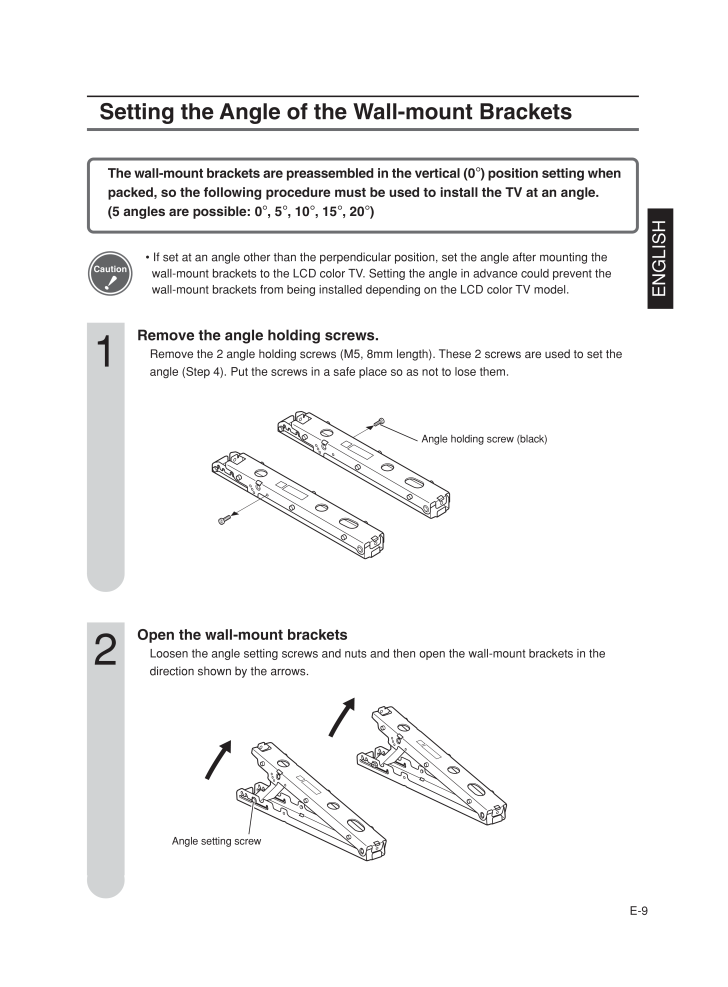
 34人が参考になったと評価しています。
34人が参考になったと評価しています。




