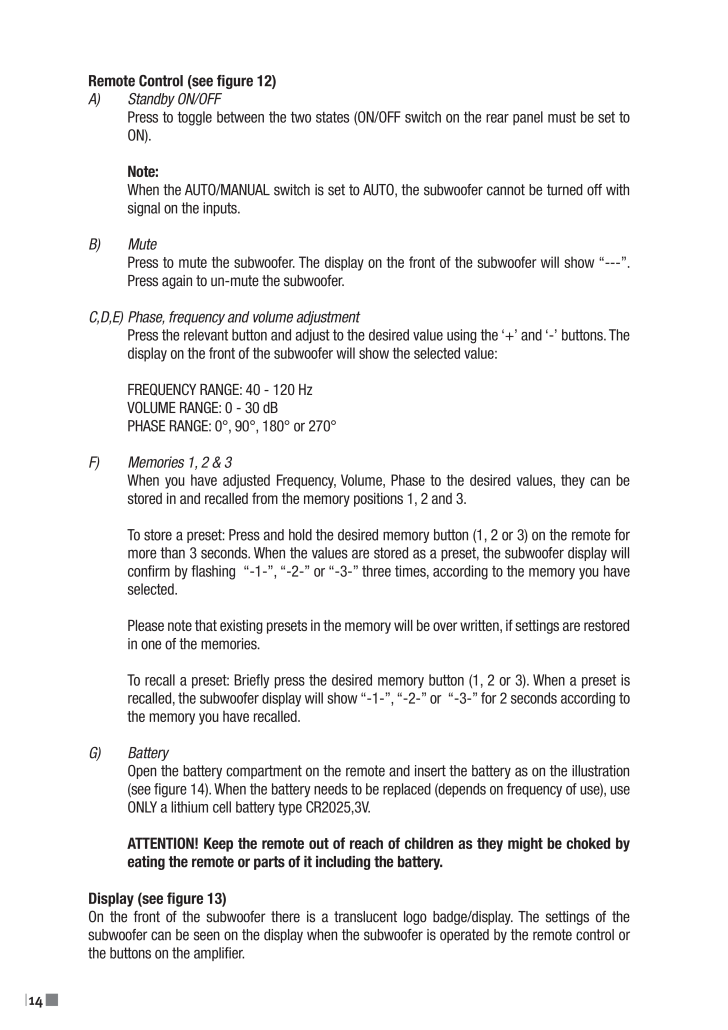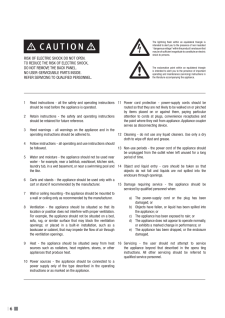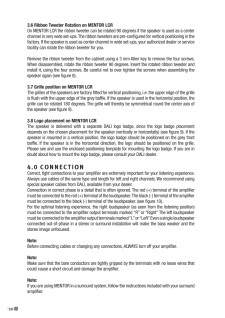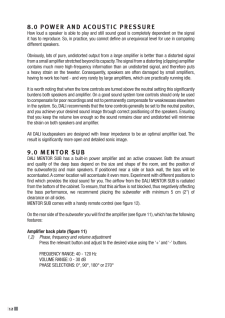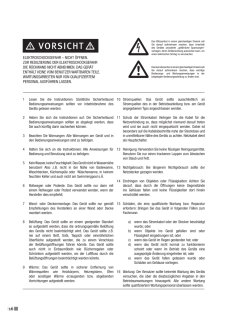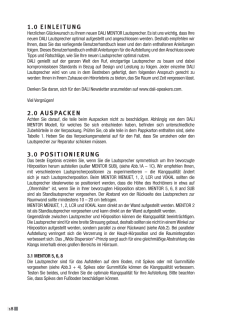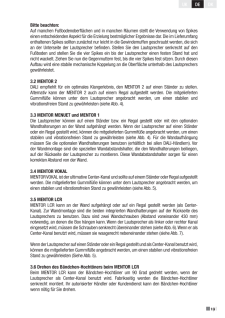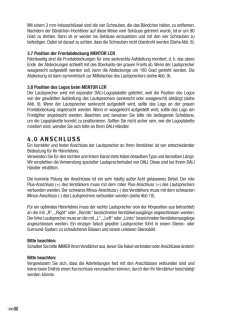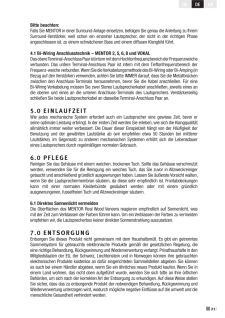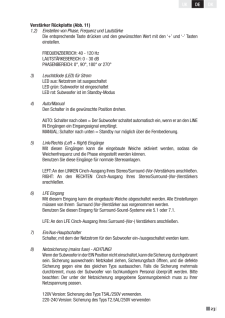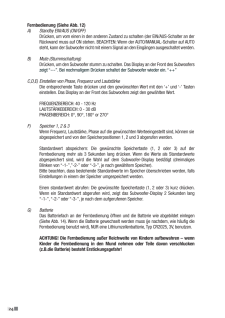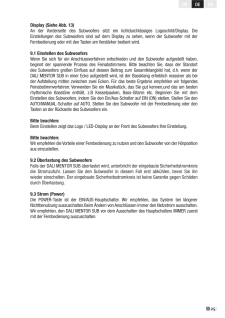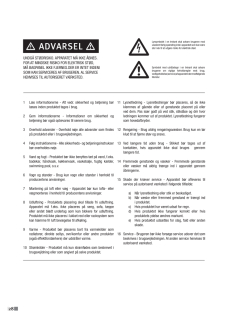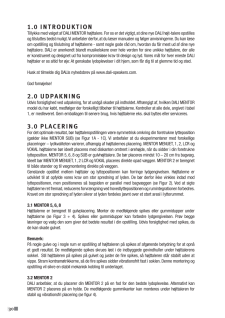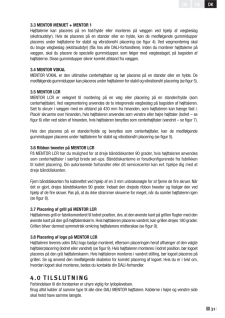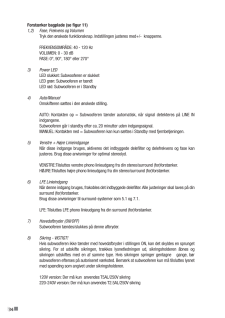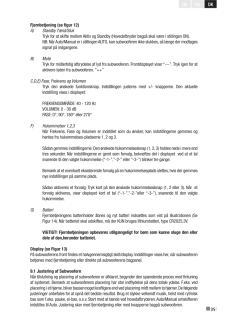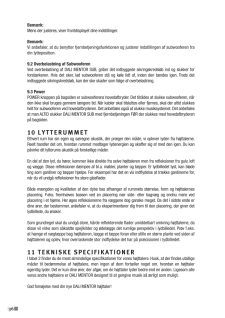2

14Remote Control (see igure 12)A) Standby ON/OFF Press to toggle between the two states (ON/OFF switch on the rear panel must be set to ON). Note: When the AutO/MANuAL switch is set to AutO, the subwoofer cannot be turned off with signal on the inputs.B) Mute Press to mute the subwoofer. the display on the front of the subwoofer will show “---”. Press again to un-mute the subwoofer.C,D,E) Phase, frequency and volume adjustment Press the relevant button and adjust to the desired value using the ‘+’ and ‘-’ buttons. the display on the front of the subwoofer will show the selected value: FREQuENcY RANGE: 40 - 120 Hz VOLuME RANGE: 0 - 30 dB PHASE RANGE: 0°, 90°, 180° or 270°F) Memories 1, 2 & 3 When you have adjusted Frequency, Volume, Phase to the desired values, they can be stored in and recalled from the memory positions 1, 2 and 3. to store a preset: Press and hold the desired memory button (1, 2 or 3) on the remote for more than 3 seconds. When the values are stored as a preset, the subwoofer display will conirm by lashing “-1-”, “-2-” or “-3-” three times, according to the memory you have selected. Please note that existing presets in the memory will be over written, if settings are restored in one of the memories. to recall a preset: Briely press the desired memory button (1, 2 or 3). When a preset is recalled, the subwoofer display will show “-1-”, “-2-” or “-3-” for 2 seconds according to the memory you have recalled.G) Battery Open the battery compartment on the remote and insert the battery as on the illustration (see igure 14). When the battery needs to be replaced (depends on frequency of use), use ONLY a lithium cell battery type cR2025,3V. ATTENTION! Keep the remote out of reach of children as they might be choked by eating the remote or parts of it including the battery.Display (see igure 13)On the front of the subwoofer there is a translucent logo badge/display. the settings of the subwoofer can be seen on the display when the subwoofer is operated by the remote control or the buttons on the ampliier.








![前ページ カーソルキー[←]でも移動](http://gizport.jp/static/images/arrow_left2.png)