830SHの取扱説明書・マニュアル [全253ページ 8.27MB]
830sh_en_instruction.pdf
http://broadband.mb.softbank.jp/.../830sh_en_instruction.pdf - 8.27MB
- キャッシュ
60452view
253page / 8.27MB
Getting Started11-4Charging BatteryBattery must be inserted in handset to charge it.Together with Desktop Holder, use specified AC Charger ZTDAA1 (sold separately) only. In this guide, ZTDAA1 is referred to as "AC Charger."1Insert AC Charger connector into Desktop Holder. Connection Port is on the back of Desktop Holder.. With arrows down, insert connector until it clicks.2Extend blades and plug AC Charger into AC outlet3Place handset onto Desktop Holder. Fit tabs into slots as shown in 1 and push handset as indicated in 2 until it clicks into place (resting flat).. Small Light illuminates red while charging.. Small Light goes out when battery is full.4Disconnect 830SH from Desktop Holder5Unplug AC Charger . Pull AC Charger straight out.. Squeeze release tabs when removing AC Charger connector.Charging BatteryCharging with Desktop HolderAC ChargerAC 100V OutletRelease Ta bsCharger ConnectorArro wsSmall LightConnection PortBlades.Insert cord into the groo v e.12312Charging Terminal Le v erImportant Desktop Holder Usage Notes. Do not subject to force/pressure.. If Headphones are connected, put cord in front.. Unplug AC Charger after charging.Cleaning Desktop Holder. Battery may not charge properly if charging terminals are obstructed by dust, etc. Press and hold Charging Terminal Lever to clean the terminals (use a dry cotton swab); clean handset Charging Terminals as well.. Be careful not to damage or directly touch charging terminals.. Only press Charging Terminal Lever for cleaning.
参考になったと評価
 1人が参考になったと評価しています。
1人が参考になったと評価しています。








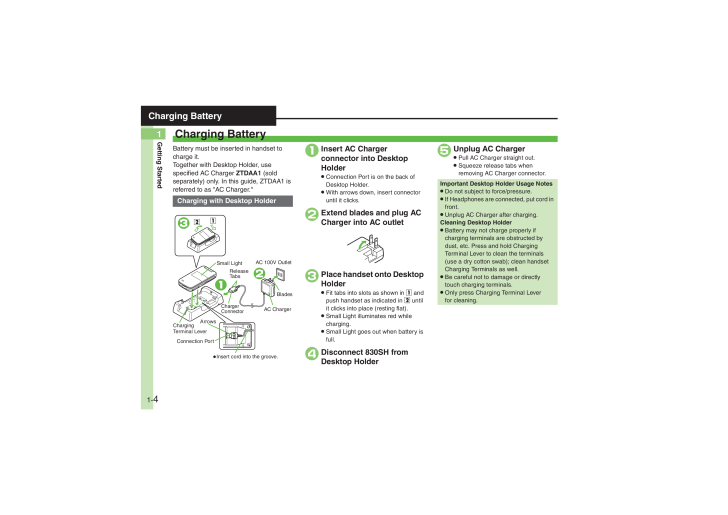
 1人が参考になったと評価しています。
1人が参考になったと評価しています。




