830SHの取扱説明書・マニュアル [全253ページ 8.27MB]
830sh_en_instruction.pdf
http://broadband.mb.softbank.jp/.../830sh_en_instruction.pdf - 8.27MB
- キャッシュ
60452view
253page / 8.27MB
Messaging44-80Additional FunctionsMessaging 14[Composition Window] S! Mail: P.4-4, SMS: P.4-7. Signature is inserted above message text when forwarding messages or quoting original message text in replies.. Not available for SMS.[ Saving Recipients[ Creating Messages. When messaging to SoftBank handset numbers, select S! Mail or SMS and press % .. Available for messages sent to SoftBank handsets.Creating MessagesG Using Other Recipient Entry Methods[Composition Window] e Select recipient field S % S e Select method S % S Select/enter number/address S %G Adding Recipients[Composition Window] e Select recipient field S % S e Add Recipient S % S e Select method S % S Select/enter number/address S % S AG Inserting Signature AutomaticallyB S e Settings S % S e S! Mail Settings S % S e Signature Settings S % S e Edit S % S Enter signature S % S e Auto Insert S % S e On S %G Speed Dial/Mail ListB S e Settings S % S e Speed Dial/Mail S % S e <Empty> S % S g Select Phone Book entry S % S e Select number or mail address S % S e Do not Assign S % S AIn Standby, 0 - 99 (Speed Dial/Mail entry number) S BSending MessagesG Saving without Sending[Composition Window] B S e Save to Drafts S %G Auto Send when Signal Returns[Composition Window] B S e Send Reservation S % S e Within the Network S % S e Yes S %G Designating Send Date/Time (within one week)[Composition Window] B S e Send Reservation S % S e Date & Time S % S Enter date/time S % S e Yes S %G Canceling Sent S! MailB S e Sent Messages S % S e Select folder S % S e Select message S B S e Set Sent Cancel S % S e Yes S %
参考になったと評価
 1人が参考になったと評価しています。
1人が参考になったと評価しています。








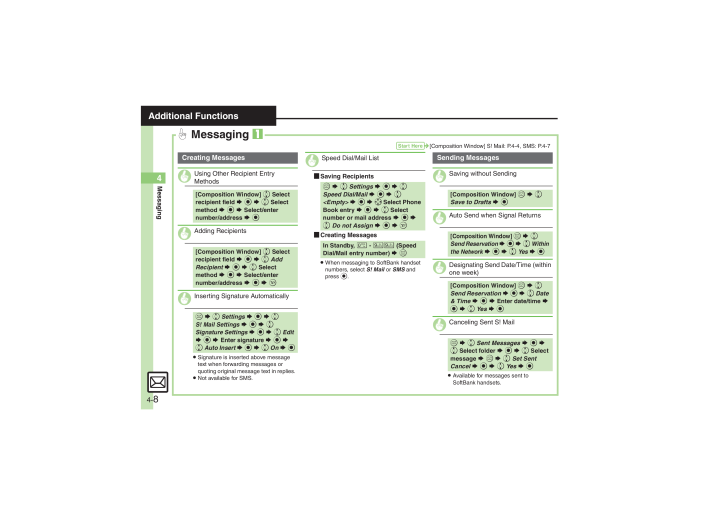
 1人が参考になったと評価しています。
1人が参考になったと評価しています。




