830SHの取扱説明書・マニュアル [全253ページ 8.27MB]
830sh_en_instruction.pdf
http://broadband.mb.softbank.jp/.../830sh_en_instruction.pdf - 8.27MB
- キャッシュ
60452view
253page / 8.27MB
Messaging44-10Incoming MessagesInformation window opens for new mail. . See P.4-21 to receive PC Mail.. By default, complete S! Mail messages including attachments are retrieved; transmission fees apply depending on the price plan.. Automatic message retrieval while abroad may incur high charges since flat-rate packet transmission plans do not apply during international roaming. Set handset to retrieve initial portion of message text, then manually retrieve complete message as needed.1e Message S %Message List2e Select message S % . Message text appears in 3D animation (3D Pictogram).3e Select 3D Pictogram option S %. Message window opens.Opening & ReplyingOpening New MessagesDelivery Report. Information window opens for Delivery Report. Follow these steps to open it:e Delivery Report S % S e Select message with report S % S AReceiving Feeling Mail. Vibration and ringtone respond according to settings.Attached Images. Attached images open automatically.Messages with QuizEnter or select answer S %, Message cannot be opened until the correct answer is entered or selected.Animation View. When a specific Pictogram is included in subject or message text, corresponding animation appears in message window background.Advanced0( Opening New Mail Out of Standby ( Retrieving New S! Mail Manually ( Retrieving Server Mail List ( Viewing New Messages on External Display ( Reporting Unsolicited Message Sources as Spammers ( Saving Attachments to Data Folder ( P.4-12 )1(Hiding incoming Feeling Ma il subject, sender, etc. (Disabling 3D Pictogram (Disabling automatic S! Mail retrieval in Japan (Disabling automatic S! Mail retrieval abroad (Enabling image auto-resize (Disabling image auto-open (Enabling sound auto-play (P.12-8 - 12-9)
参考になったと評価
 1人が参考になったと評価しています。
1人が参考になったと評価しています。








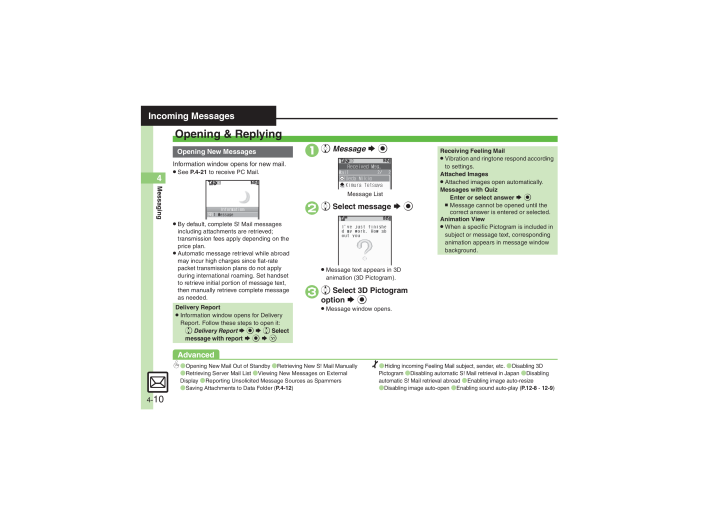
 1人が参考になったと評価しています。
1人が参考になったと評価しています。




