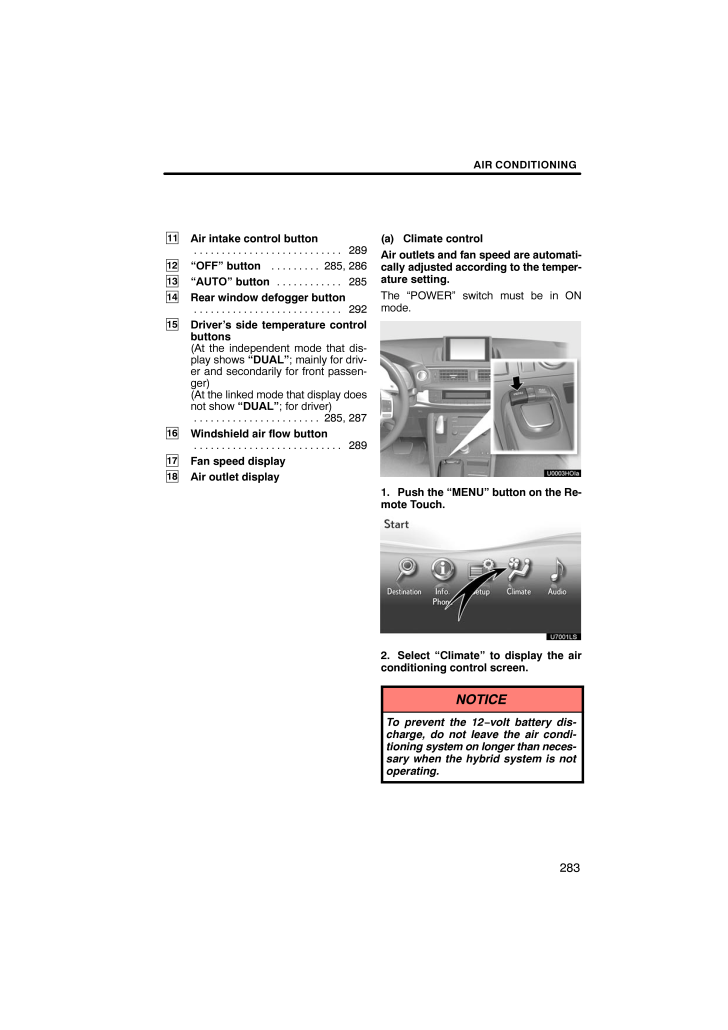AIR CONDITIONING28311Air intake control button289 . . . . . . . . . . . . . . . . . . . . . . . . . . . 12"OFF" button 285, 286. . . . . . . . . 13"AUTO" button 285. . . . . . . . . . . . 14Rear window defogger button292 . . . . . . . . . . . . . . . . . . . . . . . . . . . 15Driver's side temperature controlbuttons(At the independent mode that dis-play shows "DUAL"; mainly for driv-er and secondarily for front passen-ger)(At the linked mode that display doesnot show "DUAL"; for driver)285, 287 . . . . . . . . . . . . . . . . . . . . . . . 16Windshield air flow button289 . . . . . . . . . . . . . . . . . . . . . . . . . . . 17Fan speed display18Air outlet display(a) Climate controlAir outlets and fan speed are automati-cally adjusted according to the temper-ature setting.The "POWER" switch must be in ONmode.1. Push the "MENU" button on the Re-mote Touch.U7001LS2. Select "Climate" to display the airconditioning control screen.NOTICETo prevent the 12−volt battery dis-charge, do not leave the air condi-tioning system on longer than neces-sary when the hybrid system is notoperating.