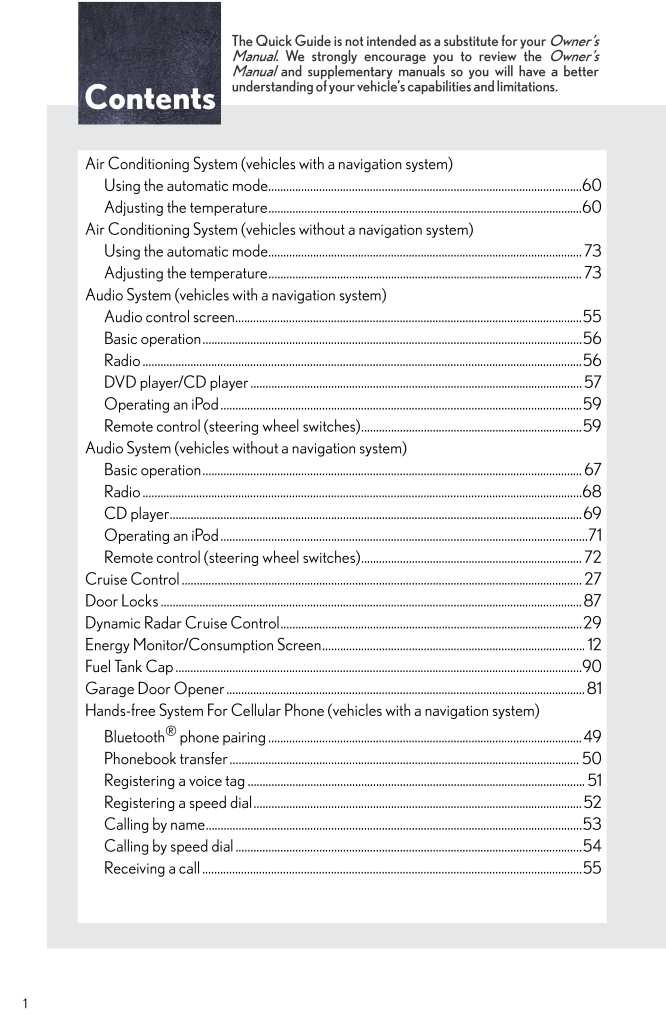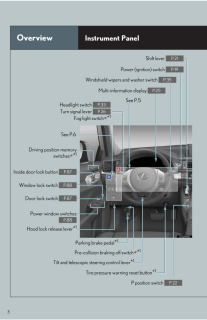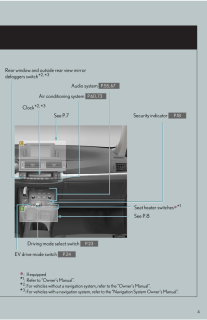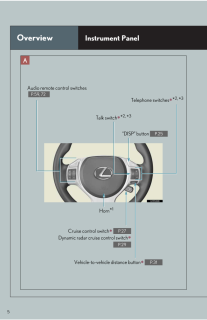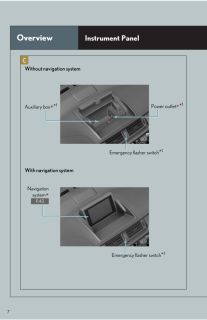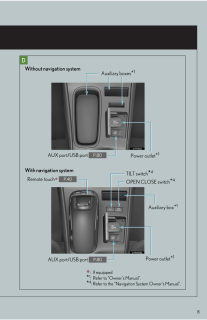1The Quick Guide is not intend ed as a substitute for your Owner'sManual. We strongly encourage you to review the Owner'sManual and supplementary manuals so you will have a betterunderstanding of your vehicle's capabilities and limitations.Air Conditioning System (vehic les with a navigation system)Using the automatic mode....................................................................................................... ..60Adjusting the temperature...................................................................................................... ...60Air Conditioning System (vehicle s without a navigation system)Using the automatic mode....................................................................................................... ..73Adjusting the temperature...................................................................................................... ...73Audio System (vehicles with a navigation system)Audio control screen........................................................................................................... .........55Basic operation................................................................................................................ ...............56Radio.......................................................................................................................... .........................56DVD player/CD player........................................................................................................... ....57Operating an iPod.............................................................................................................. ...........59Remote control (steering wheel switches)..........................................................................59Audio System (vehicles without a navigation system)Basic operation................................................................................................................ ...............67Radio.......................................................................................................................... .........................68CD player...................................................................................................................... ....................69Operating an iPod.............................................................................................................. .............71Remote control (steering wheel switches)..........................................................................72Cruise Control................................................................................................................. .....................27Door Locks..................................................................................................................... ........................87Dynamic Radar Cruise Control................................................................................................... ..29Energy Monitor/Consumption Screen........................................................................................12Fuel Tank Cap.................................................................................................................. ......................90Garage Door Opener............................................................................................................. ...........81Hands-free System For Ce llular Phone (vehicles with a navigation system)Bluetooth(R) phone pairing.........................................................................................................49Phonebook transfer............................................................................................................. ........50Registering a voice tag........................................................................................................ .........51Registering a speed dial....................................................................................................... .......52Calling by name................................................................................................................ ..............53Calling by speed dial.......................................................................................................... ..........54Receiving a call............................................................................................................... ................55