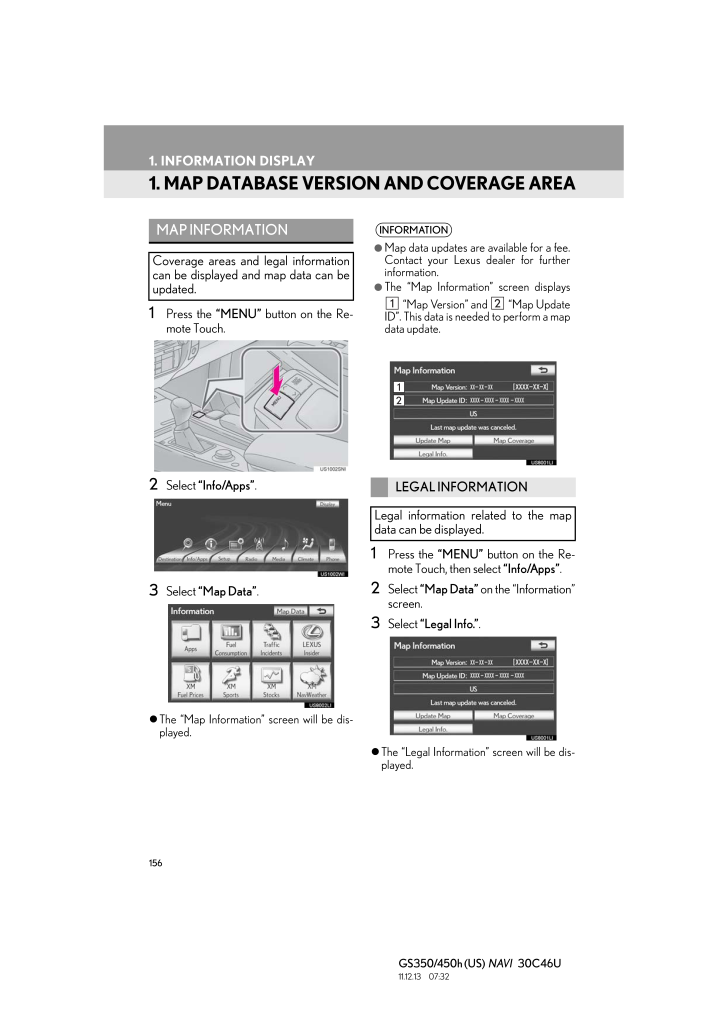156GS350/450h (US) NAVI 30C46U11.12.13 07:321. INFORMATION DISPLAY1. MAP DATABASE VERSION AND COVERAGE AREA1 Press the "MENU" button on the Re-mote Touch.2 Select "Info/Apps".3 Select "Map Data". The "Map Information" screen will be dis-played.1 Press the "MENU" button on the Re-mote Touch, then select "Info/Apps".2 Select "Map Data" on the "Information"screen.3 Select "Legal Info.". The "Legal Information" screen will be dis-played.MAP INFORMATIONCoverage areas and legal informationcan be displayed and map data can beupdated.INFORMATION●Map data updates are available for a fee.Contact your Lexus dealer for furtherinformation.●The "Map Information" screen displays "Map Version" and "Map UpdateID". This data is needed to perform a mapdata update.LEGAL INFORMATIONLegal information related to the mapdata can be displayed.