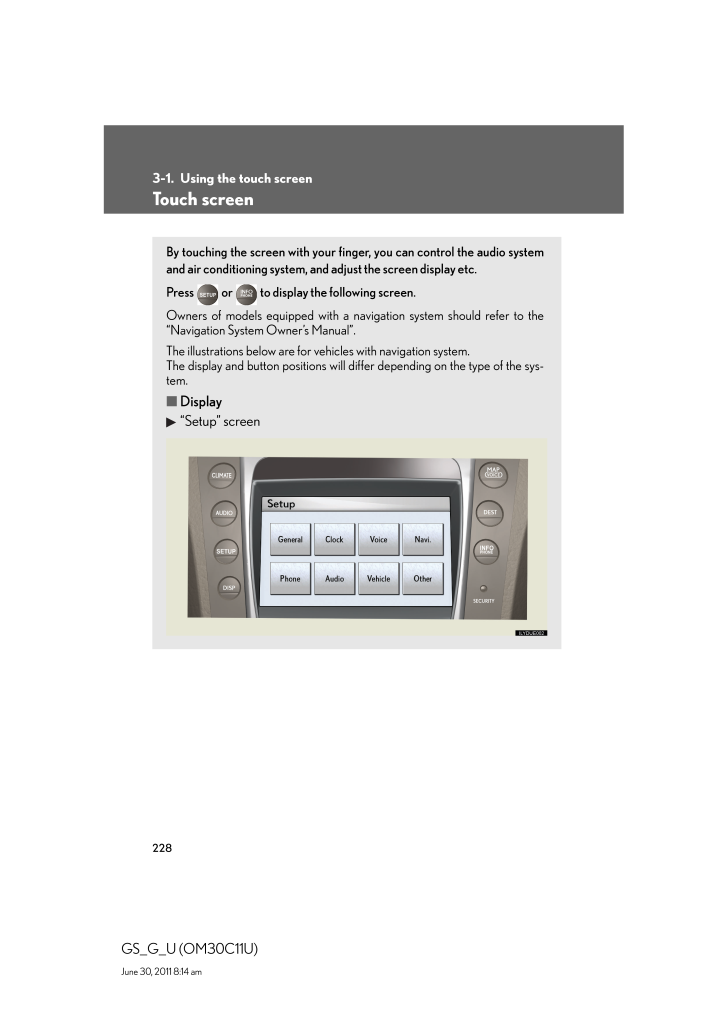3

現在のページURL
228GS_G_U (OM30C11U)June 30, 2011 8:14 am3-1. Using the touch screenTouch screenBy touching the screen with your fi nger, you can control the audio systemand air conditioning system, and adjust the screen display etc.Press or to display the following screen.Owners of models equipped with a navigation system should refer to the"Navigation System Owner's Manual".The illustrations below are for vehicles with navigation system.The display and button positions will differ depending on the type of the sys-tem.■ Display"Setup" screen
参考になったと評価  3人が参考になったと評価しています。
3人が参考になったと評価しています。
このマニュアルの目次
-
1 .228GS_G_U (OM30C11U)June ...228GS_G_U (OM30C11U)June 30, 2011 8:14 am3-1. Using the touch screenTouch screenBy touching the screen with your fi nger, you can control the audio systemand air conditioning system, and adjust the screen display etc.Press or to display the following s...
-
2 .2293-1. Using the touch s...2293-1. Using the touch screen3Interior featuresGS_G_U (OM30C11U)June 30, 2011 8:14 am"Information" screen■ ReferenceDisplay buttonsButton Page"CLIMATE" P. 246"AUDIO" P. 257"MAP VOICE"/"DEST" Navigation System Owner's Manual"INFO PHONE" (Displaying the "In...
-
3 .2303-1. Using the touch s...2303-1. Using the touch screenGS_G_U (OM30C11U)June 30, 2011 8:14 am"Setup" screen"Information" screenSwitch Page"General" P. 235"Clock"P. 239/Navigation System Owner's Manual"Voice"P. 240/Navigation System Owner's Manual"Navi." Navigation System Owner's M...
-
4 .2313-1. Using the touch s...2313-1. Using the touch screen3Interior featuresGS_G_U (OM30C11U)June 30, 2011 8:14 amInitial screenIf the "ENGINE START STOP"switch is turned to ACCESSORYor IGNITION ON mode, the ini-tial screen will be displayed for afew seconds as the system startsup.Su...
-
5 .2323-1. Using the touch s...2323-1. Using the touch screenGS_G_U (OM30C11U)June 30, 2011 8:14 amAdjusting the displayPress .Adjust the display as desired using "-" / "+" /"R" / "G".If you do not touch the screen for 20 seconds, the system will return tothe previous screen.*: Vehicles...
-
6 .2333-1. Using the touch s...2333-1. Using the touch screen3Interior featuresGS_G_U (OM30C11U)June 30, 2011 8:14 am■To avoid damaging the touch screen●Touch the screen lightly with your finger. If there is no response, remove your fin-ger from the screen and try again.●Remove any dirt...
-
7 .2343-1. Using the touch s...2343-1. Using the touch screenGS_G_U (OM30C11U)June 30, 2011 8:14 amFuel consumption■ ConsumptionPress .Touch "Fuel Consumption" on the "Information" screen.If the "Consumption" screen does not appear, touch "Consumption".Fuel consumption in the past 30min...
-
8 .2353-1. Using the touch s...2353-1. Using the touch screen3Interior featuresGS_G_U (OM30C11U)June 30, 2011 8:14 amSetting the touch screenGeneral settingsThis screen is used for language selection, and for setting operationsounds, automatic screen change to on or off, etc.Touch "Gene...
-
9 .2363-1. Using the touch s...2363-1. Using the touch screenGS_G_U (OM30C11U)June 30, 2011 8:14 am■ Select languageSelect the desired language.■ Change voice recognition languageThe desired voice recognition language can be selected from the list.■ Automatic transition on/offAfter 20 s...
-
10 .2373-1. Using the touch s...2373-1. Using the touch screen3Interior featuresGS_G_U (OM30C11U)June 30, 2011 8:14 am■ Select keyboard layoutThe keyboard layout can be changed."ABC" type"QWERTY" type■ Select the unitThe measurement unit shown on the display can be changed.
-
11 .2383-1. Using the touch s...2383-1. Using the touch screenGS_G_U (OM30C11U)June 30, 2011 8:14 am■ Delete personal dataTouch "Delete Personal Data" on the "General Settings" screen.Touch "Delete".Check carefully beforehand, asdata cannot be retrieved oncedeleted.A confirmation screen ...
-
12 .2393-1. Using the touch s...2393-1. Using the touch screen3Interior featuresGS_G_U (OM30C11U)June 30, 2011 8:14 amClock settingsTouch "Clock" on the "Setup" screen.Select time zone (with navigation system)Daylight saving time on/offAuto adjust clock on/off(with navigation system)Manu...
-
13 .2403-1. Using the touch s...2403-1. Using the touch screenGS_G_U (OM30C11U)June 30, 2011 8:14 amVoice settingsTouch "Voice" on the "Setup" screen.Page 1Select voice guidance volumeVoice guidance on/off duringroute guidance (with navigation system)Voice guidance on/off duringaudio sys...
-
14 .2413-1. Using the touch s...2413-1. Using the touch screen3Interior featuresGS_G_U (OM30C11U)June 30, 2011 8:14 amAudio settingsTouch "Audio" on the "Setup" screen.Sound settingsSelect portable playerSetting up Bluetooth(R) audio■ Sound settingsTouch "Sound Settings".Sound/DSP settin...
-
15 .2423-1. Using the touch s...2423-1. Using the touch screenGS_G_U (OM30C11U)June 30, 2011 8:14 am"Device Name" and "ConnectionMethod" can be changed.● Changing the device nameTouch "Edit".Enter the desired name.● Changing the connection methodTouch "From Vehicle" or "FromPortable Play...
-
16 .2433-1. Using the touch s...2433-1. Using the touch screen3Interior featuresGS_G_U (OM30C11U)June 30, 2011 8:14 am■ Setting up Bluetooth(R) audioTouch "Bluetooth* Audio Settings".Register/remove Bluetooth(R)audioAutomatic connection on/offDisplay passcodeDisplay device nameRestore de...
-
17 .2443-1. Using the touch s...2443-1. Using the touch screenGS_G_U (OM30C11U)June 30, 2011 8:14 am● Changing the passcodeTouch "Edit".Enter the desired passcode.The passcode can be between 4 and 8 characters in length, and is setto "0000" by default.● Changing the device nameTouch "Edi...
-
18 .2453-1. Using the touch s...2453-1. Using the touch screen3Interior featuresGS_G_U (OM30C11U)June 30, 2011 8:14 amVehicle settingsTouch "Vehicle" on the "Setup" screen.Refer to "Navigation SystemOwner's Manual".Setting up intuitive parkingassist● Setting up intuitive parking assistAl...