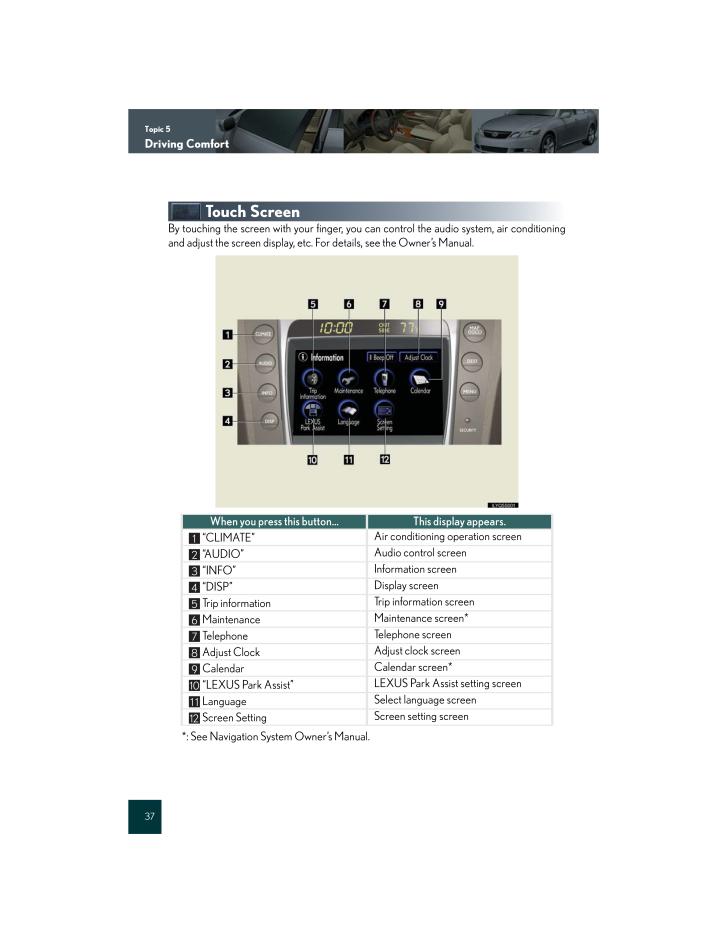Topic 5Driving Comfort37Quick_GS_G_UAugust 22, 2008 10:58 amTouch ScreenBy touching the screen with your finger, you can control the audio system, air conditioningand adjust the screen display, etc. For details, see the Owner's Manual.*: See Navigation System Owner's Manual.When you press this button... This display appears."CLIMATE"Air conditioning operation screen"AUDIO"Audio control screen"INFO"Information screen"DISP"Display screenTrip informationTrip information screenMaintenanceMaintenance screen*TelephoneTelephone screenAdjust ClockAdjust clock screenCalendarCalendar screen*"LEXUS Park Assist"LEXUS Park Assist setting screenLanguageSelect language screenScreen SettingScreen setting screen123456789101112Quick_GS_U.book Page 37 Frid ay, August 22, 2008 10:59 AM