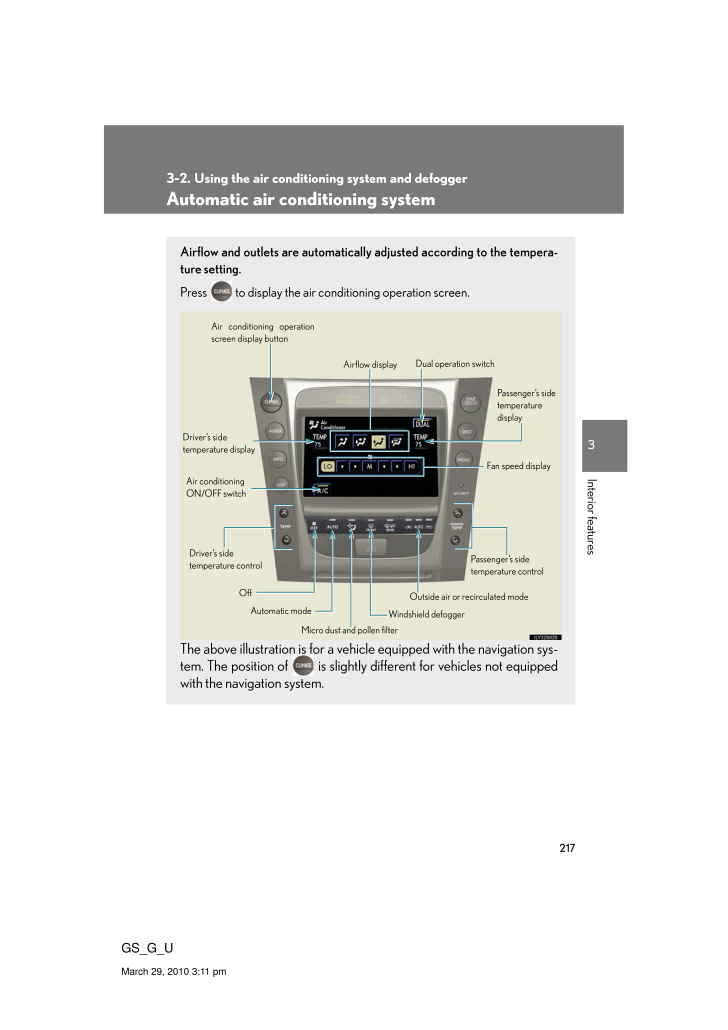2173Interior featuresGS_G_UMarch 29, 2010 3:11 pm3-2. Using the air conditioning system and defoggerAutomatic air conditioning system Airflow and outlets are automatically adjusted according to the tempera-ture setting.Press to display the air conditioning operation screen.The above illustration is for a vehicle equipped with the navigation sys-tem. The position of is slightly different for vehicles not equipped with the navigation system.Automatic modeDriver's side temperature displayFan speed displayOffAirflow displayAir conditioning operation screen display buttonPassenger's side temperature displayMicro dust and pollen filterDriver's side temperature controlAir conditioning ON/OFF switchOutside air or recirculated modeWindshield defoggerPassenger's side temperature controlDual operation switch