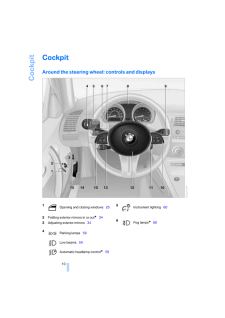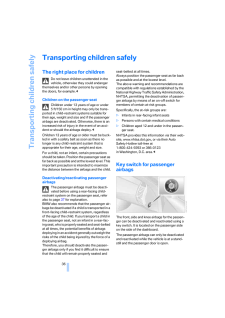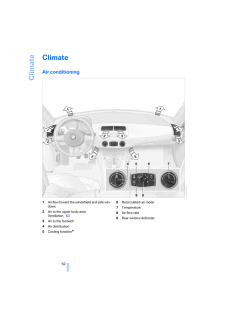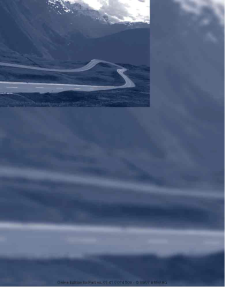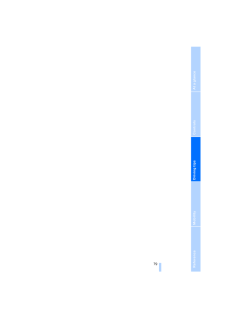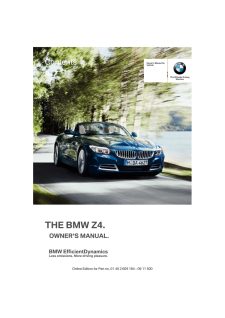Z4の取扱説明書・マニュアル [全132ページ 3.23MB]

5

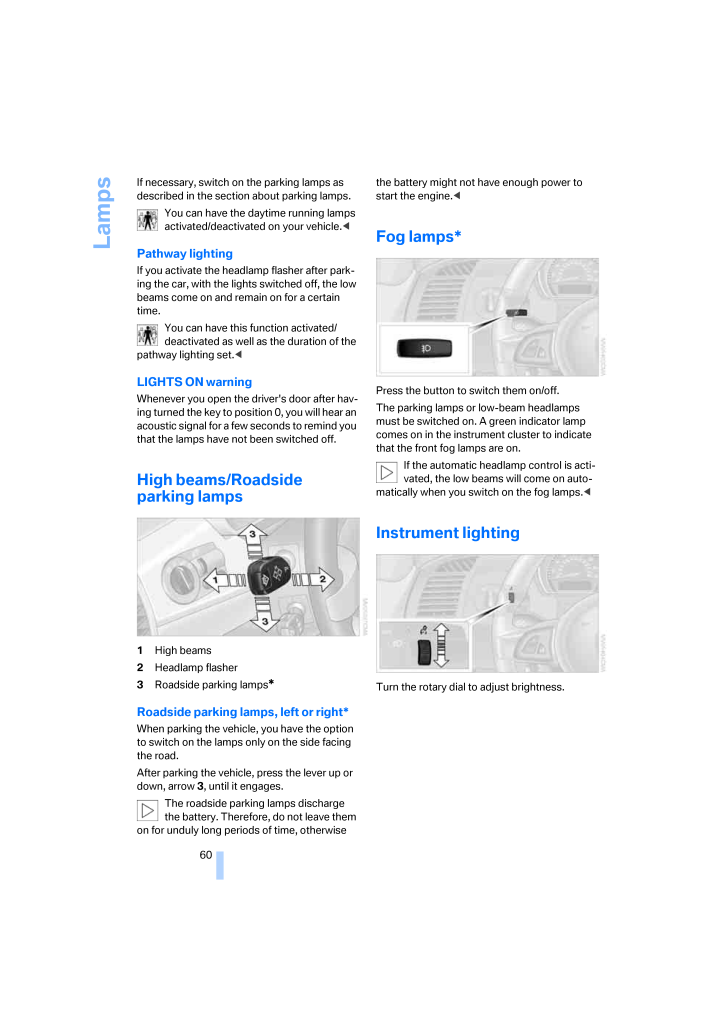
62 / 132 ページ
現在のページURL
Lamps60If necessary, switch on the parking lamps as described in the section about parking lamps.You can have the daytime running lamps activated/deactivated on your vehicle. <Pathway lightingIf you activate the headlamp flasher after park-ing the car, with the lights switched off, the low beams come on and remain on for a certain time.You can have this function activated/deactivated as well as the duration of the pathway lighting set. <LIGHTS ON warningWhenever you open the driver's door after hav-ing turned the key to position 0, you will hear an acoustic signal for a few seconds to remind you that the lamps have not been switched off.High beams/Roadside parking lamps 1High beams2Headlamp flasher3Roadside parking lamps*Roadside parking lamps, left or right*When parking the vehicle, you have the option to switch on the lamps only on the side facing the road.After parking the vehicle, press the lever up or down, arrow 3, until it engages.The roadside parking lamps discharge the battery. Therefore, do not leave them on for unduly long periods of time, otherwise the battery might not have enough power to start the engine.<Fog lamps*Press the button to switch them on/off.The parking lamps or low-beam headlamps must be switched on. A green indicator lamp comes on in the instrument cluster to indicate that the front fog lamps are on.If the automatic headlamp control is acti-vated, the low beams will come on auto-matically when you switch on the fog lamps. <Instrument lightingTurn the rotary dial to adjust brightness.
参考になったと評価  6人が参考になったと評価しています。
6人が参考になったと評価しています。
このマニュアルの目次
-
2 .2 ページ目のマニュアル
-
3 .Z4 3.0iZ4 3.0siOwner's Ma...Z4 3.0iZ4 3.0siOwner's Manual for VehicleCongratulations, and thank you for choosing a BMW.Thorough familiarity with your vehicle will provide you with enhanced control and security when you drive it. We therefore have this request:Please take the time to ...
-
4 .(C) 2007 Bayerische Motor...(C) 2007 Bayerische Motoren WerkeAktiengesellschaftMunich, GermanyReprinting, including excerpts, only with thewritten consent of BMW AG, Munich. Order No. 01 41 0 014 500US English VIII/07Printed in GermanyPrinted on environmentally friendly paper, bleach...
-
5 .ReferenceAt a glanceContr...ReferenceAt a glanceControlsDriving tipsMobilityContentsThe fastest way to find information on special topics is by using the index starting on page116.Using this Owner's Manual4Notes7Reporting safety defectsAt a glance10CockpitControls18Opening and closin...
-
6 .Notes4NotesAbout this Own...Notes4NotesAbout this Owner's ManualWe have tried to make all the information in this Owner's Manual easy to find. The fastest way to find specific topics is to refer to the detailed index at the back of the manual. If you wish to gain an initial overview ...
-
7 .ReferenceAt a glanceContr...ReferenceAt a glanceControlsDriving tipsMobility 5Your individual vehicleWhen you ordered your BMW, you chose vari-ous items of equipment. This Owner's Manual describes all models and equipment that BMW offers within the same group.We hope you will underst...
-
8 .Notes6Parts and accessori...Notes6Parts and accessoriesFor your own safety, use genuine parts and accessories approved by BMW. When you purchase accessories tested and approved by BMW and Original BMW Parts, you simultaneously acquire the assurance that they have been thoroughly test...
-
9 .ReferenceAt a glanceContr...ReferenceAt a glanceControlsDriving tipsMobility 7Reporting safety defectsFor U.S. customersThe following only applies to vehicles owned and operated in the US.If you believe that your vehicle has a defect which could cause a crash or could cause injury or...
-
10 .10 ページ目のマニュアル
-
11 .At a glanceThis overview ...At a glanceThis overview of buttons, switches and displaysis intended to familiarize you with your vehicle'soperating environment. The section will alsoassist you in becoming acquainted with thecontrol concepts and options available foroperating the variou...
-
12 .Cockpit10CockpitAround th...Cockpit10CockpitAround the steering wheel: controls and displays2Folding exterior mirrors in or out * 343Adjusting exterior mirrors 341Opening and closing windows 254Parking lamps59Low beams59Automatic headlamp control* 595Instrument lighting 606Fog lamps*...
-
13 .At a glanceControlsDrivin...At a glanceControlsDriving tipsMobility Reference 118Instrument cluster 1210Buttons* on the steering wheel11Ignition lock4012Horn: the entire surface14Releasing the hood 9115Opening the luggage compartment lid/tailgate217Turn signal indicators 44High beams...
-
14 .Cockpit12Instrument clust...Cockpit12Instrument cluster1Speedometer2Indicator lamps for turn signals3Indicator and warning lamps 124Tachometer48with indicator and warning lamps 125Engine coolant temperature gauge 496Fuel gauge487Button for>Displaying the clock 49>Service interval dis...
-
15 .At a glanceControlsDrivin...At a glanceControlsDriving tipsMobility Reference 13ColorsThe indicator and warning lamps can light up in various colors and combinations.>Red:Stop the vehicle immediatelyoran important reminder>Red and yellow:Continue driving cautiously>Yellow:Have the sy...
-
17 .At a glanceControlsDrivin...At a glanceControlsDriving tipsMobility Reference 151Reading lamps * 612Interior lamps613Air conditioning62 or automatic climate control* 655Indicator/warning lamppassenger airbags 376Central locking system 217Hazard warning flashers8Dynamic Driving Contro...
-
18 .18 ページ目のマニュアル
-
19 .ControlsThis chapter is i...ControlsThis chapter is intended to provide you withinformation for complete control of your vehicle.All features and accessories that are useful fordriving and your safety, comfort andconvenience, are described here.Controls
-
20 .Opening and closing18Open...Opening and closing18Opening and closingThe key set1Master keys with remote control2Spare keyMaster key with remote controlEach master key contains a rechargeable bat-tery that is automatically recharged when it is in the ignition lock while the car is bei...
-
21 .ReferenceAt a glanceContr...ReferenceAt a glanceControlsDriving tipsMobility 19>Activation/deactivation and duration of pathway lighting, refer to page 60>Adjustment of sensitivity of automatic headlamp control*, refer to page59>Setting unit of measure for displaying the time and out...
-
22 .Opening and closing20Unlo...Opening and closing20Unlocking the luggage compartment lid/tailgatePress the button for approx. 1 second.The luggage compartment lid/tailgate opens a short distance, regardless of whether it was locked or unlocked.A previously locked luggage compart-ment ...
-
23 .ReferenceAt a glanceContr...ReferenceAt a glanceControlsDriving tipsMobility 21Opening and closing:from insideThis button serves to unlock or lock doors and the luggage compartment lid/tailgate when the doors are closed, but does not activate the anti-theft system. The fuel filler do...
-
24 .Opening and closing22Open...Opening and closing22Opening manuallyIn the event of a malfunction you can open the tailgate manually. The tailgate lock is located underneath the BMW emblem. All keys, refer to page18, fit the tailgate lock.Turn the key all the way to the right: the tailg...
-
25 .ReferenceAt a glanceContr...ReferenceAt a glanceControlsDriving tipsMobility 23The handle recess in the interior trim of the lug-gage compartment lid makes it easier to pull down.Make sure that the closing path of the luggage compartment lid is clear, other-wise injuries may result. ...
-
26 .Opening and closing24Manu...Opening and closing24Manual operation of the tailgate triggers the alarm. Refer to page 21.
Unlock the car with the remote control, refer to page19.>Turn the master key in the ignition lock to position 1, refer to page 40.Indicator l... -
27 .ReferenceAt a glanceContr...ReferenceAt a glanceControlsDriving tipsMobility 25Opening, closingIgnition key in position 1 or higher:>Press the switch downward to the resis-tance point.The window continues to open as long as you press the switch.>Press the switch beyond the resistance...
-
28 .Opening and closing26>It ...Opening and closing26>It is advisable to close the convertible top when the vehicle is parked. When closed, the top not only guards the passenger com-partment from unfore seeable damage from the weather, but also affords a degree of protection against thef...
-
29 .ReferenceAt a glanceContr...ReferenceAt a glanceControlsDriving tipsMobility 27climate control to prevent a partial vacuum in the vehicle.30 .Opening and closing28out....Opening and closing28out. Every time you close the convertible top, keep the button pressed until the windows are completely closed; pinch protection will be sus-pended during this operation.31 .ReferenceAt a glanceContr...ReferenceAt a glanceControlsDriving tipsMobility 295.Insert the Allen wrench into the hex slot.The Allen wrench is stored in a tool pouch, refer to page98.6.Pull the convertible top frame down as far as possible.7.Keep turning the Allen wrench counter-cloc...32 .Adjustments30AdjustmentsS...Adjustments30AdjustmentsSafe seating positionFor relaxed driving with as little fatigue as pos-sible, you should select a seating position that reflects your personal requirements. In combi-nation with the safety belts, the head restraints and the airbags,...33 .ReferenceAt a glanceContr...ReferenceAt a glanceControlsDriving tipsMobility 31vehicle control could le ad to an accident.On the passenger seat as well, do not incline the backrest too far to the rear while the vehicle is being driven, otherwise there is a danger in the event of an a...34 .Adjustments32Tilting upwa...Adjustments32Tilting upwardPull lever1 repeatedly until the desired tilt has been reached.Tilting downwardPress lever2 repeatedly until the desired tilt has been reached.Thigh supportPull lever3 and move the thigh support forward or back.Head restraintsA c...35 .ReferenceAt a glanceContr...ReferenceAt a glanceControlsDriving tipsMobility 33Convenience function1.Unlock and open the driver's door or turn the key to position 1, refer to page 40.2.Press memory button 1, 2 or 3 briefly.Movement stops when one of the seat adjust-ment or memory bu...36 .Adjustments34Damaged safe...Adjustments34Damaged safety beltsWhen the belt system has absorbed an accident or has been damaged, have the system and its belt tensioners replaced and the belt anchors checked. Have this work done only by your BMW center or at a workshop that works accor...37 .ReferenceAt a glanceContr...ReferenceAt a glanceControlsDriving tipsMobility 35Steering wheelAdjustmentsNever attempt to adjust the steering wheel while driving the vehicle. It could respond with unexpected movement, posing a potential accident hazard.<1.Fold the lever down.2.Move th...38 .Transporting children saf...Transporting children safely36Transporting children safelyThe right place for childrenDo not leave children unattended in the vehicle, otherwise they could endanger themselves and/or other persons by opening the doors, for example.39 .ReferenceAt a glanceContr...ReferenceAt a glanceControlsDriving tipsMobility 37DeactivatingUse the key to turn the key switch to the OFF position.The passenger airbags are deactivated in this position. The airbags for the driver remain active.Reactivate the passenger airbags as soon ...40 .Transporting children saf...Transporting children safely38To gain access to this anchor fitting, lift the plastic plug with the help of a screwdriver, see arrow.Use the tether strap anchor fittings only to fasten child-restraint systems in place; otherwise the anchor fittings could b...41 .ReferenceAt a glanceContr...ReferenceAt a glanceControlsDriving tipsMobility 39Anchor pointsThe anchor points for the LATCH child seat can be found at the locations marked by the arrows.Carefully push the child seat brackets through the gap between the seat cushion and backrest cushi...42 .Driving40DrivingIgnition ...Driving40DrivingIgnition lock 0Steering locked1Steering unlocked2Ignition switched on3Starting the engineSteering lockedThis is the only position in which the ignition key can be inserted or removed.After removing the key, turn the steering wheel slightly ...43 .ReferenceAt a glanceContr...ReferenceAt a glanceControlsDriving tipsMobility 41Automatic transmission1.Depress the brake.2.Start the engine.Special starting conditionsIn the following situations, press the accelerator pedal halfway down when starting the engine:>If the engine does no...44 .Driving42Manual transmiss...Driving42Manual transmissionWhen shifting into 5th or 6th gear, press the gearshift lever to the right. Otherwise, the engine could be damaged by accidentally engaging 3rd or 4th gear.45 .ReferenceAt a glanceContr...ReferenceAt a glanceControlsDriving tipsMobility 43R ReverseSelect only when the vehicle is stationary.N Neutral, idleYou can select this in a car wash, for example. The vehicle can roll.D Drive, automatic positionThis position is designed for driving unde...46 .Driving44the transmission...Driving44the transmission can cool down again. You can continue your journey, but moderate your speed and exercise due caution.Have the system checked immediately.Yellow warning lampThe transmission system is malfunc-tioning. Avoid heavy loads.All of the s...47 .ReferenceAt a glanceContr...ReferenceAt a glanceControlsDriving tipsMobility 45Washer/wiper system/Rain sensor*0Wipers retracted1Intermittent or rain sensor mode2Normal wiper speed3Fast wiper speed4Brief wipe5Selecting speed for intermittent mode or setting sensitivity of the rain se...48 .Driving46Cleaning windshi...Driving46Cleaning windshieldThe system sprays washer fluid against the windshield and activates the wipers for a brief period.The windshield washer nozzles are automati-cally heated* when the engine is running or the ignition is on.Cleaning headlamps*When ...49 .ReferenceAt a glanceContr...ReferenceAt a glanceControlsDriving tipsMobility 47To accelerate using the leverPress the lever, arrow 1, until the desired speed is reached.The vehicle accelerates without pressure on the accelerator pedal. The system stores and maintains the speed.To dec...50 .Everything under control4...Everything under control48Everything under controlOdometer 1Odometer2Trip odometer3Resetting trip odometer4Outside temperature or computer dis-plays*Trip odometer Resetting trip odometer: While the ignition is switched on, press button 3 in the instrument...51 .ReferenceAt a glanceContr...ReferenceAt a glanceControlsDriving tipsMobility 49ReserveOnce the fuel level has fallen to the reserve zone of approx. 2.1 US gallons/8 liters, indicator lamp 1 lights up continuously.Do not drive until the fuel tank is empty and refill it well in advance...52 .Everything under control5Everything under control50Setting the clock1.Press button 2 for several seconds until the hours are displayed and the colon flashes.2.Press button1 repeatedly until the required hour is set.3.Press button2 to switch to the minutes dis-play.4.Press button1 ...53 .ReferenceAt a glanceContr...ReferenceAt a glanceControlsDriving tipsMobility 51Technology for driving comfort and safetyDriving stability control systems Your BMW is equipped with a series of systems that help maintain driving stability even in adverse driving situations.Antilock Bra...54 .Technology for driving co...Technology for driving comfort and safety52In the following exceptional circumstances, it may be effective to activate the DTC for a short period:>When driving on snow-covered grades, in slush or on uncleared, snow-covered roads>When rocking the vehicle or...55 .ReferenceAt a glanceContr...ReferenceAt a glanceControlsDriving tipsMobility 53MalfunctionThe warning lamp for the brake system lights up in yellow. The drive-off assis-tant has failed. The car will not be held in place after the brake is released. Have the system checked as soon as ...56 .Technology for driving co...Technology for driving comfort and safety543.In the event of complete tire pressure loss, 0 psi/0 kilopascal, you can estimate the possible distance for continued driving on the basis of the following guidelines:>With a light load:1 person without luggage:...57 .ReferenceAt a glanceContr...ReferenceAt a glanceControlsDriving tipsMobility 55Warning of low tire inflation pressureThe warning lamp lights up in yellow. A signal also sounds. There is a flat tire or a significant loss of tire pressure in one or more tires.1.Cautiously reduce speed ...58 .Technology for driving co...Technology for driving comfort and safety56continuously illuminated. This sequence will continue upon subsequent vehicle startups as long as the malfunction exists. When the mal-function indicator is illuminated, the system may not be able to detect or sig...59 .ReferenceAt a glanceContr...ReferenceAt a glanceControlsDriving tipsMobility 57triggering of the airbag restraint system, have the testing, repair, removal, and disposal of air-bag generators executed only by a BMW center or a workshop that works according to BMW repair procedures wi...60 .Technology for driving co...Technology for driving comfort and safety58Airbag system malfunction>Warning lamp does not come on with the ignition key in position 1 or higher>Warning lamp remains permanently onIn the event of a malfunction, have the air-bag system checked immediately. ...61 .ReferenceAt a glanceContr...ReferenceAt a glanceControlsDriving tipsMobility 59LampsParking lamps/Low beams 0Lamps off and daytime running lamps *1Parking lamps and daytime running lamps *2Low beams3Automatic headlamp control* and daytime running lamps*When you park the car, all its ...62 .Lamps60If necessary, swit...Lamps60If necessary, switch on the parking lamps as described in the section about parking lamps.You can have the daytime running lamps activated/deactivated on your vehicle.63 .ReferenceAt a glanceContr...ReferenceAt a glanceControlsDriving tipsMobility 61Interior lamps The interior lamps operate automatically.Switching interior lamps on/off manuallyPress button1 briefly.If you want the interior lamps to remain off all the time, press the button for approx....64 .Climate62ClimateAir condi...Climate62ClimateAir conditioning 1Air flow toward the windshield and side win-dows2Air to the upper body areaVentilation633Air to the footwell4Air distribution5Cooling function*6Recirculated-air mode7Temperature8Air flow rate9Rear window defroster65 .ReferenceAt a glanceContr...ReferenceAt a glanceControlsDriving tipsMobility 63Air distribution Direct the flow of air to the windows , to the upper body area and to the footwell . Intermediate settings are possible.Switching cooling function on/offWhen the cooling function is on,...66 .Climate64MicrofilterThe m...Climate64MicrofilterThe microfilter removes dust and pollen from the incoming air. Your BMW center replaces this filter during regular maintenance. A sub-stantial reduction in air flow indicates that the filter needs to be replaced earlier.67 .ReferenceAt a glanceContr...ReferenceAt a glanceControlsDriving tipsMobility 65Automatic climate control* 1Air flow toward the windshield and side win-dows2Air to the upper body areaVentilation673Air to the footwell4Air distribution, manual5Defrosting windows and removing conden-sati...68 .Climate66Comfortable inte...Climate66Comfortable interior climateAUTO program 6 offers the ideal air distribution and air flow rate for almost all conditions, refer to AUTO program below. In addition, you can select an interior temperature you find pleasant.The following sections inf...69 .ReferenceAt a glanceContr...ReferenceAt a glanceControlsDriving tipsMobility 67automatic climate control does not have enough time to achieve the set temperature.70 .Practical interi or acces...Practical interi or accessories68Practical interior accessoriesGlove compartmentTo openPress the two push buttons together.To closeSwing the door up.To prevent injury in the event of an acci-dent while the vehicle is being driven, close the glove compartme...71 .ReferenceAt a glanceContr...ReferenceAt a glanceControlsDriving tipsMobility 69Locking/unlockingThe storage compartment between the back-rests is automatically locked and unlocked with the central locking system.Other compartments and nets*Other compartments can be found on the doors...72 .Practical interi or acces...Practical interi or accessories70Connecting electrical appliancesIn your BMW, you can use electrical devices such as a flashlight, car vacuum cleaner or a similar appliance up to approx. 200 watts at 12 volts.Do not damage the socket by inserting plugs of...73 .ReferenceAt a glanceContr...ReferenceAt a glanceControlsDriving tipsMobility 71Clothes hooksClothes hooks1 are located on the wind deflec-tor panels in the rollover bars.Do not hang heavy objects on the hooks. If you do, they could endanger the pas-sengers, for example during braking...74 .74 ページ目のマニュアル75 .Driving tipsThis section ...Driving tipsThis section provides you with informationuseful in dealing with specific driving andoperating conditions.Driving tips76 .Things to remember when d...Things to remember when driving74Things to remember when drivingBreak-in proceduresMoving parts need to be given some time until they can interact smoothly with one another. To ensure that your vehicle provides maximum economy throughout a long service lif...77 .ReferenceAt a glanceContr...ReferenceAt a glanceControlsDriving tipsMobility 75Drive defensivelyAvoid unnecessary acceleration and braking maneuvers. To do so, keep an adequate dis-tance to the forward vehicle. A defensive and smooth driving style keeps fuel consumption down.Avoid hi...78 .Things to remember when d...Things to remember when driving76pletely lose contact with the road surface, so that neither the car can be steered nor the brake be properly applied.79 .ReferenceAt a glanceContr...ReferenceAt a glanceControlsDriving tipsMobility 77When the vehicle is parkedCondensation forms while the air conditioning or automatic climate control is in operation, and then exits under the vehicle. Traces of con-densed water on the ground underneath t...80 .Things to remember when d...Things to remember when driving78To avoid damaging the rear of the back-rests or the rear interior trim panel, do not stow heavy cargo or cargo with sharp edges and corners behind the seats.In addition, large and bulky cargo stowed behind a seat may preven...82 .82 ページ目のマニュアル83 .MobilityThis section help...MobilityThis section helps you maintain your car'smobility by supplying important informationon vital topics including fuels and lubricants,wheels and tires, service, maintenance andbreakdown assistance.Mobility84 .Refueling82RefuelingAlway...Refueling82RefuelingAlways switch off the engine before refu-eling. Otherwise the tank cannot be refilled. The Service Engine Soon warning lamp will come on.85 .ReferenceAt a glanceContr...ReferenceAt a glanceControlsDriving tipsMobility 83The fuel tank is full when the filler nozzle shuts off the first time.Fuel tank capacityApprox. 14.5 US gallons/55 liters, including the reserve capacity of approx. 2.1 US gallons/8liters.Do not drive unti...86 .Wheels and tires84Wheels ...Wheels and tires84Wheels and tiresTire inflation pressure Information for your safetyIt is not merely the tire's service life, but also driving safety and driving comfort that largely depend on the condition of the tires and the maintenance of the specifie...87 .ReferenceAt a glanceContr...ReferenceAt a glanceControlsDriving tipsMobility 85Z4 Roadster 3.0iZ4 Roadster 3.0siTire size Pressure specifications in psi/kPaAll pressure specifications in the table are indicated in psi/kilopascal with cold tires, cold = ambient temperature225/50 R 16 ...88 .Wheels and tires86Z4 Coup...Wheels and tires86Z4 Coupe 3.0siTire codingUnderstanding the lettering on the tire sidewall makes it easier to identify and choose the cor-rect tires.Tire sizeSpeed code letterQ = up to 100mph or 160km/hT = up to 118mph or 190km/hH = up to 131mph or 210km/...89 .ReferenceAt a glanceContr...ReferenceAt a glanceControlsDriving tipsMobility 87All passenger car tires must conform to Federal Safety Requirements in addition to these grades.90 .Wheels and tires88the let...Wheels and tires88the letters TWI, for Tread Wear Indicator, on the tire's sidewalls identify tires that incorporate these wear indicators. Once the tire tread has worn down to the wear indicators, the tire has worn to a depth of 1/16 in/1.6 mm.Wheel/tire ...91 .ReferenceAt a glanceContr...ReferenceAt a glanceControlsDriving tipsMobility 89Correct wheels and tiresBMW recommends using only wheels and tires that have been approved by BMW for your particular vehicle model, other-wise body contact and serious accidents can result despite the us...92 .Wheels and tires90Snow ch...Wheels and tires90Snow chains*Only certain fine-link snow chains have been tested by BMW, classified as safe for use and recommended. Consult your BMW center for more information. Attach snow chains in pairs and only to the rear wheels. Observe the manufac...93 .ReferenceAt a glanceContr...ReferenceAt a glanceControlsDriving tipsMobility 91Under the hoodDo not work on the car unless you pos-sess the necessary technical knowledge. If you are unfamiliar with the statutory guide-lines, have any work on the vehicle performed only by a BMW center...94 .Under the hood92Important...Under the hood92Important parts in the engine compartment1Washer fluid reservoir for headlamp clean-ing system and window washer system, refer to page462Filler neck for engine oil, refer to Adding engine oil3Jump-starting connection, refer to page1044Reser...95 .ReferenceAt a glanceContr...ReferenceAt a glanceControlsDriving tipsMobility 93Add engine oil at the earliest opportunity, e.g. when you stop to refuel.The warning lamp lights up in yellow within 30 seconds after the engine is started: the oil level sensor is defective.It is not poss...96 .Under the hood94Adding en...Under the hood94Adding engine oilDo not add the maximum amount of 1 US quart/1 liter of engine oil until the warning lamp lights up in the instrument cluster, refer to page 92, or until the oil level monitor shows "+1.0".Add oil within the next 125 miles/297 .ReferenceAt a glanceContr...ReferenceAt a glanceControlsDriving tipsMobility 95pressure to escape, then continue turning to open.3.The coolant level is correct if the upper end of the red float spindle is at least at the same level as the upper edge of the filler neck but no more tha...98 .Maintenance96MaintenanceB...Maintenance96MaintenanceBMW Maintenance SystemThe BMW Maintenance System helps maintain the road safety and operating reliability of your BMW.Regular maintenance is not only necessary for the safety of your vehicle, but also plays a sig-nificant role in ma...99 .ReferenceAt a glanceContr...ReferenceAt a glanceControlsDriving tipsMobility 97Exhaust emission valuesThe warning lamp lights up: the exhaust emission values have wors-ened. Have the car checked as soon as possible.The lamps flash under certain conditions. This indicates excessive mi...100 .Replacing components98Rep...Replacing components98Replacing componentsOnboard tool kitThe onboard tool kit is stored in a tool pouch. It is located in the cargo bay beneath the floor panel.Windshield wiper blades1.Fold up the wiper arm.2.Place the wiper blade in a position at right a...Copyright © 2013 Gizport.jp All Rights Reserved.ファイルをアップロードしています。
しばらくお待ちください。



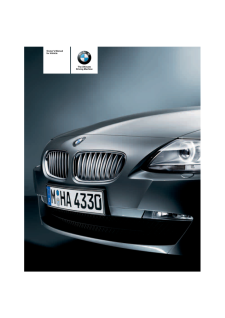


![前ページ カーソルキー[←]でも移動](http://gizport.jp/static/images/arrow_left2.png)