
3

9 The HP advantage The HP pixel defect specifications are part of HP's ongoing effort to provide high quality products. When it comes to LCD -TFT displays, fewer pixel defects mean bett er quality. HP quality and reliability HP prides itself on a reputation for industry -standard best -of-breed products -and our line of LCD monitors is a testament to that reputation. HP quality and reliability helps reduce maintenance, repair, and support c osts throughout the monitor lifecycle and result in a high residual value for HP products. The HP strong market share reflects a global awareness and strong customer loyalty to the HP full line of innovative and competitively priced products. Here's how HP builds quality into every product. Customer feedback : HP products are a result of extensive customer feedback, including focus groups, trade shows, customer visits, support calls, human factors studies and surveys of thousands of desktop users. Testing : H P internal product teams help ensure reliability and long life by testing every model with hundreds of third -party devices in a variety of networked environments to simulate years of real -world stress. HP systematically pushes its products to make sure the y will perform in the toughest workplace conditions. Factory audits : Before leaving the factory, each unit passes a rigorous examination to help minimize defects and increase likelihood of operation out of the box. Engineering excellence : HP quality does n ot stop at the factory door. Our service and engineering teams continue to support each unit throughout its lifecycle. The award -winning HP call center quickly resolves most issues on the first call. Designed with the environment in mind HP environmental p olicies are designed to help integrate sound environmental practices into every aspect of product design, including the following features: EPEATTM: The Electronic Product Environmental Assessment Tool (EPEAT) is a set of voluntary environmental performance criteria established by the IEEE 1680 American National Standard for the Environmental Assessment of Personal Computer Products that identifies 23 required and 28 optional criteria. Select HP business monitors are designated EPEAT Silver, indicating that they meet all of the required criteria and at least 14 of the optional criteria. The HP L1950g and HP L2245wg are designated EPEAT Gold, which indicates they meets all 23 required criteria plus at least 21 of the optional criteria. Low emissions : HP monit or products meet the demanding emissions, environmental, and ecological guidelines known as TCO 99 and TCO 03. TCO -approved products meet a number of strict new requirements set by TCO





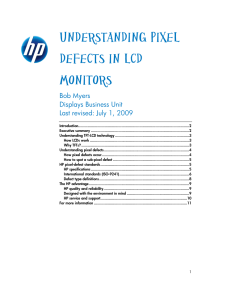

![前ページ カーソルキー[←]でも移動](http://gizport.jp/static/images/arrow_left2.png)












