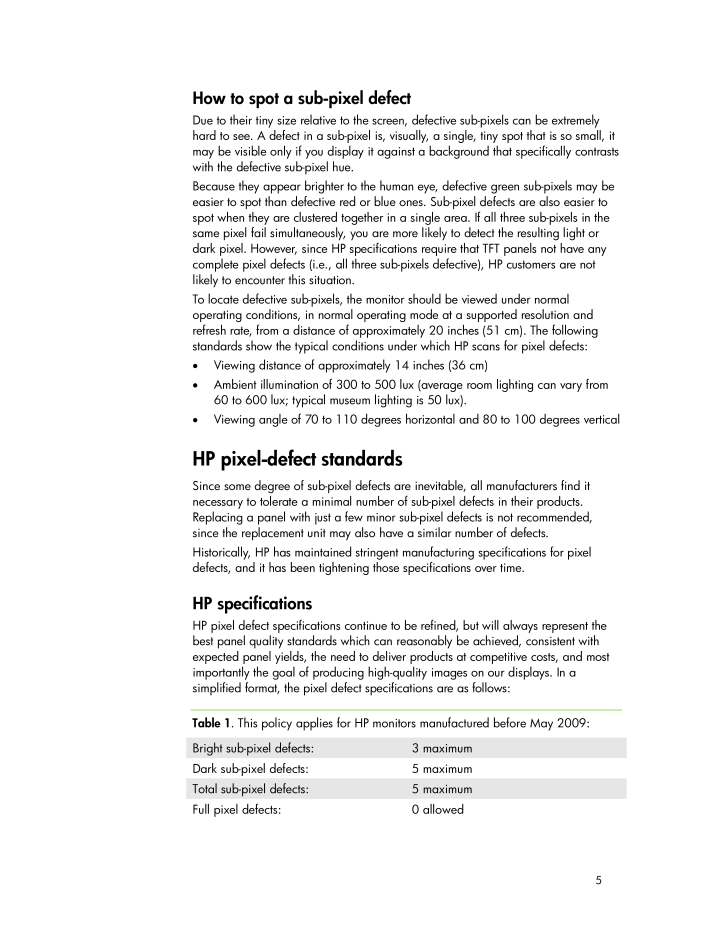6

5 How to spo t a sub -pixel defect Due to their tiny size relative to the screen, defective sub -pixels can be extremely hard to see. A defect in a sub -pixel is, visually, a single, tiny spot that is so small, it may be visible only if you display it against a background that specifically contrasts with the defective sub -pixel hue. Because they appear brighter to the human eye, defective green sub -pixels may be easier to spot than defective red or blue ones. Sub -pixel defects are also easier to spot when they are cluster ed together in a single area. If all three sub -pixels in the same pixel fail simultaneously, you are more likely to detect the resulting light or dark pixel. However, since HP specifications require that TFT panels not have any complete pixel defects (i.e. , all three sub -pixels defective), HP customers are not likely to encounter this situation. To locate defective sub -pixels, the monitor should be viewed under normal operating conditions, in normal operating mode at a supported resolution and refresh rate, from a distance of approximately 20 inches (51 cm). The following standards show the typical conditions under which HP scans for pixel defects: Viewing distance of approximately 14 inches (36 cm) Ambient illumination of 300 to 500 lux (average room lighti ng can vary from 60 to 600 lux; typical museum lighting is 50 lux). Viewing angle of 70 to 110 degrees horizontal and 80 to 100 degrees vertical HP pixel -defect standards Since some degree of sub -pixel defects are inevitable, all manufacturers find it nece ssary to tolerate a minimal number of sub -pixel defects in their products. Replacing a panel with just a few minor sub -pixel defects is not recommended, since the replacement unit may also have a similar number of defects. Historically, HP has maintained s tringent manufacturing specifications for pixel defects, and it has been tightening those specifications over time. HP specifications HP pixel defect specifications continue to be refined, but will always represent the best panel quality standards which c an reasonably be achieved, consistent with expected panel yields, the need to deliver products at competitive costs, and most importantly the goal of producing high -quality images on our displays. In a simplified format, the pixel defect specifications are as follows: Table 1 . This policy applies for HP monitors manufactured before May 2009: Bright sub -pixel defects: 3 maximum Dark sub -pixel defects: 5 maximum Total sub -pixel defects: 5 maximum Full pixel defects: 0 allowed





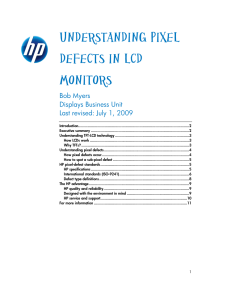

![前ページ カーソルキー[←]でも移動](http://gizport.jp/static/images/arrow_left2.png)