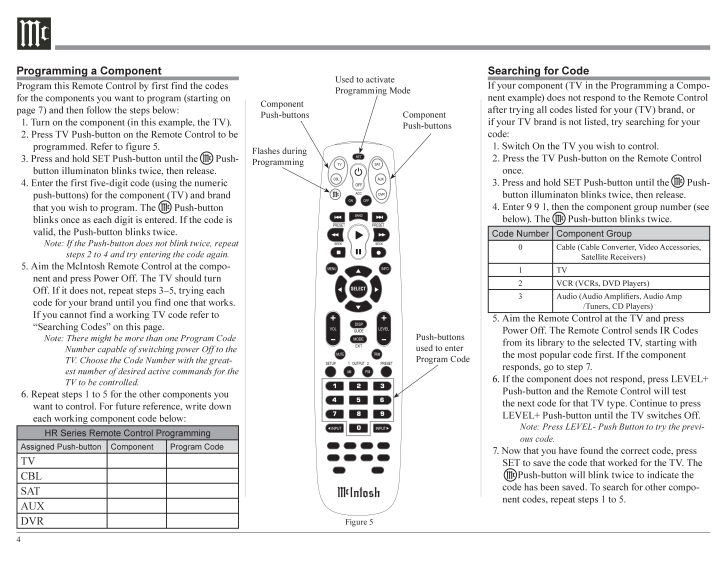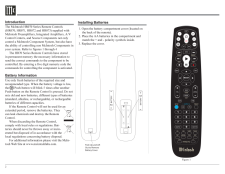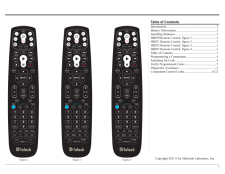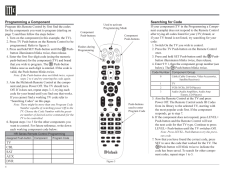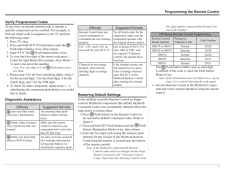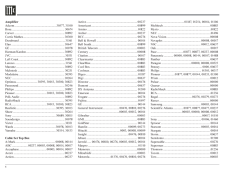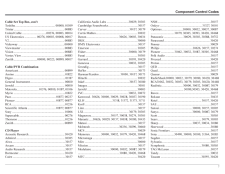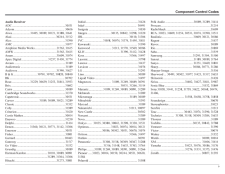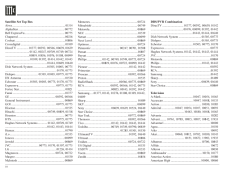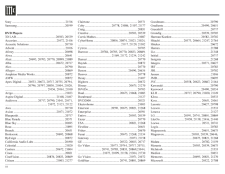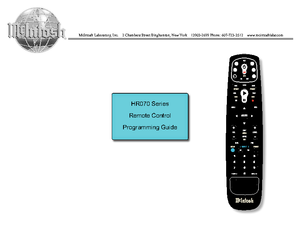4Program this Remote Control by first find the codes for the components you want to program (starting on page 7) and then follow the steps below:1. Turn on the component (in this example, the TV).2. Press TV Push-button on the Remote Control to be programmed. Refer to figure 5.3. Press and hold SET Push-button until the Push-button illuminaton blinks twice, then release.4. Enter the first five-digit code (using the numeric push-buttons) for the component (TV) and brand that you wish to program. The Push-button blinks once as each digit is entered. If the code is valid, the Push-button blinks twice.Note: If the Push-button does not blink twice, repeat steps 2 to 4 and try entering the code again.5. Aim the McIntosh Remote Control at the compo -nent and press Power Off. The TV should turn Off. If it does not, repeat steps 3–5, trying each code for your brand until you find one that works. If you cannot find a working TV code refer to “Searching Codes” on this page.Note: There might be more than one Program Code Number capable of switching power Off to the TV. Choose the Code Number with the great -est number of desired active commands for the TV to be controlled.6. Repeat steps 1 to 5 for the other components you want to control. For future reference, write down each working component code below:HR Series Remote Control ProgrammingAssigned Push-button Component Program CodeTVCBLSATAUXDVRProgramming a ComponentIf your component (TV in the Programming a Compo -nent example) does not respond to the Remote Control after trying all codes listed for your (TV) brand, or if your TV brand is not listed, try searching for your code:1. Switch On the TV you wish to control.2. Press the TV Push-button on the Remote Control once.3. Press and hold SET Push-button until the Push-button illuminaton blinks twice, then release.4. Enter 9 9 1, then the component group number (see below). The Push-button blinks twice.Code Number Component Group0 Cable (Cable Converter, Video Accessories, Satellite Receivers)1 TV2 VCR (VCRs, DVD Players)3 Audio (Audio Ampliiers, Audio Amp /Tuners, CD Players)5. Aim the Remote Control at the TV and press Power Off. The Remote Control sends IR Codes from its library to the selected TV, starting with the most popular code first. If the component responds, go to step 7.6. If the component does not respond, press LEVEL+ Push-button and the Remote Control will test the next code for that TV type. Continue to press LEVEL+ Push-button until the TV switches Off.Note: Press LEVEL- Push Button to try the previ -ous code.7. Now that you have found the correct code, press SET to save the code that worked for the TV. The Push-button will blink twice to indicate the code has been saved. To search for other compo -nent codes, repeat steps 1 to 5.Searching for CodeUsed to activate Programming ModeComponent Push-buttonsFlashes during ProgrammingFigure 5Push-buttons used to enter Program CodeComponent Push-buttons