SR-G10001の取扱説明書・マニュアル [全142ページ 15.06MB]
SR-G10001.pdf
http://www.sii.co.jp/.../SR-G10001.pdf - 15.06MB
- キャッシュ
42803view
142page / 15.06MB
271 270Basic usesLet's start with an explanation of basic uses of the unit using the multipleaccess key as an example.1. Selecting the dictionary modePress the multiple access key .Pressing the specific dictionary modekey enables you to select the specificdictionary mode.Pressing the MENU key enables you toselect the specific dictionary modefrom the all dictionary modes.2. Character entryAfter Selecting the entering methodEnglish or Japanese, enter thespelling of the word using thealphameric keys.Example: "fine"3. Selecting a headwordSelect the headword using .The preview screen will change inaccordance with the selectedheadword.Example: Select " fine2"(Scrolling the headword list): by line: by page*Characters-link function(switching between dictionaries during operation) When switchingdictionary mode, this function enables you to transfer a previouslyentered series of characters into another dictionary mode.*Favorite dictionaryYou can set two special keys as the dictionary mode keys which youuse frequently.*Basic settings functionThe operational settings can be changed to make it easier for you touse the unit.*Calculator functionAddition, subtraction, multiplication and division can be performedwith up to 12 digits held in memory.*Connection functions with the personal computerUser Dictionary, Drill viewer, Text viewer, MP3 playerPASORAMA functiionTo turn ON and OFF the power*How to turn ON the powerThere are three ways of turning the power ON.Open the unit. / Press . / Press the dictionary mode key.*How to turn the power OFFPress .*Closing the unit dose NOT turn the power OFF.
参考になったと評価
 17人が参考になったと評価しています。
17人が参考になったと評価しています。








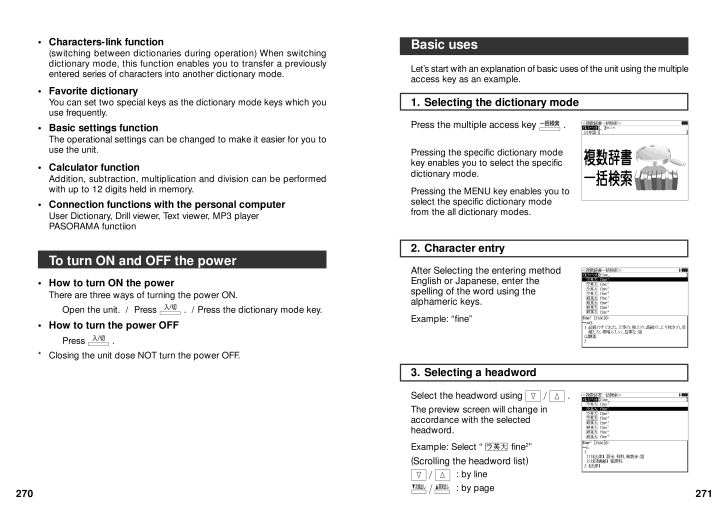
 17人が参考になったと評価しています。
17人が参考になったと評価しています。



