ルンバ577の取扱説明書・マニュアル [全9ページ 2.66MB]
00256.0111_RoombaManual.700Series.pdf
http://www.irobot.com/.../00256.0111_RoombaManual.700Series.pdf - 2.66MB
- キャッシュ
19048view
9page / 2.66MB
Remote ControlYou use this just like your TV remote, pointing and clicking it to turn your Roomba onand off, steer it, and control the SPOT and DOCK (...) functions. • First, install 2 AA batteries (not included). • If you use it near a Virtual Wall or the Home Base, it may get confused and not work. Wireless Command CenterOptional accessory for models 780 and above.Use this to turn your Roomba on and off, schedule up to seven cleaning times a week and steer it. Scheduling your RoombaThis lets you tell your Roomba exactly when to clean, even when you’re away from home. You can schedule Roomba to clean once per day, up to seven timesper week.Setting the time1. Turn ON your Roomba by pressing CLEAN.2. Press CLOCK.3. Use DAY, HOUR and MINUTE individually to set the correct time.4. Press OK to save changes. To exit or cancel press CLEAN and start again. Setting 12 / 24 hrTo switch between the two views, press and hold CLOCK until the display shows12h or 24h. Then press CLOCK to switch and press OK to save changes.Roomba’s clock will switch back to the default 12 hour (AM/PM) format when Roomba’s battery is disconnected or signiicantly discharged.Setting a scheduleYou can schedule your Roomba to clean once a day, up to seven times a week.You must set the internal clock before setting a schedule. 1. Turn ON your Roomba by pressing CLEAN.2. Press SCHEDULE.3. Use DAY, HOUR and MINUTE individually to set the schedule.4. Press OK to save changes. To exit or cancel press CLEAN and start again.Viewing a schedule1. Turn ON your Roomba by pressing CLEAN.2. Press SCHEDULE.3. Press DAY to look through the scheduled cleaning times.4. Press OK to save changes. To exit or cancel press CLEAN.Deleting a schedule1. Turn ON your Roomba by pressing CLEAN.2. Press SCHEDULE.3. Press DAY to look through the scheduled cleaning times.4. When your Roomba is displaying the scheduled cleaning time you want to delete, press HOUR until --:-- is displayed. Press OK to save changes.5. To delete all schedules, press DAY for 5 seconds.Changing a schedule1. Turn ON your Roomba by pressing CLEAN.2. Press SCHEDULE.3. Press DAY to look through the scheduled cleaning times.4. When your Roomba is displaying the scheduled cleaning time you want to change, press HOUR and MINUTE individually to make the change.5. Press OK to save changes. To exit or cancel press CLEAN.A little maintenance goes a long wayTo keep your Roomba working perfectly, it’s a good idea to do a little maintenance regularly. In particular, please note the following:• Look for the yellow parts – these are designed to be removed and cleaned.• You should empty the bin and clean the brushes after each use, if possible.• Excessive hair build-up could permanently damage your Roomba or your loor, so clean the brush bearings and brush caps regularly.Controlling and Scheduling your Roomba | Regular maintenanceSPOTButtonDirectionalButtonsCLEAN/powerButton...Button7 8
参考になったと評価
 32人が参考になったと評価しています。
32人が参考になったと評価しています。
その他の取扱説明書
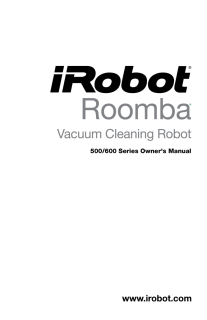
34417 view



