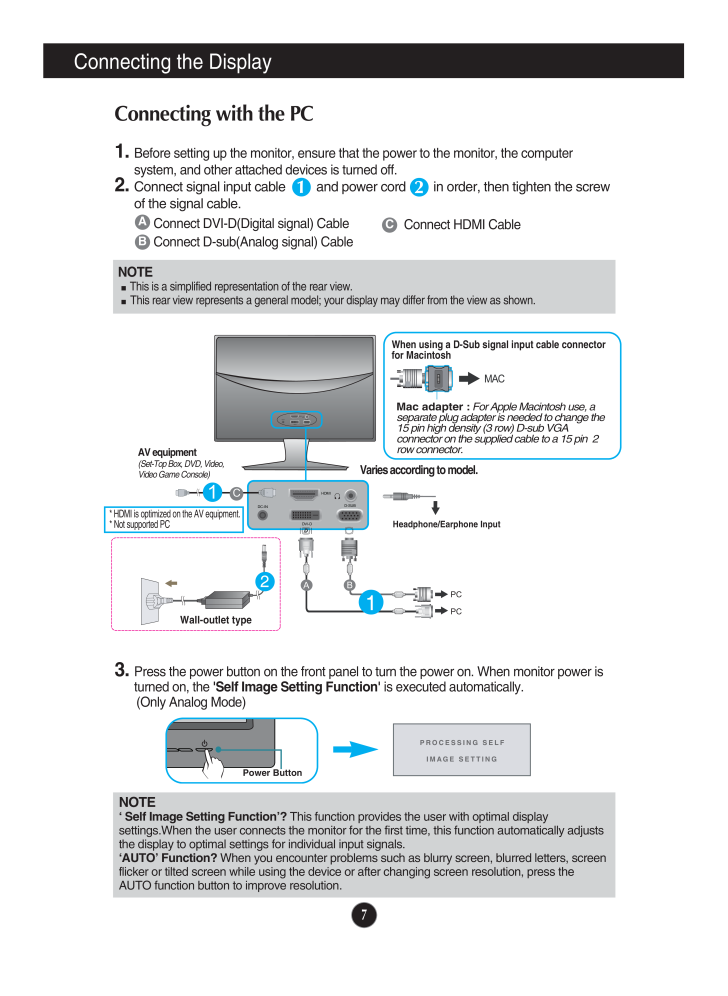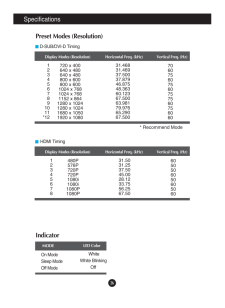5

7Connecting the DisplayNOTE' Self Image Setting Function'? This function provides the user with optimal displaysettings.When the user connects the monitor for the first time, this function automatically adjuststhe display to optimal settings for individual input signals. 'AUTO' Function? When you encounter problems such as blurry screen, blurred letters, screenflicker or tilted screen while using the device or after changing screen resolution, press theAUTO function button to improve resolution. ABConnect DVI-D(Digital signal) CableConnect D-sub(Analog signal) Cable 1. Before setting up the monitor, ensure that the power to the monitor, the computersystem, and other attached devices is turned off. 2. Connect signal input cable and power cord in order, then tighten the screwof the signal cable. Connecting with the PC 12Mac adapter :For Apple Macintosh use, aseparate plug adapter is needed to change the15 pin high density (3 row) D-sub VGAconnector on the supplied cable to a 15 pin 2row connector.When using a D-Sub signal input cable connectorfor Macintosh NOTE This is a simplified representation of the rear view.This rear view represents a general model; your display may differ from the view as shown.3. Press the power button on the front panel to turn the power on. When monitor power isturned on, the 'Self Image Setting Function' is executed automatically.(Only Analog Mode) Power ButtonDC-IND-SUBDVI-DHDMIPCPCABDC-IND-SUBDVI-DHDMI1CCConnect HDMI Cable Wall-outlet typeVaries according to model.Headphone/Earphone InputAV equipment(Set-Top Box, DVD, Video,Video Game Console)* HDMI is optimized on the AV equipment.