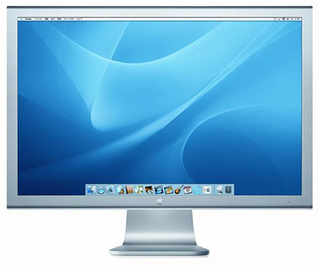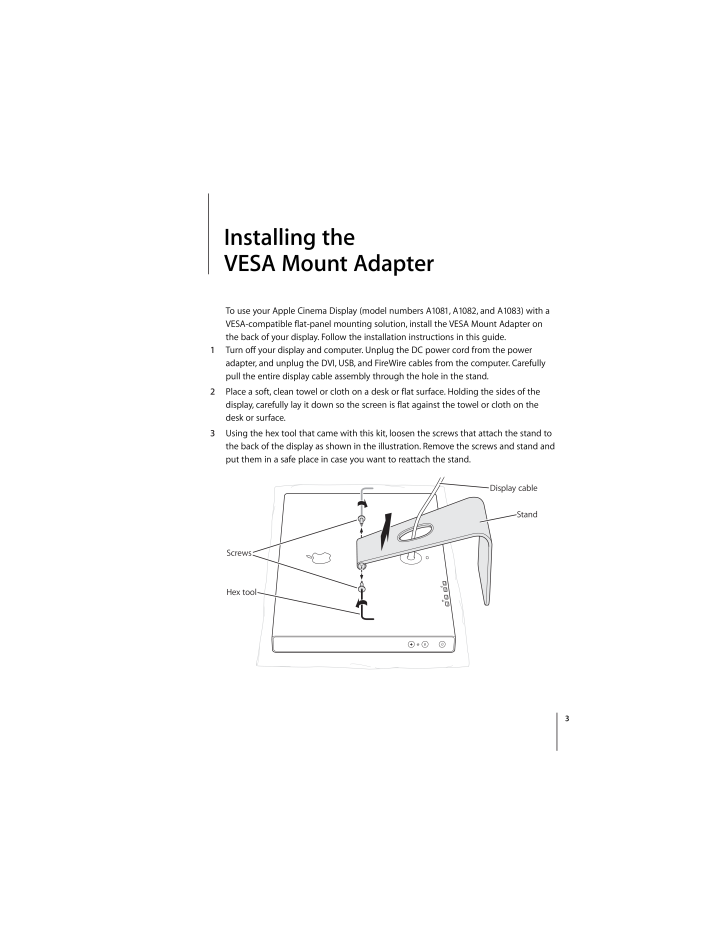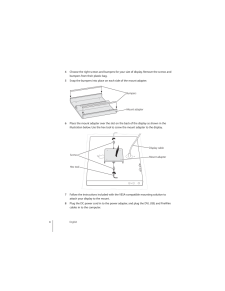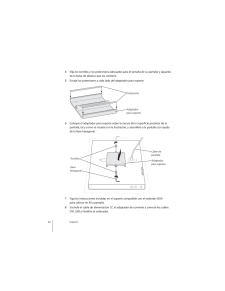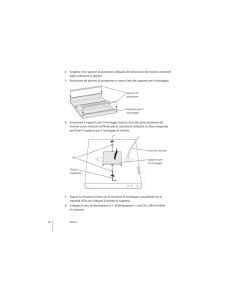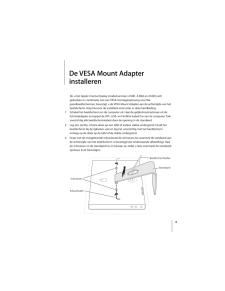5

3 1 Installing the VESA Mount Adapter To use your Apple Cinema Display (model numbers A1081, A1082, and A1083) with a VESA-compatible flat-panel mounting solution, install the VESA Mount Adapter on the back of your display. Follow the installation instructions in this guide. 1 Turn off your display and computer. Unplug the DC power cord from the power adapter, and unplug the DVI, USB, and FireWire cables from the computer. Carefully pull the entire display cable assembly through the hole in the stand. 2 Place a soft, clean towel or cloth on a desk or flat surface. Holding the sides of the display, carefully lay it down so the screen is flat against the towel or cloth on the desk or surface. 3 Using the hex tool that came with this kit, loosen the screws that attach the stand to the back of the display as shown in the illustration. Remove the screws and stand and put them in a safe place in case you want to reattach the stand.®¤ScrewsDisplay cableStandHex tool 4-2689MAK.book Page 3 Friday, May 28, 2004 2:34 PM