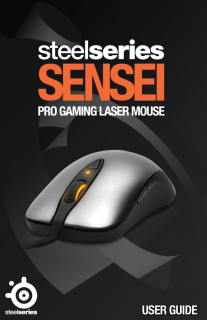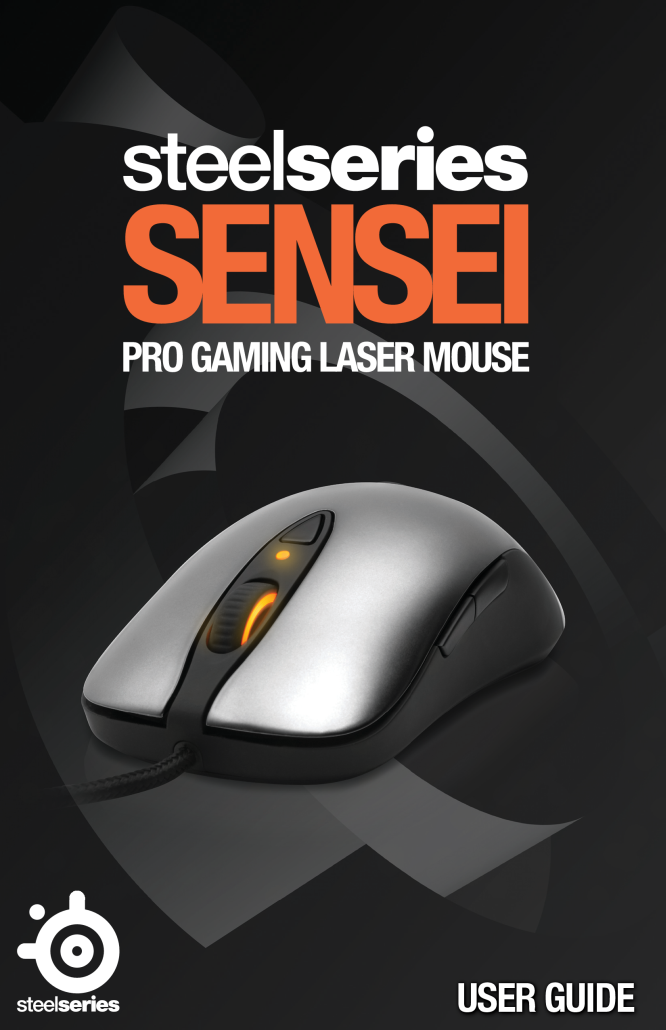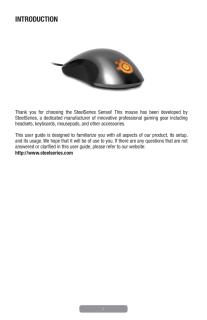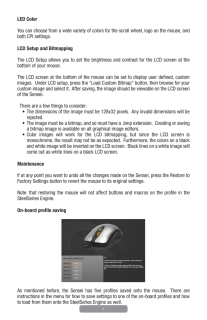5

参考になったと評価  8人が参考になったと評価しています。
8人が参考になったと評価しています。
このマニュアルの目次
-
2 .2INTRODUCTION Thank you f...2INTRODUCTION Thank you for choosing the SteelSeries Sensei! This mouse has been developed by SteelSeries, a dedicated manufacturer of innovative professional gaming gear including headsets, keyboards, mousepads, and other accessories.This user guide is de...
-
3 .3OVERVIEW1. 7 programmab...3OVERVIEW1. 7 programmable buttons2. Ambidextrous shape3. Menu system on the mouse4. On the ly CPI changing5. Gold plated USB6. Three zone lighting – Scroll Wheel, CPI Indicator, and Logo123456
-
4 .4CPI SelectionThe CPI (co...4CPI SelectionThe CPI (counts per inch) button is the triangle shaped button just above the scroll wheel. When pressed it changes the sensitivity, or CPI, on the mouse. There are two preset CPI settings, and pressing the CPI will toggle between the two o...
-
5 .5SteelSeries ExactSenseEx...5SteelSeries ExactSenseExactSense will adjust the Counts Per Inch (CPI) of the mouse, which determines the mouse’s “sensitivity”. Raise the CPI, and the cursor on screen will move farther with the mouse. Lower the CPI, and the cursor on screen will move ...
-
6 .6STEELSERIES ENGINEThe Se...6STEELSERIES ENGINEThe Sensei is powered by the SteelSeries Engine software suite, which really enables the full gaming power of Sensei. Certain features of the Sensei, such as macro creation and illumination color setting, are only available through the ...
-
7 .7SettingsSelect the Setti...7SettingsSelect the Settings buttons at the top bar of the screen. There you can adjust all the settings found on the LCD menu of the Sensei. For settings that deal with acceleration and dynamic CPI changes, there will be accompanying graphs that chart h...
-
8 .8LED ColorYou can choose ...8LED ColorYou can choose from a wide variety of colors for the scroll wheel, logo on the mouse, and both CPI settings.LCD Setup and BitmappingThe LCD Setup allows you to set the brightness and contrast for the LCD screen at the bottom of your mouse.The LCD...
-
9 .9CONCLUSIONThis concludes...9CONCLUSIONThis concludes the SteelSeries Sensei user manual. We hope this manual answered any questions you may have had. If you have any further questions – please refer to our website: http://www.steelseries.comGood luck, and Have Fun.