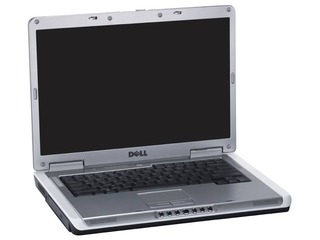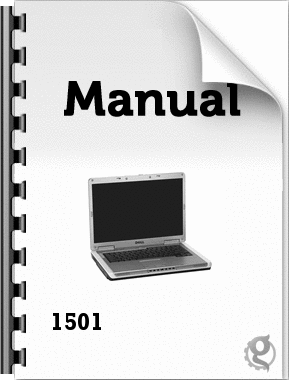4

1Connect the AC AdapterCAUTION: Before you set up and operate yourDell™ computer, see the safetyinstructions in the Product InformationGuide. See your Owner's Manual for acomplete list of features.NOTE:Because the battery may not befully charged, use the AC adapter toconnect your new computer to anelectrical outlet the first time you usethe computer.Setting Up Your Computer1. AC adapter connector2. network connector3. modem connector4. USB connectors (2)5. video connector6. optical drive7. power button8. touch pad9. touch pad buttons (2)10. hard drive11. ExpressCard slot12. 3-in-1 media card reader13. audio connectors (2)14. USB connectors (2)2Connect the Modem(optional)3Connect the Network(optional)4Press the Power Button123561011214134789