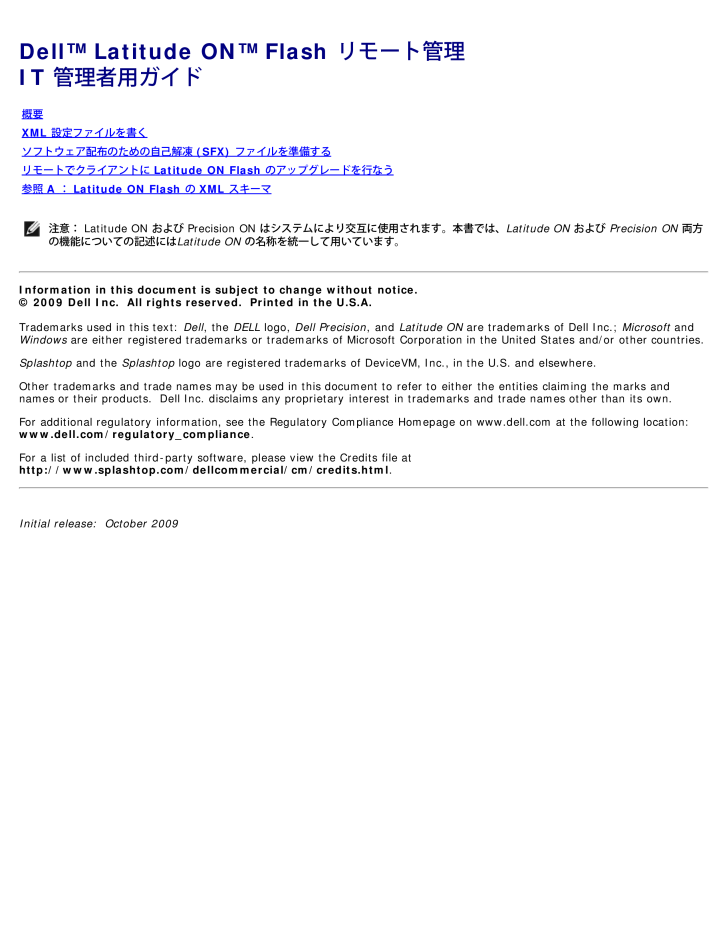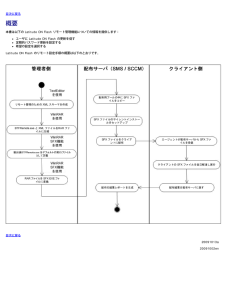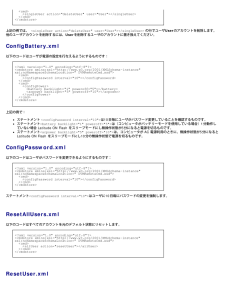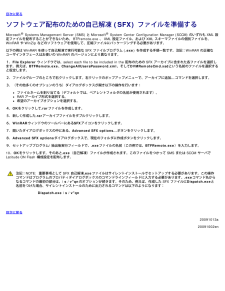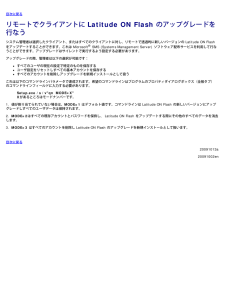-3

DellTM Latitude ONTM Flash リモート管理IT 管理者用ガイド概要XML 設定ファイルを書くソフトウェア配布のための自己解凍 (SFX) ファイルを準備するリモートでクライアントに Latitude ON Flash のアップグレードを行なう参照 A : Latitude ON Flash の XML スキーマ 注意: Latitude ON および Precision ON はシステムにより交互に使用されます。本書では、Latitude ON および Precision ON 両方の機能についての記述にはLatitude ON の名称を統一して用いています。 Information in this document is subject to change without notice.(C) 2009 Dell Inc. Trademarks used in this text: Dell, the DELL logo, Dell Precision, and Latitude ON are trademarks of Dell Inc.; Microsoft andWindows are either registered trademarks or trademarks of Microsoft Corporation in the United States and/or other countries.Splashtop and the Splashtop logo are registered trademarks of DeviceVM, Inc., in the U.S. and elsewhere.Other trademarks and trade names may be used in this document to refer to either the entities claiming the marks andnames or their products. For additional regulatory information, see the Regulatory Compliance Homepage on www.dell.com at the following location:www.dell.com/regulatory_compliance .For a list of included third-party software, please view the Credits file athttp://www.splashtop.com/dellcommercial/cm/credits.html .Initial release: