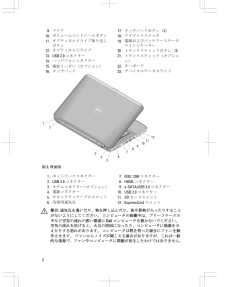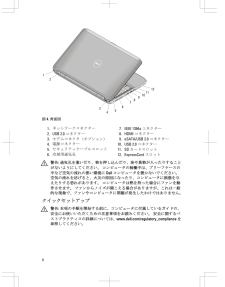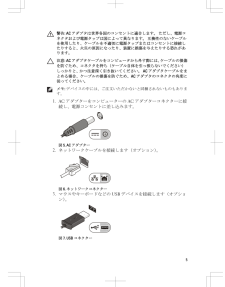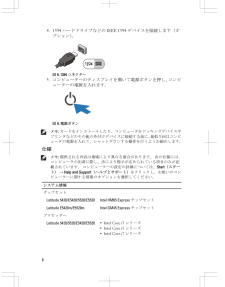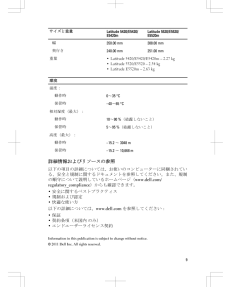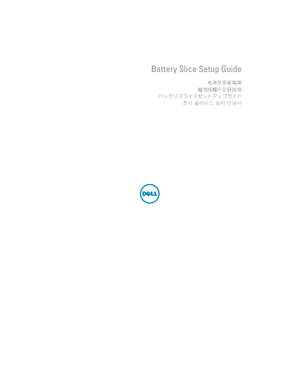6

Reproduction of these materials in any manner whatsoever without the written permission ofDell Inc. is strictly forbidden.Trademarks used in this text: Dell™, the DELL logo, Dell Precision™, Precision ON™,ExpressCharge™, Latitude™, Latitude ON™, OptiPlex™, Vostro™, and Wi-Fi Catcher™ aretrademarks of Dell Inc. Intel®, Pentium®, Xeon®, Core™, Atom™, Centrino®, and Celeron® areregistered trademarks or trademarks of Intel Corporation in the U.S. and other countries. AMD®is a registered trademark and AMD Opteron™, AMD Phenom™, AMD Sempron™,AMD Athlon™, ATI Radeon™, and ATI FirePro™ are trademarks of Advanced Micro Devices,Inc. Microsoft®, Windows®, MS-DOS®, Windows Vista®, the Windows Vista start button, andOffice Outlook® are either trademarks or registered trademarks of Microsoft Corporation in theUnited States and/or other countries. Blu-ray Disc™ is a trademark owned by the Blu-ray DiscAssociation (BDA) and licensed for use on discs and players. The Bluetooth® word mark is aregistered trademark and owned by the Bluetooth® SIG, Inc. and any use of such mark by DellInc. is under license. Wi-Fi® is a registered trademark of Wireless Ethernet CompatibilityAlliance, Inc.Other trademarks and trade names may be used in this publication to refer to either the entitiesclaiming the marks and names or their products, Dell Inc. disclaims any proprietary interest intrademarks and trade names other than its own.10



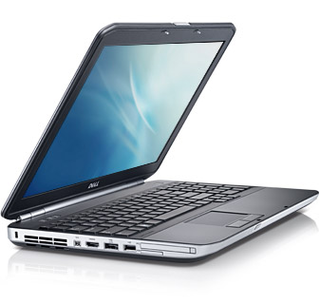

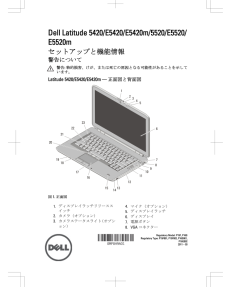

![前ページ カーソルキー[←]でも移動](http://gizport.jp/static/images/arrow_left2.png)