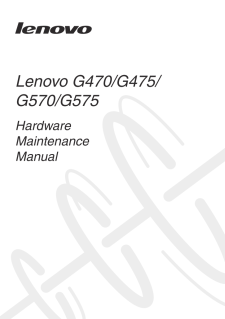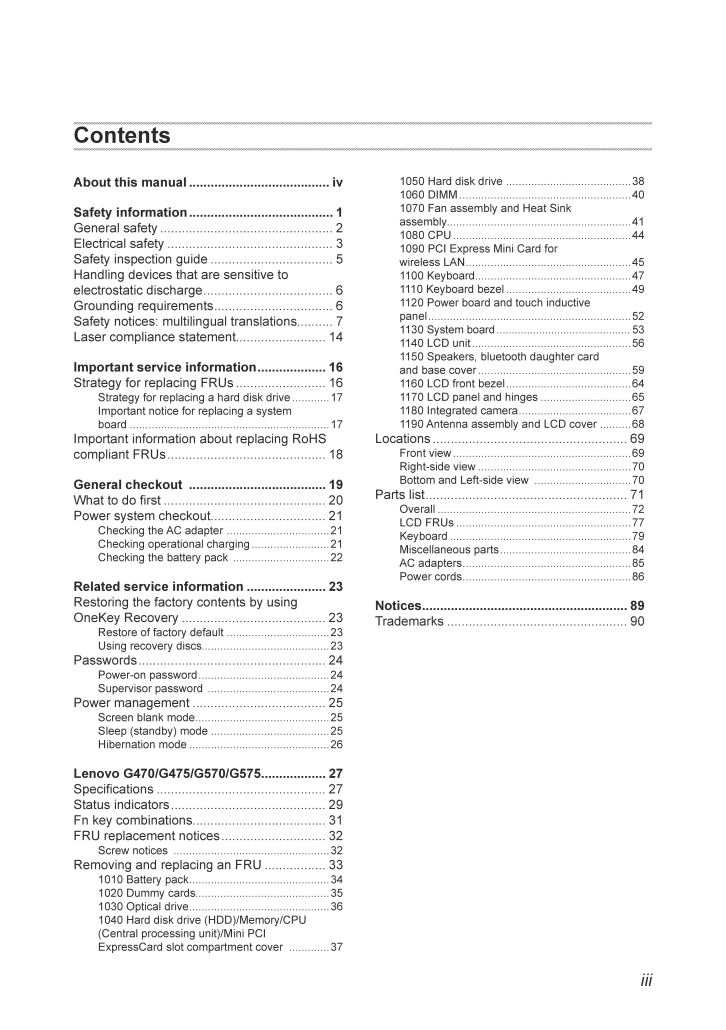iiiContentsAbout this manual ....................................... ivSafety information ........................................ 1General safety ................................................ 2Electrical safety .............................................. 3Safety inspection guide .................................. 5Handling devices that are sensitive to electrostatic discharge .................................... 6Grounding requirements ................................. 6Safety notices: multilingual translations .......... 7Laser compliance statement ......................... 14Important service information ................... 16Strategy for replacing FRUs ......................... 16Strategy for replacing a hard disk drive ............ 17Important notice for replacing a system board ................................................................ 17Important information about replacing RoHS compliant FRUs ............................................ 18General checkout ...................................... 19What to do irst ............................................. 20Power system checkout ................................ 21Checking the AC adapter ................................. 21Checking operational charging ......................... 21Checking the battery pack ............................... 22Related service information ...................... 23Restoring the factory contents by using OneKey Recovery ........................................ 23Restore of factory default ................................. 23Using recovery disc s......................................... 23Passwords .................................................... 24Power-on password .......................................... 24Supervisor password ....................................... 24Power management ..................................... 25Screen blank mode ........................................... 25Sleep (standby) mode ...................................... 25Hibernation mode ............................................. 26Lenovo G470/G475/G570/G575 .................. 27Speciications ............................................... 27Status indicators ........................................... 29Fn key combinations ..................................... 31FRU replacement notices ............................. 32Screw notices .................................................. 32Removing and replacing an FRU ................. 331010 Battery pack ............................................. 341020 Dummy cards ........................................... 351030 Optical drive ............................................. 361040 Hard disk drive (HDD)/Memory/CPU (Central processing unit)/Mini PCI ExpressCard slot compartment cover ............. 371050 Hard disk drive ........................................ 381060 DIMM ....................................................... 401070 Fan assembly and Heat Sink assembly ........................................................... 411080 CPU ......................................................... 441090 PCI Express Mini Card for wireless LAN ..................................................... 451100 Keyboard .................................................. 471110 Keyboard bezel ........................................ 491120 Power board and touch inductive panel ................................................................. 521130 System board ............................................ 531140 LCD unit ................................................... 561150 Speakers, bluetooth daughter card and base cover ................................................. 591160 LCD front bezel ........................................ 641170 LCD panel and hinges ............................. 651180 Integrated camera .................................... 671190 Antenna assembly and LCD cover .......... 68Locations ...................................................... 69Front view ......................................................... 69Right-side view ................................................. 70Bottom and Left-side view ............................... 70Parts list ........................................................ 71Overall .............................................................. 72LCD FRUs ........................................................ 77Keyboard .......................................................... 79Miscellaneous parts .......................................... 84AC adapters ...................................................... 85Power cords ...................................................... 86Notices ......................................................... 89Trademarks .................................................. 90