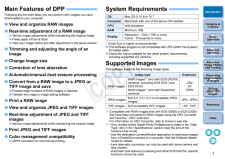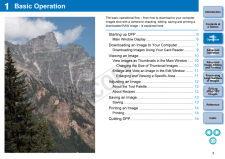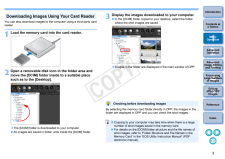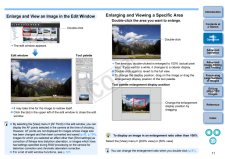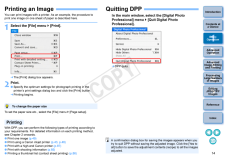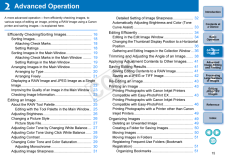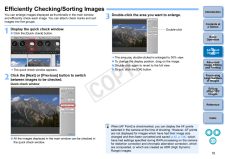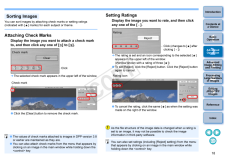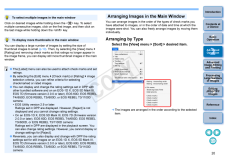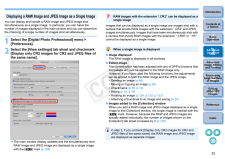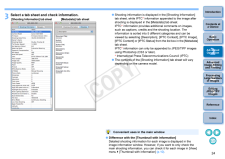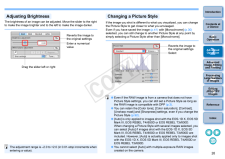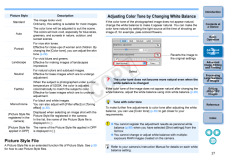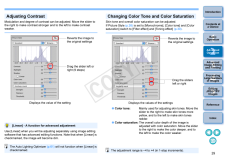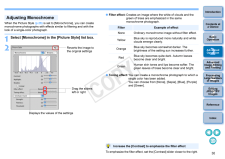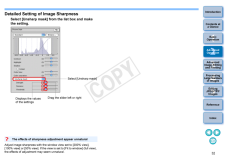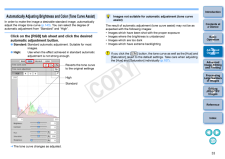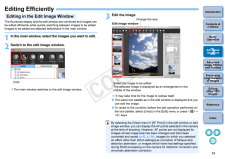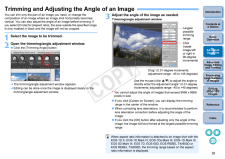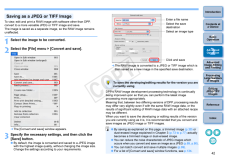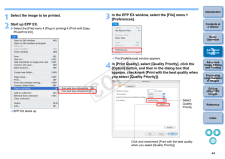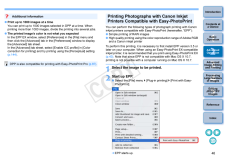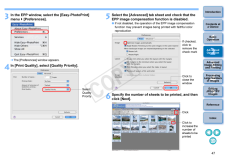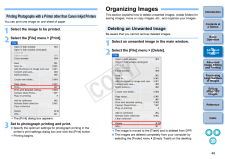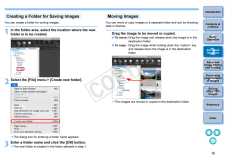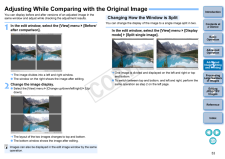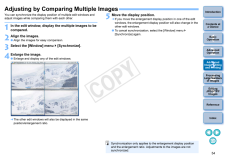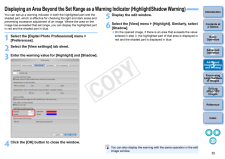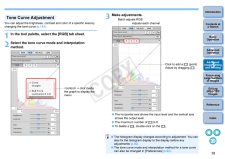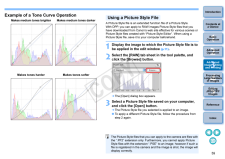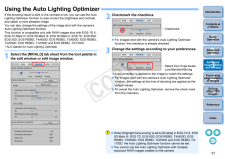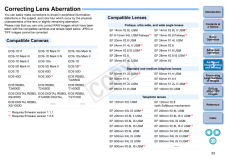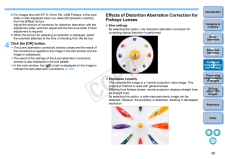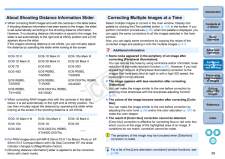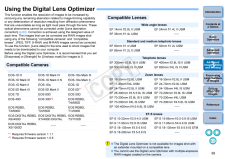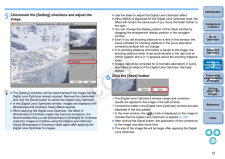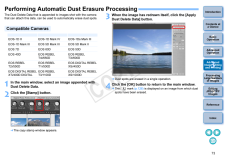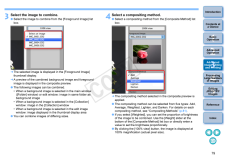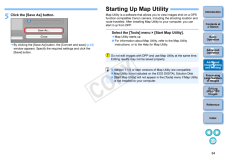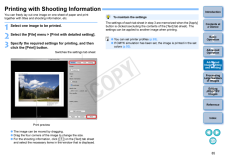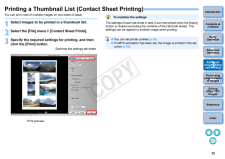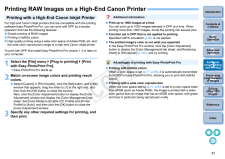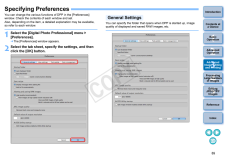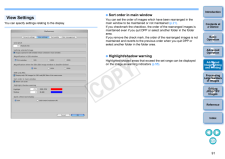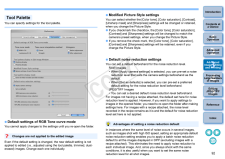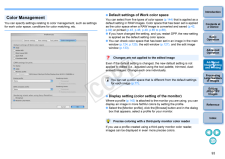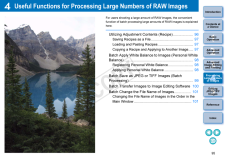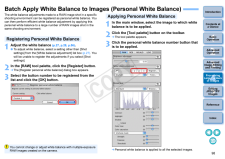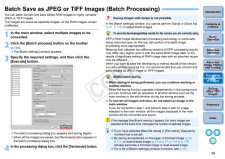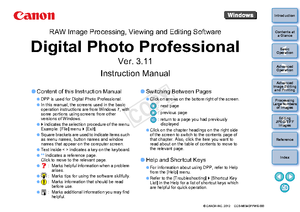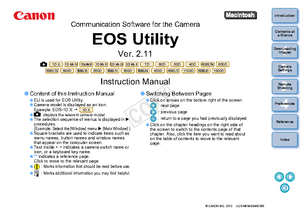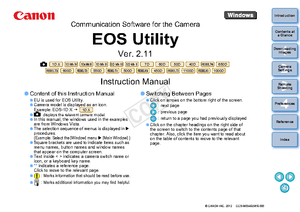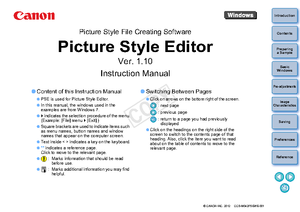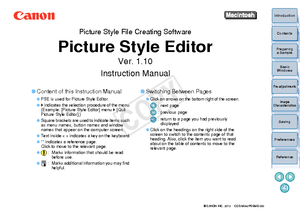7

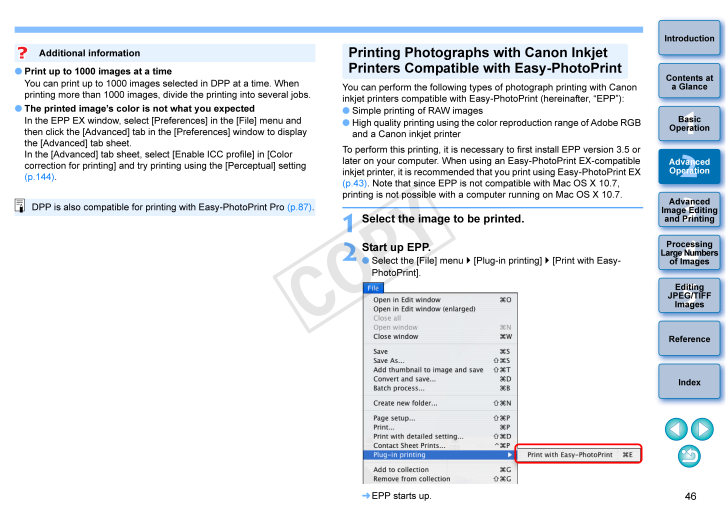
47 / 150 ページ
現在のページURL
4612345IntroductionContents at a GlanceBasic OperationAdvanced OperationAdvanced Image Editing and PrintingEditing JPEG/TIFF ImagesIndexProcessing Large Numbers of ImagesReference Print up to 1000 images at a timeYou can print up to 1000 images selected in DPP at a time. When printing more than 1000 images, divide the printing into several jobs. The printed image's color is not what you expectedIn the EPP EX window, select [Preferences] in the [File] menu and then click the [Advanced] tab in the [Preferences] window to display the [Advanced] tab sheet.In the [Advanced] tab sheet, select [Enable ICC profile] in [Color correction for printing] and try printing using the [Perceptual] setting (p.144).Additional informationDPP is also compatible for printing with Easy-PhotoPrint Pro (p.87) .You can perform the following types of photograph printing with Canon inkjet printers compatible with Easy-PhotoPrint (hereinafter, "EPP"): Simple printing of RAW images High quality printing using the color reproduction range of Adobe RGB and a Canon inkjet printerTo perform this printing, it is necess ary to first install EPP version 3.5 or later on your computer. When using an Easy-PhotoPrint EX-compatible inkjet printer, it is recommended that you print using Easy-PhotoPrint EX (p.43) . Note that since EPP is not compatible with Mac OS X 10.7, printing is not possible with a computer running on Mac OS X 10.7.1Select the image to be printed.2Start up EPP. Select the [File] menu [Plug-in printing] [Print with Easy-PhotoPrint]. EPP starts up.Printing Photographs with Canon Inkjet Printers Compatible with Easy-PhotoPrint
参考になったと評価  9人が参考になったと評価しています。
9人が参考になったと評価しています。
このマニュアルの目次
-
1 .12345IntroductionContents...12345IntroductionContents at a GlanceBasic OperationAdvanced OperationAdvanced Image Editing and PrintingEditing JPEG/TIFF ImagesIndexProcessing Large Numbers of ImagesReference Content of this Instruction ManualDPP is used for Digita l Photo Professiona...
-
2 .112345IntroductionContent...112345IntroductionContents at a GlanceBasic OperationAdvanced OperationAdvanced Image Editing and PrintingEditing JPEG/TIFF ImagesIndexProcessing Large Numbers of ImagesReferenceCANON SOFTWARE LICENSE AGREEMENT IMPORTANT - READ THIS AGREEMENT BEF ORE USING...
-
3 .212345IntroductionContent...212345IntroductionContents at a GlanceBasic OperationAdvanced OperationAdvanced Image Editing and PrintingEditing JPEG/TIFF ImagesIndexProcessing Large Numbers of ImagesReferenceIntroduction Digital Photo Professional (hereinafter, "DPP") is a high-perform...
-
4 .312345IntroductionContent...312345IntroductionContents at a GlanceBasic OperationAdvanced OperationAdvanced Image Editing and PrintingEditing JPEG/TIFF ImagesIndexProcessing Large Numbers of ImagesReferenceMain Features of DPP Following are the main tasks you can perform with images ...
-
5 .412345IntroductionContent...412345IntroductionContents at a GlanceBasic OperationAdvanced OperationAdvanced Image Editing and PrintingEditing JPEG/TIFF ImagesIndexProcessing Large Numbers of ImagesReferenceDownloading Images to Your Computer Download images by connecting your camer...
-
6 .1512345IntroductionConten...1512345IntroductionContents at a GlanceBasic OperationAdvanced OperationAdvanced Image Editing and PrintingEditing JPEG/TIFF ImagesIndexProcessing Large Numbers of ImagesReferenceBasic OperationThe basic operational flow - from how to download to your com...
-
7 .612345IntroductionContent...612345IntroductionContents at a GlanceBasic OperationAdvanced OperationAdvanced Image Editing and PrintingEditing JPEG/TIFF ImagesIndexProcessing Large Numbers of ImagesReferenceStarting up DPPClick the Dock icon. DPP starts up and the main window ([Fold...
-
8 .712345IntroductionContent...712345IntroductionContents at a GlanceBasic OperationAdvanced OperationAdvanced Image Editing and PrintingEditing JPEG/TIFF ImagesIndexProcessing Large Numbers of ImagesReferenceDownloading an Image to Your Computer Connect the camera and computer with the...
-
9 .812345IntroductionContent...812345IntroductionContents at a GlanceBasic OperationAdvanced OperationAdvanced Image Editing and PrintingEditing JPEG/TIFF ImagesIndexProcessing Large Numbers of ImagesReference3Connect your camera a nd computer and turn the camera on. Connect the camera...
-
10 .912345IntroductionContent...912345IntroductionContents at a GlanceBasic OperationAdvanced OperationAdvanced Image Editing and PrintingEditing JPEG/TIFF ImagesIndexProcessing Large Numbers of ImagesReferenceYou can also download images to the computer using a third-party card reader.1...
-
11 .1012345IntroductionConten...1012345IntroductionContents at a GlanceBasic OperationAdvanced OperationAdvanced Image Editing and PrintingEditing JPEG/TIFF ImagesIndexProcessing Large Numbers of ImagesReferenceImages downloaded to your computer are displayed as a thumbnails list in the...
-
12 .1112345IntroductionConten...1112345IntroductionContents at a GlanceBasic OperationAdvanced OperationAdvanced Image Editing and PrintingEditing JPEG/TIFF ImagesIndexProcessing Large Numbers of ImagesReference The edit window appears. It may take time for the image to redraw itself....
-
13 .1212345IntroductionConten...1212345IntroductionContents at a GlanceBasic OperationAdvanced OperationAdvanced Image Editing and PrintingEditing JPEG/TIFF ImagesIndexProcessing Large Numbers of ImagesReferenceAdjusting an Image You can perform a variety of image adjustments, such as ad...
-
14 .1312345IntroductionConten...1312345IntroductionContents at a GlanceBasic OperationAdvanced OperationAdvanced Image Editing and PrintingEditing JPEG/TIFF ImagesIndexProcessing Large Numbers of ImagesReferenceSaving an Image If you perform the save operation described here, you can sav...
-
15 .1412345IntroductionConten...1412345IntroductionContents at a GlanceBasic OperationAdvanced OperationAdvanced Image Editing and PrintingEditing JPEG/TIFF ImagesIndexProcessing Large Numbers of ImagesReferencePrinting an Image You can print images with a printer. As an example, the pro...
-
16 .21512345IntroductionConte...21512345IntroductionContents at a GlanceBasic OperationAdvanced OperationAdvanced Image Editing and PrintingEditing JPEG/TIFF ImagesIndexProcessing Large Numbers of ImagesReferenceAdvanced OperationA more advanced operation - from efficiently checking imag...
-
17 .1612345IntroductionConten...1612345IntroductionContents at a GlanceBasic OperationAdvanced OperationAdvanced Image Editing and PrintingEditing JPEG/TIFF ImagesIndexProcessing Large Numbers of ImagesReferenceEfficiently Checking/Sorting Images You can enlarge images displayed as thumb...
-
18 .1712345IntroductionConten...1712345IntroductionContents at a GlanceBasic OperationAdvanced OperationAdvanced Image Editing and PrintingEditing JPEG/TIFF ImagesIndexProcessing Large Numbers of ImagesReference To check only selected imagesYou can use the quick check window to check on...
-
19 .1812345IntroductionConten...1812345IntroductionContents at a GlanceBasic OperationAdvanced OperationAdvanced Image Editing and PrintingEditing JPEG/TIFF ImagesIndexProcessing Large Numbers of ImagesReferenceYou can sort images by attaching check marks or setting ratings (indicated wi...
-
20 .1912345IntroductionConten...1912345IntroductionContents at a GlanceBasic OperationAdvanced OperationAdvanced Image Editing and PrintingEditing JPEG/TIFF ImagesIndexProcessing Large Numbers of ImagesReferenceYou can also sort images in the main window by attaching check marks or setti...
-
21 .2012345IntroductionConten...2012345IntroductionContents at a GlanceBasic OperationAdvanced OperationAdvanced Image Editing and PrintingEditing JPEG/TIFF ImagesIndexProcessing Large Numbers of ImagesReferenceClick on desired images while holding down the < > key. To select multiple co...
-
22 .2112345IntroductionConten...2112345IntroductionContents at a GlanceBasic OperationAdvanced OperationAdvanced Image Editing and PrintingEditing JPEG/TIFF ImagesIndexProcessing Large Numbers of ImagesReferenceSort itemDescriptionRating: ascending orderSorted in order of fewest [ ].Rati...
-
23 .2212345IntroductionConten...2212345IntroductionContents at a GlanceBasic OperationAdvanced OperationAdvanced Image Editing and PrintingEditing JPEG/TIFF ImagesIndexProcessing Large Numbers of ImagesReferenceYou can display and handle a RAW image and JPEG image shot simultaneously as ...
-
24 .2312345IntroductionConten...2312345IntroductionContents at a GlanceBasic OperationAdvanced OperationAdvanced Image Editing and PrintingEditing JPEG/TIFF ImagesIndexProcessing Large Numbers of ImagesReferenceCreate a new thumbnail image for the main window and save to each image. The ...
-
25 .2412345IntroductionConten...2412345IntroductionContents at a GlanceBasic OperationAdvanced OperationAdvanced Image Editing and PrintingEditing JPEG/TIFF ImagesIndexProcessing Large Numbers of ImagesReference3Select a tab sheet and check information.[Shooting Information] tab sheet[Me...
-
26 .2512345IntroductionConten...2512345IntroductionContents at a GlanceBasic OperationAdvanced OperationAdvanced Image Editing and PrintingEditing JPEG/TIFF ImagesIndexProcessing Large Numbers of ImagesReferenceEditing an Image This section explains how to adjust an image using the tool ...
-
27 .2612345IntroductionConten...2612345IntroductionContents at a GlanceBasic OperationAdvanced OperationAdvanced Image Editing and PrintingEditing JPEG/TIFF ImagesIndexProcessing Large Numbers of ImagesReferenceThe brightness of an image can be adjusted. Move the slider to the right to m...
-
28 .2712345IntroductionConten...2712345IntroductionContents at a GlanceBasic OperationAdvanced OperationAdvanced Image Editing and PrintingEditing JPEG/TIFF ImagesIndexProcessing Large Numbers of ImagesReferencePicture Style File A Picture Style file is an extended function file of Pictu...
-
29 .2812345IntroductionConten...2812345IntroductionContents at a GlanceBasic OperationAdvanced OperationAdvanced Image Editing and PrintingEditing JPEG/TIFF ImagesIndexProcessing Large Numbers of ImagesReferenceYou can adjust white balance using a selected part of an image as the standar...
-
30 .2912345IntroductionConten...2912345IntroductionContents at a GlanceBasic OperationAdvanced OperationAdvanced Image Editing and PrintingEditing JPEG/TIFF ImagesIndexProcessing Large Numbers of ImagesReferenceModulation and degree of contrast can be adjusted. Move the slider to the rig...
-
31 .3012345IntroductionConten...3012345IntroductionContents at a GlanceBasic OperationAdvanced OperationAdvanced Image Editing and PrintingEditing JPEG/TIFF ImagesIndexProcessing Large Numbers of ImagesReferenceWhen the Picture Style (p.26) is set to [Monochrome], you can create monochr...
-
32 .3112345IntroductionConten...3112345IntroductionContents at a GlanceBasic OperationAdvanced OperationAdvanced Image Editing and PrintingEditing JPEG/TIFF ImagesIndexProcessing Large Numbers of ImagesReferenceYou can make the overall atmosphere of an image harder or softer. Adjustment ...
-
33 .3212345IntroductionConten...3212345IntroductionContents at a GlanceBasic OperationAdvanced OperationAdvanced Image Editing and PrintingEditing JPEG/TIFF ImagesIndexProcessing Large Numbers of ImagesReferenceDetailed Setting of Image SharpnessSelect [Unsharp mask] fr om the list box a...
-
34 .3312345IntroductionConten...3312345IntroductionContents at a GlanceBasic OperationAdvanced OperationAdvanced Image Editing and PrintingEditing JPEG/TIFF ImagesIndexProcessing Large Numbers of ImagesReferenceIn order to make the image a desirable standard image, automatically adjust t...
-
35 .3412345IntroductionConten...3412345IntroductionContents at a GlanceBasic OperationAdvanced OperationAdvanced Image Editing and PrintingEditing JPEG/TIFF ImagesIndexProcessing Large Numbers of ImagesReferenceEditing Efficiently The thumbnail display and the edit window are combined an...
-
36 .3512345IntroductionConten...3512345IntroductionContents at a GlanceBasic OperationAdvanced OperationAdvanced Image Editing and PrintingEditing JPEG/TIFF ImagesIndexProcessing Large Numbers of ImagesReference4Double-click the area you want to enlarge. The area you double-clicked is...
-
37 .3612345IntroductionConten...3612345IntroductionContents at a GlanceBasic OperationAdvanced OperationAdvanced Image Editing and PrintingEditing JPEG/TIFF ImagesIndexProcessing Large Numbers of ImagesReferenceSelect the [View] menu [Change thumbnail position]. If you select [Chang...
-
38 .3712345IntroductionConten...3712345IntroductionContents at a GlanceBasic OperationAdvanced OperationAdvanced Image Editing and PrintingEditing JPEG/TIFF ImagesIndexProcessing Large Numbers of ImagesReference2Select the [Collection] tab sheet. The selected images are displayed in th...
-
39 .3812345IntroductionConten...3812345IntroductionContents at a GlanceBasic OperationAdvanced OperationAdvanced Image Editing and PrintingEditing JPEG/TIFF ImagesIndexProcessing Large Numbers of ImagesReferenceTrimming and Adjusting the Angle of an Image You can trim only the part of an...
-
40 .3912345IntroductionConten...3912345IntroductionContents at a GlanceBasic OperationAdvanced OperationAdvanced Image Editing and PrintingEditing JPEG/TIFF ImagesIndexProcessing Large Numbers of ImagesReference4Select a ratio and drag the trimming range. The trimming range can be move...
-
41 .4012345IntroductionConten...4012345IntroductionContents at a GlanceBasic OperationAdvanced OperationAdvanced Image Editing and PrintingEditing JPEG/TIFF ImagesIndexProcessing Large Numbers of ImagesReference The trimmed range can be reverted to its original condition at any timeA tr...
-
42 .4112345IntroductionConten...4112345IntroductionContents at a GlanceBasic OperationAdvanced OperationAdvanced Image Editing and PrintingEditing JPEG/TIFF ImagesIndexProcessing Large Numbers of ImagesReferenceApplying Adjustment Cont ents to Other Images You can copy the image adjustme...
-
43 .4212345IntroductionConten...4212345IntroductionContents at a GlanceBasic OperationAdvanced OperationAdvanced Image Editing and PrintingEditing JPEG/TIFF ImagesIndexProcessing Large Numbers of ImagesReferenceTo view, edit and print a RAW image with software other than DPP, convert to ...
-
44 .4312345IntroductionConten...4312345IntroductionContents at a GlanceBasic OperationAdvanced OperationAdvanced Image Editing and PrintingEditing JPEG/TIFF ImagesIndexProcessing Large Numbers of ImagesReferenceRe-Editing an Image Only the image processing conditions are changed in imag...
-
45 .4412345IntroductionConten...4412345IntroductionContents at a GlanceBasic OperationAdvanced OperationAdvanced Image Editing and PrintingEditing JPEG/TIFF ImagesIndexProcessing Large Numbers of ImagesReference1Select the image to be printed.2Start up EPP EX. Select the [File] menu ...
-
46 .4512345IntroductionConten...4512345IntroductionContents at a GlanceBasic OperationAdvanced OperationAdvanced Image Editing and PrintingEditing JPEG/TIFF ImagesIndexProcessing Large Numbers of ImagesReference5Select the [Advanced] tab, checkmark [Enable ICC profile], and then cl ick t...
-
47 .4612345IntroductionConten...4612345IntroductionContents at a GlanceBasic OperationAdvanced OperationAdvanced Image Editing and PrintingEditing JPEG/TIFF ImagesIndexProcessing Large Numbers of ImagesReference Print up to 1000 images at a timeYou can print up to 1000 images selected i...
-
48 .4712345IntroductionConten...4712345IntroductionContents at a GlanceBasic OperationAdvanced OperationAdvanced Image Editing and PrintingEditing JPEG/TIFF ImagesIndexProcessing Large Numbers of ImagesReference3In the EPP window, select the [Easy-PhotoPrint] menu [Preferences]. The...
-
49 .4812345IntroductionConten...4812345IntroductionContents at a GlanceBasic OperationAdvanced OperationAdvanced Image Editing and PrintingEditing JPEG/TIFF ImagesIndexProcessing Large Numbers of ImagesReference7Check that the image co mpensation function is disabled, select the paper t...
-
50 .4912345IntroductionConten...4912345IntroductionContents at a GlanceBasic OperationAdvanced OperationAdvanced Image Editing and PrintingEditing JPEG/TIFF ImagesIndexProcessing Large Numbers of ImagesReferenceYou can print one image on one sheet of paper. 1Select the image to be printe...
-
51 .5012345IntroductionConten...5012345IntroductionContents at a GlanceBasic OperationAdvanced OperationAdvanced Image Editing and PrintingEditing JPEG/TIFF ImagesIndexProcessing Large Numbers of ImagesReferenceYou can create a folder for sorting images. 1In the folder area, select the l...
-
52 .5112345IntroductionConten...5112345IntroductionContents at a GlanceBasic OperationAdvanced OperationAdvanced Image Editing and PrintingEditing JPEG/TIFF ImagesIndexProcessing Large Numbers of ImagesReferenceYou can move or copy folders that contain images, and sort the images by fold...
-
53 .35212345IntroductionConte...35212345IntroductionContents at a GlanceBasic OperationAdvanced OperationAdvanced Image Editing and PrintingEditing JPEG/TIFF ImagesIndexProcessing Large Numbers of ImagesReferenceAdvanced Image Editing and PrintingVarious preferences including advanced im...
-
54 .5312345IntroductionConten...5312345IntroductionContents at a GlanceBasic OperationAdvanced OperationAdvanced Image Editing and PrintingEditing JPEG/TIFF ImagesIndexProcessing Large Numbers of ImagesReferenceAdjusting While Comparing with the Original Image You can display before and ...
-
55 .5412345IntroductionConten...5412345IntroductionContents at a GlanceBasic OperationAdvanced OperationAdvanced Image Editing and PrintingEditing JPEG/TIFF ImagesIndexProcessing Large Numbers of ImagesReferenceAdjusting by Comparing Multiple Images You can synchronize the display positi...
-
56 .5512345IntroductionConten...5512345IntroductionContents at a GlanceBasic OperationAdvanced OperationAdvanced Image Editing and PrintingEditing JPEG/TIFF ImagesIndexProcessing Large Numbers of ImagesReferenceDisplaying an Area Beyond the Set Range as a Warning Indicator (Highlight/Sh...
-
57 .5612345IntroductionConten...5612345IntroductionContents at a GlanceBasic OperationAdvanced OperationAdvanced Image Editing and PrintingEditing JPEG/TIFF ImagesIndexProcessing Large Numbers of ImagesReferencePerforming Advanced Editing This section explains how to use the advanced adj...
-
58 .5712345IntroductionConten...5712345IntroductionContents at a GlanceBasic OperationAdvanced OperationAdvanced Image Editing and PrintingEditing JPEG/TIFF ImagesIndexProcessing Large Numbers of ImagesReferenceDynamic range (width of gradation expression) from dark points to bright poin...
-
59 .5812345IntroductionConten...5812345IntroductionContents at a GlanceBasic OperationAdvanced OperationAdvanced Image Editing and PrintingEditing JPEG/TIFF ImagesIndexProcessing Large Numbers of ImagesReferenceYou can adjust the brightness, contrast and color of a specific area by chan...
-
60 .5912345IntroductionConten...5912345IntroductionContents at a GlanceBasic OperationAdvanced OperationAdvanced Image Editing and PrintingEditing JPEG/TIFF ImagesIndexProcessing Large Numbers of ImagesReferenceExample of a Tone Curve OperationMakes medium tones brighter Makes medium ton...
-
61 .6012345IntroductionConten...6012345IntroductionContents at a GlanceBasic OperationAdvanced OperationAdvanced Image Editing and PrintingEditing JPEG/TIFF ImagesIndexProcessing Large Numbers of ImagesReferenceYou can adjust images with the tool palette by switching between the [RAW], [...
-
62 .6112345IntroductionConten...6112345IntroductionContents at a GlanceBasic OperationAdvanced OperationAdvanced Image Editing and PrintingEditing JPEG/TIFF ImagesIndexProcessing Large Numbers of ImagesReferenceUsing the Auto Lighting Optimizer If the shooting result is dark or the contr...
-
63 .6212345IntroductionConten...6212345IntroductionContents at a GlanceBasic OperationAdvanced OperationAdvanced Image Editing and PrintingEditing JPEG/TIFF ImagesIndexProcessing Large Numbers of ImagesReferenceReducing Noise You can reduce noise that arises in RAW images shot at night o...
-
64 .6312345IntroductionConten...6312345IntroductionContents at a GlanceBasic OperationAdvanced OperationAdvanced Image Editing and PrintingEditing JPEG/TIFF ImagesIndexProcessing Large Numbers of ImagesReferenceCorrecting Lens Aberration You can easily make corrections to drops in periph...
-
65 .6412345IntroductionConten...6412345IntroductionContents at a GlanceBasic OperationAdvanced OperationAdvanced Image Editing and PrintingEditing JPEG/TIFF ImagesIndexProcessing Large Numbers of ImagesReferenceZoom lensesEF 16-35mm f/2.8L USM EF 16-35mm f/2.8L II USM *3EF 17-35mm f/2.8L...
-
66 .6512345IntroductionConten...6512345IntroductionContents at a GlanceBasic OperationAdvanced OperationAdvanced Image Editing and PrintingEditing JPEG/TIFF ImagesIndexProcessing Large Numbers of ImagesReferenceYou can make corrections to any of the four aberrations as below, either one...
-
67 .6612345IntroductionConten...6612345IntroductionContents at a GlanceBasic OperationAdvanced OperationAdvanced Image Editing and PrintingEditing JPEG/TIFF ImagesIndexProcessing Large Numbers of ImagesReference For images shot with EF 8-15mm f/4L USM Fisheye, a fine-tune slider is also...
-
68 .6712345IntroductionConten...6712345IntroductionContents at a GlanceBasic OperationAdvanced OperationAdvanced Image Editing and PrintingEditing JPEG/TIFF ImagesIndexProcessing Large Numbers of ImagesReference Emphasize DistanceThis converts the image to an "equidistant projection" st...
-
69 .6812345IntroductionConten...6812345IntroductionContents at a GlanceBasic OperationAdvanced OperationAdvanced Image Editing and PrintingEditing JPEG/TIFF ImagesIndexProcessing Large Numbers of ImagesReference When correcting RAW images shot with the cameras in the table below, if sho...
-
70 .6912345IntroductionConten...6912345IntroductionContents at a GlanceBasic OperationAdvanced OperationAdvanced Image Editing and PrintingEditing JPEG/TIFF ImagesIndexProcessing Large Numbers of ImagesReferenceUsing the Digital Lens Optimizer This function enables the resolution of imag...
-
71 .7012345IntroductionConten...7012345IntroductionContents at a GlanceBasic OperationAdvanced OperationAdvanced Image Editing and PrintingEditing JPEG/TIFF ImagesIndexProcessing Large Numbers of ImagesReference1In the tool palette, select the [LENS] tab sheet, and check the status of [L...
-
72 .7112345IntroductionConten...7112345IntroductionContents at a GlanceBasic OperationAdvanced OperationAdvanced Image Editing and PrintingEditing JPEG/TIFF ImagesIndexProcessing Large Numbers of ImagesReference3Checkmark the checkbox for the lens used to shoot the image, and click the [...
-
73 .7212345IntroductionConten...7212345IntroductionContents at a GlanceBasic OperationAdvanced OperationAdvanced Image Editing and PrintingEditing JPEG/TIFF ImagesIndexProcessing Large Numbers of ImagesReference5Checkmark the [Setting] ch eckbox and adjust the image. The [Setting] chec...
-
74 .7312345IntroductionConten...7312345IntroductionContents at a GlanceBasic OperationAdvanced OperationAdvanced Image Editing and PrintingEditing JPEG/TIFF ImagesIndexProcessing Large Numbers of ImagesReferencePerforming Automatic Dust Erasure Processing The Dust Delete Data that is app...
-
75 .7412345IntroductionConten...7412345IntroductionContents at a GlanceBasic OperationAdvanced OperationAdvanced Image Editing and PrintingEditing JPEG/TIFF ImagesIndexProcessing Large Numbers of ImagesReference The dust-erased image can be reverted to its original condition at any time...
-
76 .7512345IntroductionConten...7512345IntroductionContents at a GlanceBasic OperationAdvanced OperationAdvanced Image Editing and PrintingEditing JPEG/TIFF ImagesIndexProcessing Large Numbers of ImagesReferenceManually Erasing Dust (Repair Function) You can erase dust spots in an image ...
-
77 .7612345IntroductionConten...7612345IntroductionContents at a GlanceBasic OperationAdvanced OperationAdvanced Image Editing and PrintingEditing JPEG/TIFF ImagesIndexProcessing Large Numbers of ImagesReference Click several times when dust spots are not erased completelyWhere unwanted...
-
78 .7712345IntroductionConten...7712345IntroductionContents at a GlanceBasic OperationAdvanced OperationAdvanced Image Editing and PrintingEditing JPEG/TIFF ImagesIndexProcessing Large Numbers of ImagesReferenceYou can correct an image by pasting a section copied from another part of the...
-
79 .7812345IntroductionConten...7812345IntroductionContents at a GlanceBasic OperationAdvanced OperationAdvanced Image Editing and PrintingEditing JPEG/TIFF ImagesIndexProcessing Large Numbers of ImagesReferenceCompositing Images You can combine two images into a single image. You can fu...
-
80 .7912345IntroductionConten...7912345IntroductionContents at a GlanceBasic OperationAdvanced OperationAdvanced Image Editing and PrintingEditing JPEG/TIFF ImagesIndexProcessing Large Numbers of ImagesReference3Select the image to combine. Select the image to combine from the [Foregr...
-
81 .8012345IntroductionConten...8012345IntroductionContents at a GlanceBasic OperationAdvanced OperationAdvanced Image Editing and PrintingEditing JPEG/TIFF ImagesIndexProcessing Large Numbers of ImagesReference5Position the images.You can also directly enter the position coordinates of ...
-
82 .8112345IntroductionConten...8112345IntroductionContents at a GlanceBasic OperationAdvanced OperationAdvanced Image Editing and PrintingEditing JPEG/TIFF ImagesIndexProcessing Large Numbers of ImagesReference6Click the [Save As] button. By clicking the [Save As] button, the [Conver...
-
83 .8212345IntroductionConten...8212345IntroductionContents at a GlanceBasic OperationAdvanced OperationAdvanced Image Editing and PrintingEditing JPEG/TIFF ImagesIndexProcessing Large Numbers of ImagesReference2Select the [Tools] menu [Start HDR Tool]. The [Select Images] window a...
-
84 .8312345IntroductionConten...8312345IntroductionContents at a GlanceBasic OperationAdvanced OperationAdvanced Image Editing and PrintingEditing JPEG/TIFF ImagesIndexProcessing Large Numbers of ImagesReference4Make required selections to adjust the image. Sliders in [Adjust Image][To...
-
85 .8412345IntroductionConten...8412345IntroductionContents at a GlanceBasic OperationAdvanced OperationAdvanced Image Editing and PrintingEditing JPEG/TIFF ImagesIndexProcessing Large Numbers of ImagesReference5Click the [Save As] button. By clicking the [Save As] button, the [Conver...
-
86 .8512345IntroductionConten...8512345IntroductionContents at a GlanceBasic OperationAdvanced OperationAdvanced Image Editing and PrintingEditing JPEG/TIFF ImagesIndexProcessing Large Numbers of ImagesReferencePrinting with Shooting Information You can freely lay out one image on one sh...
-
87 .8612345IntroductionConten...8612345IntroductionContents at a GlanceBasic OperationAdvanced OperationAdvanced Image Editing and PrintingEditing JPEG/TIFF ImagesIndexProcessing Large Numbers of ImagesReferencePrinting a Thumbnail List (Contact Sheet Printing) You can print rows of mult...
-
88 .8712345IntroductionConten...8712345IntroductionContents at a GlanceBasic OperationAdvanced OperationAdvanced Image Editing and PrintingEditing JPEG/TIFF ImagesIndexProcessing Large Numbers of ImagesReferencePrinting RAW Images on a High-End Canon Printer For high-end Canon inkjet pri...
-
89 .8812345IntroductionConten...8812345IntroductionContents at a GlanceBasic OperationAdvanced OperationAdvanced Image Editing and PrintingEditing JPEG/TIFF ImagesIndexProcessing Large Numbers of ImagesReferenceYou can use DPP to print with the DPP-compatible Canon large-format imagePROG...
-
90 .8912345IntroductionConten...8912345IntroductionContents at a GlanceBasic OperationAdvanced OperationAdvanced Image Editing and PrintingEditing JPEG/TIFF ImagesIndexProcessing Large Numbers of ImagesReferenceSpecifying Preferences You can change the various functions of DPP in the [Pr...
-
91 .9012345IntroductionConten...9012345IntroductionContents at a GlanceBasic OperationAdvanced OperationAdvanced Image Editing and PrintingEditing JPEG/TIFF ImagesIndexProcessing Large Numbers of ImagesReferenceViewing and saving RAW imagesYou can select from two types of image quality ...
-
92 .9112345IntroductionConten...9112345IntroductionContents at a GlanceBasic OperationAdvanced OperationAdvanced Image Editing and PrintingEditing JPEG/TIFF ImagesIndexProcessing Large Numbers of ImagesReferenceYou can specify settings relating to the display.View SettingsSort order in ...
-
93 .9212345IntroductionConten...9212345IntroductionContents at a GlanceBasic OperationAdvanced OperationAdvanced Image Editing and PrintingEditing JPEG/TIFF ImagesIndexProcessing Large Numbers of ImagesReferenceYou can specify settings for the tool palette. Default settings of RG B Tone...
-
94 .9312345IntroductionConten...9312345IntroductionContents at a GlanceBasic OperationAdvanced OperationAdvanced Image Editing and PrintingEditing JPEG/TIFF ImagesIndexProcessing Large Numbers of ImagesReferenceYou can specify settings relating to color management, such as settings for w...
-
95 .9412345IntroductionConten...9412345IntroductionContents at a GlanceBasic OperationAdvanced OperationAdvanced Image Editing and PrintingEditing JPEG/TIFF ImagesIndexProcessing Large Numbers of ImagesReferenceSetting of printing profile (color setting of the printer)Where a profile ...
-
96 .49512345IntroductionConte...49512345IntroductionContents at a GlanceBasic OperationAdvanced OperationAdvanced Image Editing and PrintingEditing JPEG/TIFF ImagesIndexProcessing Large Numbers of ImagesReferenceUseful Functions for Processing Large Numbers of RAW ImagesFor users shootin...
-
97 .9612345IntroductionConten...9612345IntroductionContents at a GlanceBasic OperationAdvanced OperationAdvanced Image Editing and PrintingEditing JPEG/TIFF ImagesIndexProcessing Large Numbers of ImagesReferenceUtilizing Adjustment Contents (Recipe) All the adjustment contents (recipe) m...
-
98 .9712345IntroductionConten...9712345IntroductionContents at a GlanceBasic OperationAdvanced OperationAdvanced Image Editing and PrintingEditing JPEG/TIFF ImagesIndexProcessing Large Numbers of ImagesReferenceWhen you do not know the contents of a recipe file, paste it to an image and ...
-
99 .9812345IntroductionConten...9812345IntroductionContents at a GlanceBasic OperationAdvanced OperationAdvanced Image Editing and PrintingEditing JPEG/TIFF ImagesIndexProcessing Large Numbers of ImagesReferenceBatch Apply White Balance to Images (Personal White Balance) The white balanc...
-
100 .9912345IntroductionConten...9912345IntroductionContents at a GlanceBasic OperationAdvanced OperationAdvanced Image Editing and PrintingEditing JPEG/TIFF ImagesIndexProcessing Large Numbers of ImagesReferenceBatch Save as JPEG or TIFF Images (Batch Processing) You can batch convert an...





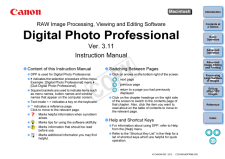


![前ページ カーソルキー[←]でも移動](http://gizport.jp/static/images/arrow_left2.png)