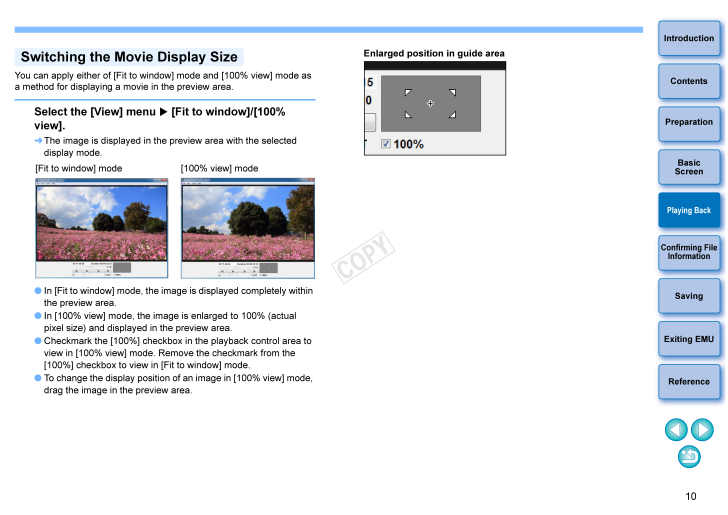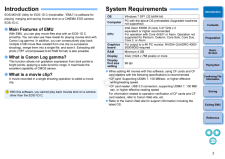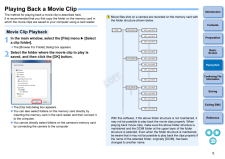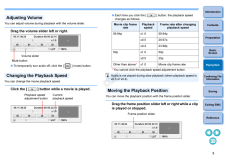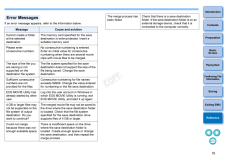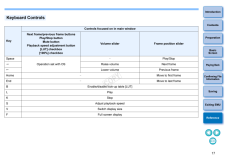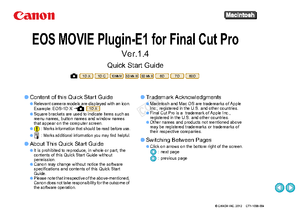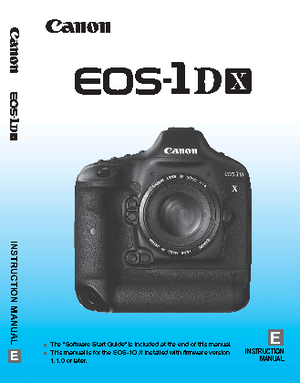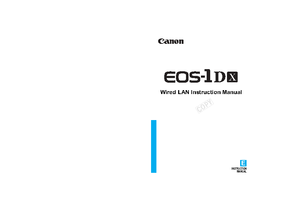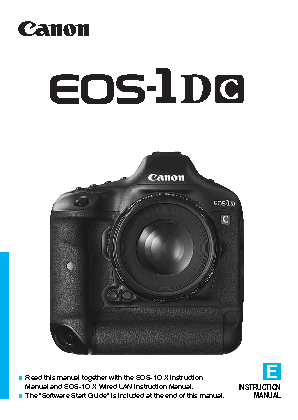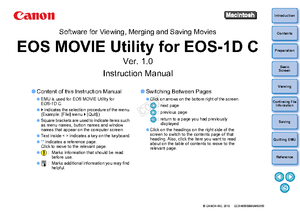3

現在のページURL
10IntroductionPlaying BackConfirming File InformationSavingExiting EMUReferenceContentsPreparationBasicScreenYou can apply either of [Fit to window] mode and [100% view] mode as a method for displaying a movie in the preview area.Select the [View] menu [Fit to window]/[100% view]. The image is displayed in the preview area with the selected display mode. In [Fit to window] mode, the image is displayed completely within the preview area. In [100% view] mode, the image is enlarged to 100% (actual pixel size) and displayed in the preview area. Checkmark the [100%] checkbox in the playback control area to view in [100% view] mode. Remove the checkmark from the [100%] checkbox to view in [Fit to window] mode. To change the display position of an image in [100% view] mode, drag the image in the preview area.Switching the Movie Display Size[Fit to window] mode [100% view] modeEnlarged position in guide area
参考になったと評価  5人が参考になったと評価しています。
5人が参考になったと評価しています。
このマニュアルの目次
-
1 .IntroductionPreparationBa...IntroductionPreparationBasic ScreenPlaying BackConfirming File InformationSavingExiting EMUReferenceContentsSoftware for Playing, Merging and Saving MoviesEOS MOVIE Utility for EOS-1D CVer. 1.0Instruction Manual Content of this Instruction ManualEMU is u...
-
2 .1IntroductionPreparationB...1IntroductionPreparationBasic ScreenPlaying BackConfirming File InformationSavingExiting EMUReferenceContentsREAD CAREFULLY BEFORE USING! CANON SOFTWARE LICENSE AGREEMENT IMPORTANT - READ THIS AGREEMENT BEF ORE USING THE SOFTWARE ON THE CD-ROM IN THIS BOX....
-
3 .2IntroductionPreparationB...2IntroductionPreparationBasicScreenPlaying BackConfirming File InformationSavingExiting EMUReferenceContentsIntroduction EOS MOVIE Utility for EOS-1D C (h ereinafter, "EMU") is software for playing, merging and saving movies shot on a CINEMA EOS camera EOS...
-
4 .3IntroductionPreparationB...3IntroductionPreparationBasicScreenPlaying BackConfirming File InformationSavingExiting EMUReferenceContentsContentsIntroduction ................. ............................................... 2System Requirements. .............................. ..........
-
5 .4IntroductionPreparationB...4IntroductionPreparationBasicScreenPlaying BackConfirming File InformationSavingExiting EMUReferenceContentsInstalling the SoftwareWhen installing this software, an administrator-level privilege is required.1Double-click the compressed EMU file (.zip form...
-
6 .5IntroductionPreparationB...5IntroductionPreparationBasicScreenPlaying BackConfirming File InformationSavingExiting EMUReferenceContents Basic Screen You can view, play back or stop movie clips in the main window.Main WindowMenuMenu to execute all functions.Preview areaDisplays a cli...
-
7 .6IntroductionPreparationB...6IntroductionPreparationBasicScreenPlaying BackConfirming File InformationSavingExiting EMUReferenceContentsPlaying Back a Movie Clip The method for playing back a movie clip is described here.It is recommended that you first copy the folder on the memory...
-
8 .7IntroductionPlaying Back...7IntroductionPlaying BackConfirming File InformationSavingExiting EMUReferenceContentsPreparationBasicScreen3Select the movie clip to be played back in the [Clip list] dialog box. The image of the movie clip appears in the main window.4In the main window...
-
9 .8IntroductionPlaying Back...8IntroductionPlaying BackConfirming File InformationSavingExiting EMUReferenceContentsPreparationBasicScreenYou can adjust volume during playback with the volume slider. You can change the movie playback speed.Drag the volume slider left or right. To tem...
-
10 .9IntroductionPlaying Back...9IntroductionPlaying BackConfirming File InformationSavingExiting EMUReferenceContentsPreparationBasicScreenIf you play back a movie that was shot with Canon Log gamma (p.2) as it is, image will look dark and with a low contrast. If you apply a look-up t...
-
11 .10IntroductionPlaying Bac...10IntroductionPlaying BackConfirming File InformationSavingExiting EMUReferenceContentsPreparationBasicScreenYou can apply either of [Fit to window] mode and [100% view] mode as a method for displaying a movie in the preview area.Select the [View] menu [...
-
12 .11IntroductionSavingExiti...11IntroductionSavingExiting EMUReferenceContentsPreparationBasicScreenPlaying BackConfirming File InformationConfirming the Movie File Information You can display and confirm shooting information for movie clips. 1In the main window, se lect the [View] men...
-
13 .12IntroductionPlaying Bac...12IntroductionPlaying BackConfirming File InformationSavingExiting EMUReferenceContentsPreparationBasicScreenMerging and Saving Movie Files When you shoot movies with the EOS-1D C, the movie file will be split by 4 GB and multiple movie files will be creat...
-
14 .13IntroductionPlaying Bac...13IntroductionPlaying BackConfirming File InformationSavingExiting EMUReferenceContentsPreparationBasicScreenYou can merge multiple split movie files in a movie clip and save them as a single file. The original movie file s are kept as they are in the fold...
-
15 .14IntroductionPlaying Bac...14IntroductionPlaying BackConfirming File InformationSavingExiting EMUReferenceContentsPreparationBasicScreen3Click the [ ] button for [Fol der for Exported Files] and then select the folder for saving the merged movie file.4Click the [Start] button. M...
-
16 .15IntroductionPlaying Bac...15IntroductionPlaying BackConfirming File InformationSavingExiting EMUReferenceContentsPreparationBasicScreenExiting EMUIn the main window, se lect the [File] menu [Exit]. EMU exits.Reference If EMU is not operating correctly, refer to the information b...
-
17 .16IntroductionPlaying Bac...16IntroductionPlaying BackConfirming File InformationSavingExiting EMUReferenceContentsPreparationBasicScreenIf an error message appears, refer to the information below.MessageCause and solutionCannot create a folder at the selected destination.The memory ...
-
18 .17IntroductionPlaying Bac...17IntroductionPlaying BackConfirming File InformationSavingExiting EMUReferenceContentsPreparationBasicScreenKeyControls focused on in main windowNext frame/previous frame buttonsPlay/Stop buttonMute buttonPlayback speed adjustment button[LUT] checkbox[100...
-
19 .18IntroductionPlaying Bac...18IntroductionPlaying BackConfirming File InformationSavingExiting EMUReferenceContentsPreparationBasicScreen Before starting the software uninstallation, exit all programs you are using. Log in under the Administrator privileges when uninstalling the so...
-
20 .19IntroductionPlaying Bac...19IntroductionPlaying BackConfirming File InformationSavingExiting EMUReferenceContentsPreparationBasicScreenAbout This Instruction Manual It is prohibited to reproduce, in whole or part, the contents of this Instruction Manual without permission. Canon...





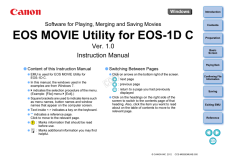


![前ページ カーソルキー[←]でも移動](http://gizport.jp/static/images/arrow_left2.png)