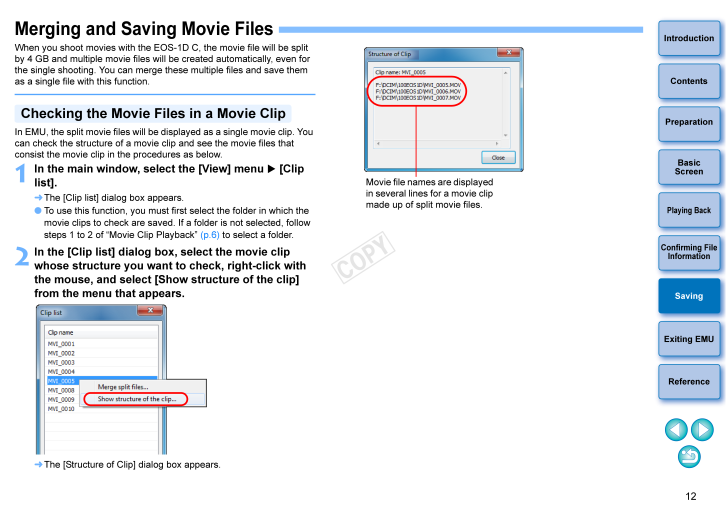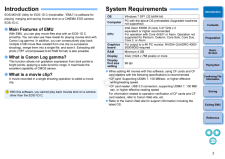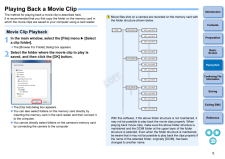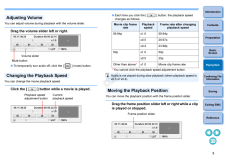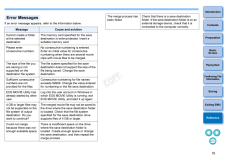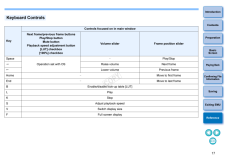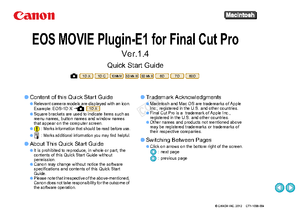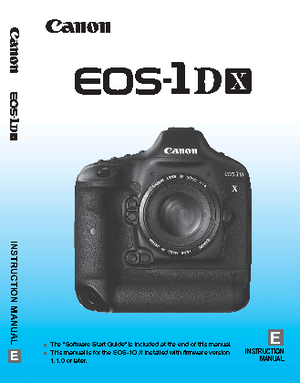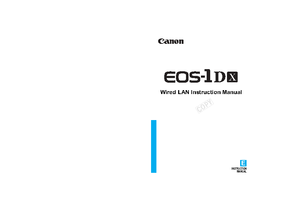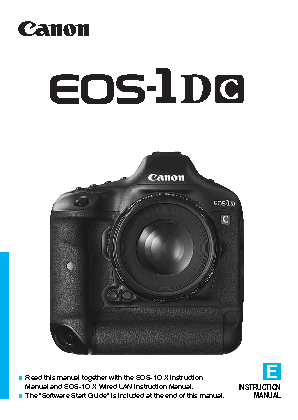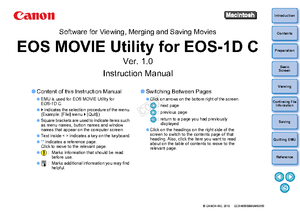12IntroductionPlaying BackConfirming File InformationSavingExiting EMUReferenceContentsPreparationBasicScreenMerging and Saving Movie Files When you shoot movies with the EOS-1D C, the movie file will be split by 4 GB and multiple movie files will be created automatically, even for the single shooting. You can merge these multiple files and save them as a single file with this function.In EMU, the split movie files will be displayed as a single movie clip. You can check the structure of a movie clip and see the movie files that consist the movie clip in the procedures as below.1In the main window, se lect the [View] menu [Clip list]. The [Clip list] dialog box appears. To use this function, you must first select the folder in which the movie clips to check are saved. If a folder is not selected, follow steps 1 to 2 of "Movie Clip Playback" (p.6) to select a folder.2In the [Clip list] dialog box, select the movie clip whose structure you want to check, right-click with the mouse, and select [Show structure of the clip] from the menu that appears. The [Structure of Clip] dialog box appears.Checking the Movie Files in a Movie ClipMovie file names are displayed in several lines for a movie clip made up of split movie files.







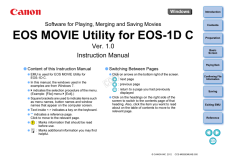


![前ページ カーソルキー[←]でも移動](http://gizport.jp/static/images/arrow_left2.png)