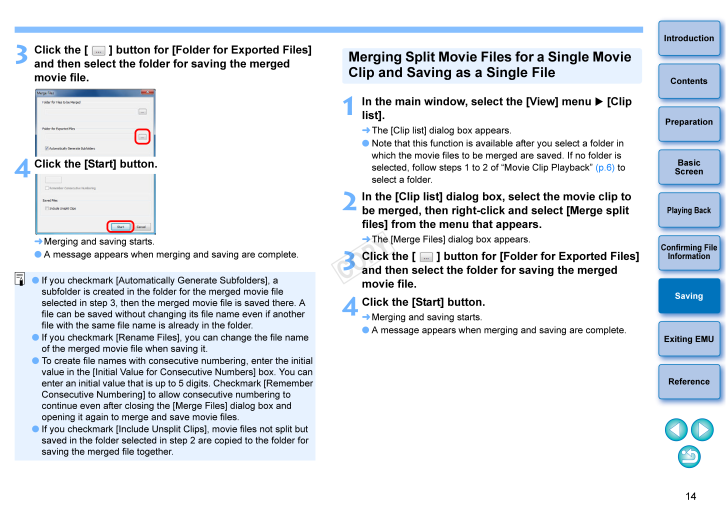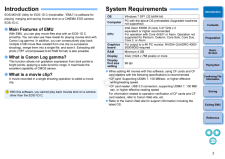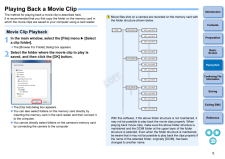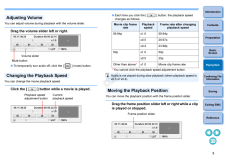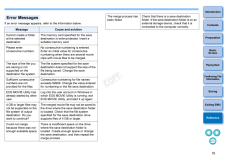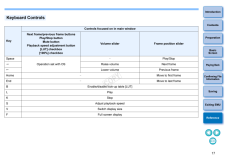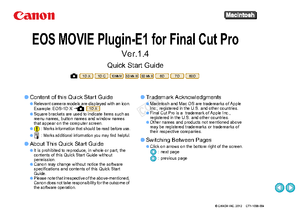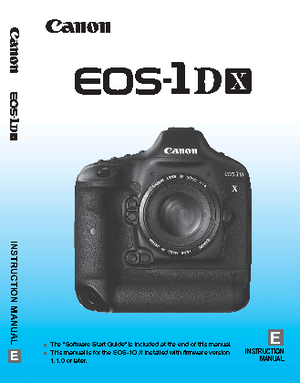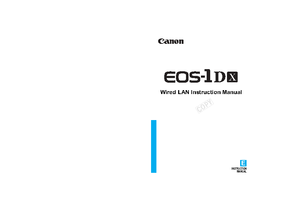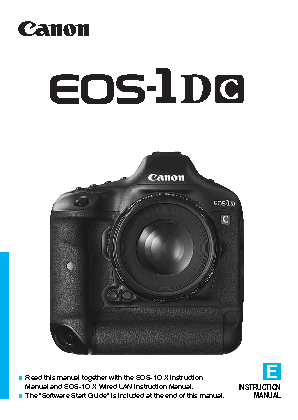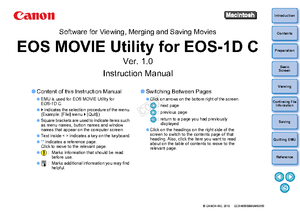14IntroductionPlaying BackConfirming File InformationSavingExiting EMUReferenceContentsPreparationBasicScreen3Click the [ ] button for [Fol der for Exported Files] and then select the folder for saving the merged movie file.4Click the [Start] button. Merging and saving starts. A message appears when merging and saving are complete. If you checkmark [Automatically Generate Subfolders], a subfolder is created in the folder for the merged movie file selected in step 3, then the merged movie file is saved there. A file can be saved without changing its file name even if another file with the same file name is already in the folder. If you checkmark [Rename Files], you can change the file name of the merged movie file when saving it. To create file names with consecutive numbering, enter the initial value in the [Initial Value for Consecutive Numbers] box. You can enter an initial value that is up to 5 digits. Checkmark [Remember Consecutive Numbering] to al low consecutive numbering to continue even after closing the [Merge Files] dialog box and opening it again to merge and save movie files. If you checkmark [Include Unsplit Cl ips], movie files not split but saved in the folder selected in step 2 are copied to the folder for saving the merged file together.1In the main window, select the [View] menu [Clip list]. The [Clip list] dialog box appears. Note that this function is available after you select a folder in which the movie files to be merged are saved. If no folder is selected, follow steps 1 to 2 of "Movie Clip Playback" (p.6) to select a folder.2In the [Clip list] dialog box, select the movie clip to be merged, then right-click and select [Merge split files] from the menu that appears. The [Merge Files] dialog box appears.3Click the [ ] button for [Folder for Exported Files] and then select the folde r for saving the merged movie file.4Click the [Start] button. Merging and saving starts. A message appears when merging and saving are complete.Merging Split Movie Files for a Single Movie Clip and Saving as a Single File







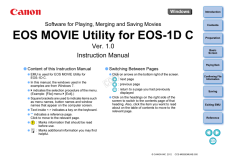


![前ページ カーソルキー[←]でも移動](http://gizport.jp/static/images/arrow_left2.png)