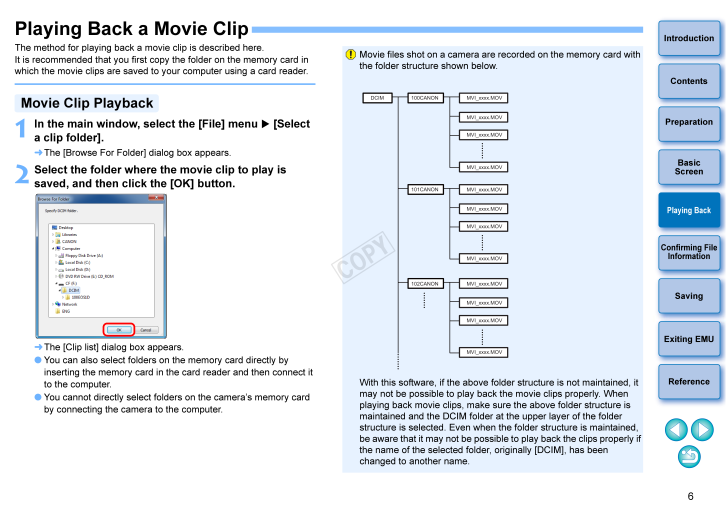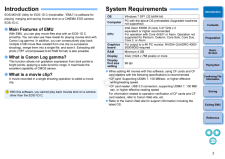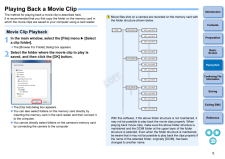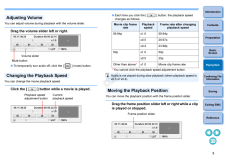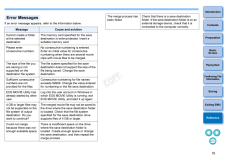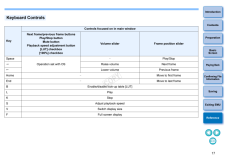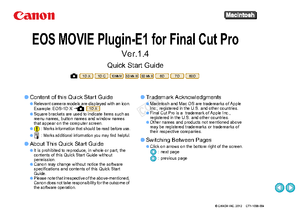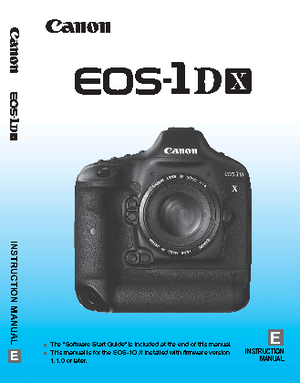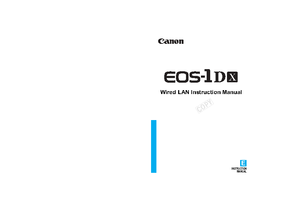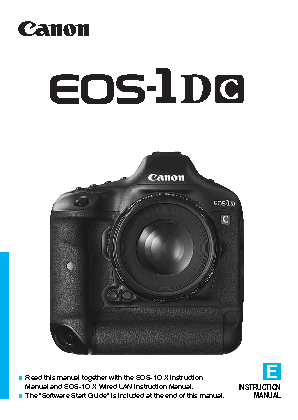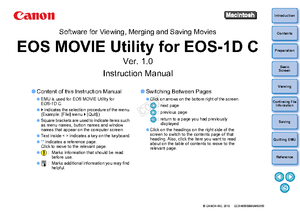6IntroductionPreparationBasicScreenPlaying BackConfirming File InformationSavingExiting EMUReferenceContentsPlaying Back a Movie Clip The method for playing back a movie clip is described here.It is recommended that you first copy the folder on the memory card in which the movie clips are saved to your computer using a card reader.1In the main window, se lect the [File] menu [Select a clip folder]. The [Browse For Folder] dialog box appears.2Select the folder where the movie clip to play is saved, and then cl ick the [OK] button. The [Clip list] dialog box appears. You can also select folders on the memory card directly by inserting the memory card in the card reader and then connect it to the computer. You cannot directly select folders on the camera's memory card by connecting the camera to the computer.Movie Clip PlaybackMovie files shot on a camera are recorded on the memory card with the folder structure shown below.With this software, if the above folder structure is not maintained, it may not be possible to play back the movie clips properly. When playing back movie clips, make su re the above folder structure is maintained and the DCIM folder at the upper layer of the folder structure is selected. Even when the folder structure is maintained, be aware that it may not be possible to play back the clips properly if the name of the selected folder, originally [DCIM], has been changed to another name. DCIM 100CANON101CANON102CANONMVI_xxxx.MOVMVI_xxxx.MOVMVI_xxxx.MOVMVI_xxxx.MOVMVI_xxxx.MOVMVI_xxxx.MOVMVI_xxxx.MOVMVI_xxxx.MOVMVI_xxxx.MOVMVI_xxxx.MOVMVI_xxxx.MOVMVI_xxxx.MOV







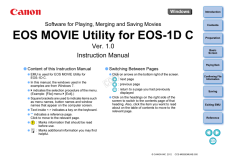


![前ページ カーソルキー[←]でも移動](http://gizport.jp/static/images/arrow_left2.png)