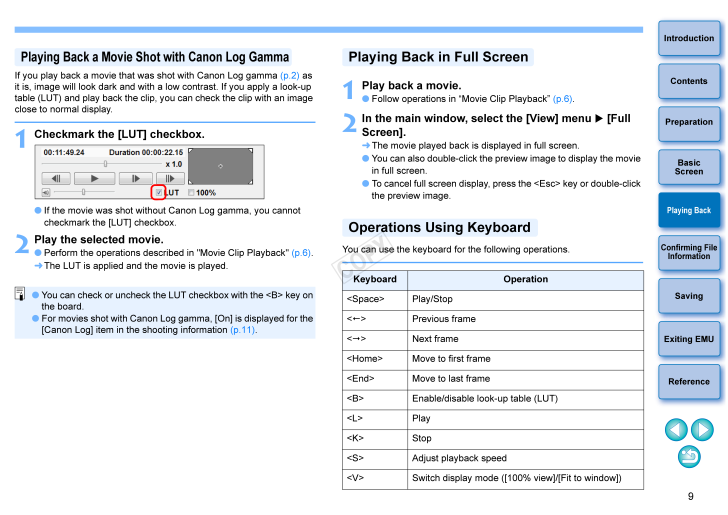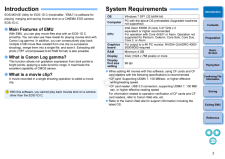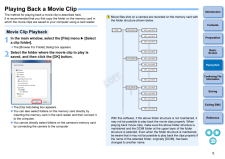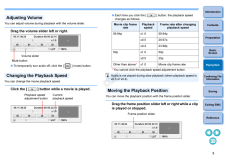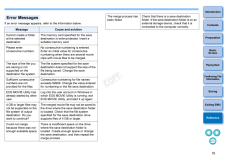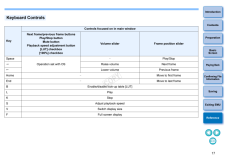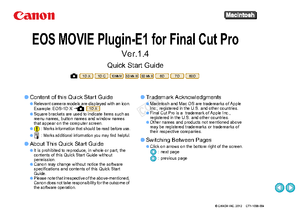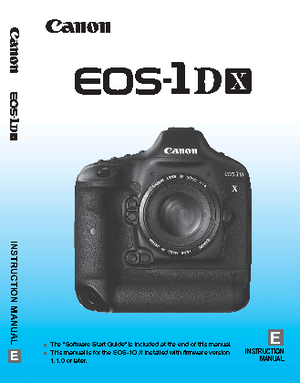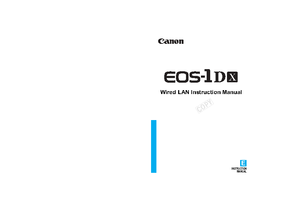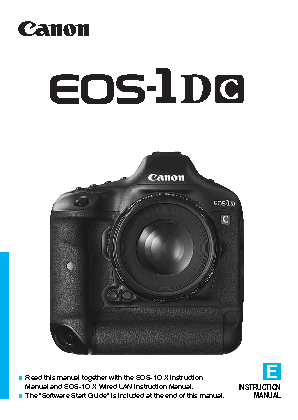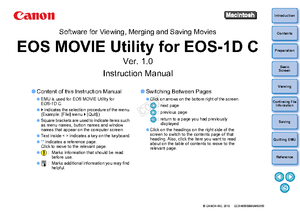9IntroductionPlaying BackConfirming File InformationSavingExiting EMUReferenceContentsPreparationBasicScreenIf you play back a movie that was shot with Canon Log gamma (p.2) as it is, image will look dark and with a low contrast. If you apply a look-up table (LUT) and play back the clip, you can check the clip with an image close to normal display.1Checkmark the [LUT] checkbox. If the movie was shot without Canon Log gamma, you cannot checkmark the [LUT] checkbox.2Play the selected movie. Perform the operations described in "Movie Clip Playback" (p.6) . The LUT is applied and the movie is played. You can check or uncheck the LUT checkbox with the <B> key on the board. For movies shot with Canon Log gamma, [On] is displayed for the [Canon Log] item in the shooting information (p.11) .Playing Back a Movie Sh ot with Canon Log GammaYou can use the keyboard for the following operations. 1Play back a movie. Follow operations in "Movie Clip Playback" (p.6).2In the main window, select the [View] menu [Full Screen]. The movie played back is displayed in full screen. You can also double-click the preview image to display the movie in full screen. To cancel full screen display, press the <Esc> key or double-click the preview image.KeyboardOperation<Space> Play/Stop< > Previous frame< > Next frame <Home> Move to first frame<End> Move to last frame<B> Enable/disable look-up table (LUT)<L> Play<K> Stop<S> Adjust playback speed<V> Switch display mode ([100% view]/[Fit to window])Playing Back in Full Screen Operations Using Keyboard







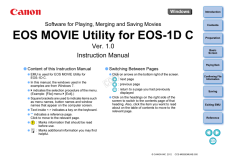


![前ページ カーソルキー[←]でも移動](http://gizport.jp/static/images/arrow_left2.png)