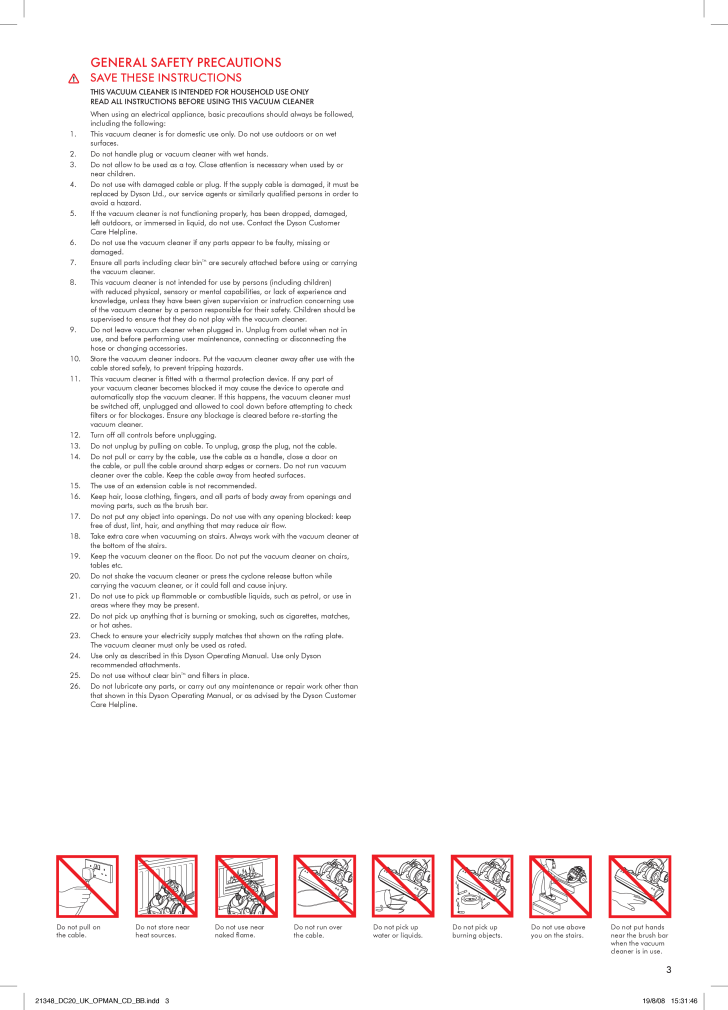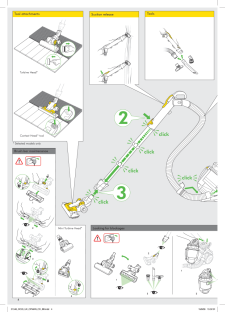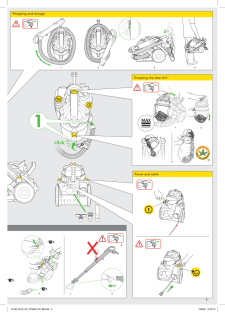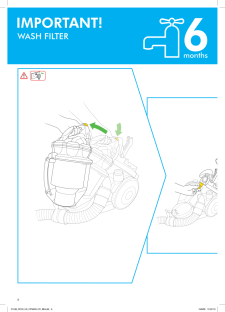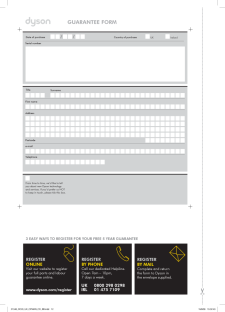GENERAL SAFETY PRECAUTIONS SAVE THESE INSTRUCTIONSTHIS VACUUM CLEANER IS INTENDED FOR HOUSEHOLD USE ONLY READ ALL INSTRUCTIONS BEFORE USING THIS VACUUM CLEANER When using an electrical appliance, basic precautions should always be followed, including the following:This vacuum cleaner is for domestic use only. Do not use outdoors or on wet 1. surfaces.Do not handle plug or vacuum cleaner with wet hands.2. Do not allow to be used as a toy. Close attention is necessary when used by or 3. near children.Do not use with damaged cable or plug. If the supply cable is damaged, it must be 4. replaced by Dyson Ltd., our service agents or similarly qualiied persons in order to avoid a hazard.If the vacuum cleaner is not functioning properly, has been dropped, damaged, 5. left outdoors, or immersed in liquid, do not use. Contact the Dyson Customer Care Helpline.Do not use the vacuum cleaner if any parts appear to be faulty, missing or 6. damaged.Ensure all parts including clear bin7. TM are securely attached before using or carrying the vacuum cleaner.This vacuum cleaner is not intended for use by persons (including children) 8. with reduced physical, sensory or mental capabilities, or lack of experience and knowledge, unless they have been given supervision or instruction concerning use of the vacuum cleaner by a person responsible for their safety. Children should be supervised to ensure that they do not play with the vacuum cleaner.Do not leave vacuum cleaner when plugged in. Unplug from outlet when not in 9. use, and before performing user maintenance, connecting or disconnecting the hose or changing accessories.Store the vacuum cleaner indoors. Put the vacuum cleaner away after use with the 10. cable stored safely, to prevent tripping hazards.This vacuum cleaner is itted with a thermal protection device. If any part of 11. your vacuum cleaner becomes blocked it may cause the device to operate and automatically stop the vacuum cleaner. If this happens, the vacuum cleaner must be switched off, unplugged and allowed to cool down before attempting to check ilters or for blockages. Ensure any blockage is cleared before re -starting the vacuum cleaner.Turn off all controls before unplugging.12. Do not unplug by pulling on cable. To unplug, grasp the plug, not the cable.13. Do not pull or carry by the cable, use the cable as a handle, close a door on 14. the cable, or pull the cable around sharp edges or corners. Do not run vacuum cleaner over the cable. Keep the cable away from heated surfaces.The use of an extension cable is not recommended.15. Keep hair, loose clothing, ingers, and all parts of body away from openings and 16. moving parts, such as the brush bar.Do not put any object into openings. Do not use with any opening blocked: keep 17. free of dust, lint, hair, and anything that may reduce air low.Take extra care when vacuuming on stairs. Always work with the vacuum cleaner at 18. the bottom of the stairs.Keep the vacuum cleaner on the loor. Do not put the vacuum cleaner on chairs, 19. tables etc.Do not shake the vacuum cleaner or press the cyclone release button while 20. carrying the vacuum cleaner, or it could fall and cause injury.Do not use to pick up lammable or combustible liquids, such as petrol, or use in 21. areas where they may be present.Do not pick up anything that is burning or smoking, such as cigarettes, matches, 22. or hot ashes.Check to ensure your electricity supply matches that shown on the rating plate. 23. The vacuum cleaner must only be used as rated.Use only as described in this Dyson Operating Manual. Use only Dyson 24. recommended attachments.Do not use without clear bin25. TM and ilters in place.Do not lubricate any parts, or carry out any maintenance or repair work other than 26. that shown in this Dyson Operating Manual, or as advised by the Dyson Customer Care Helpline. Do not pull on the cable.Do not store near heat sources.Do not use near naked lame.Do not run over the cable.Do not pick up water or liquids.Do not pick up burning objects.Do not use above you on the stairs.Do not put hands near the brush bar when the vacuum cleaner is in use.321348_DC20_UK_OPMAN_CD_BB.indd 3 19/8/08 15:31:46







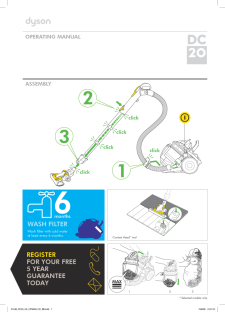


![前ページ カーソルキー[←]でも移動](http://gizport.jp/static/images/arrow_left2.png)