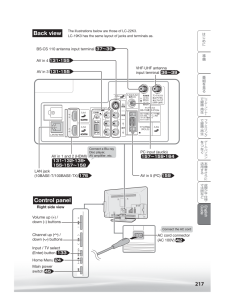216Part Names - Main Unit English Guide● The number shown in each is the page number where the part's function and/or use are explained in Japanese.Speaker sectionStandFront viewLeft Side viewB-CAS card slot34B-CAS CardAmbient illumination sensor window 115/Remote sensor window 44• When using the remote control, point its head toward this window.Power indicator/Timer program indicator4 5・9 7・1 0 4・151Illumination 45Headphones jackLC2_19K3.indb 216 LC22_19K3.indb 216 2010/04/13 13:45:20 2010/04/13 13:45:20