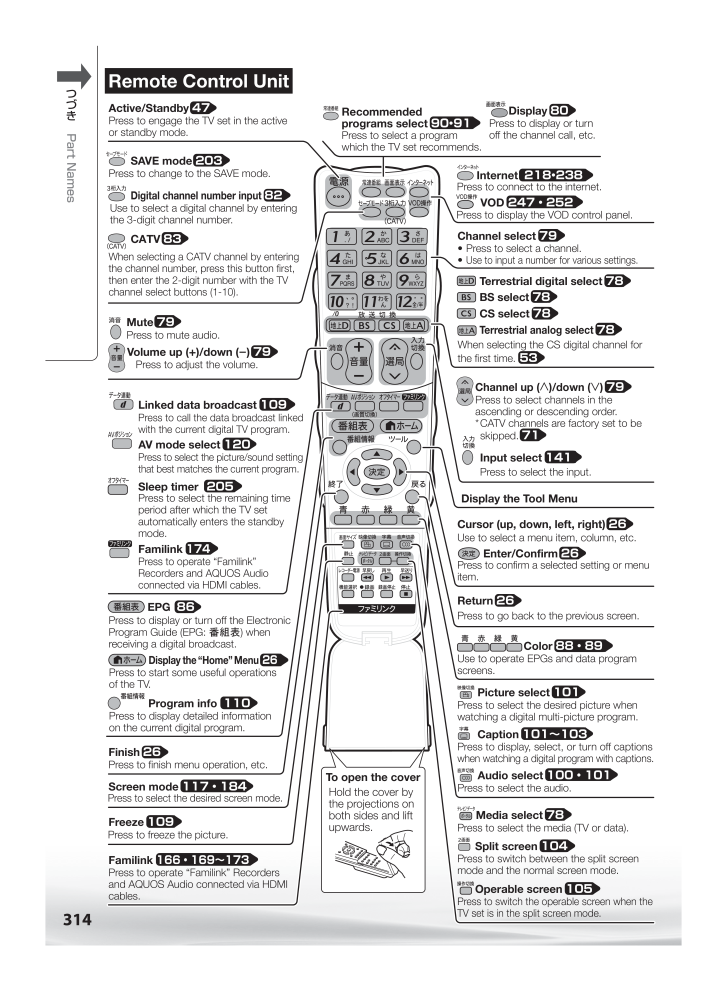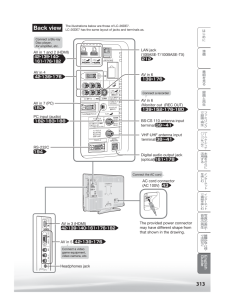314314つづきTo open the coverHold the cover by the projections on both sides and lift upwards.Press to engage the TV set in the active or standby mode.Active/Standby47Press to change to the SAVE mode.SAVE mode 203Use to select a digital channel by entering the 3-digit channel number.Digital channel number input 82When selecting a CATV channel by entering the channel number, press this button first, then enter the 2-digit number with the TV channel select buttons (1-10).CATV83Press to mute audio.Press to adjust the volume.Mute79Volume up (+)/down ( -)79Press to select the remaining time period after which the TV set automatically enters the standby mode.Press to call the data broadcast linked with the current digital TV program.Press to select the picture/sound setting that best matches the current program.Press to operate "Familink" Recorders and AQUOS Audio connected via HDMI cables.Familink 174Sleep timer205Linked data broadcast 109AV mode select 120Press to display or turn off the ElectronicProgram Guide (EPG: 﨨 ) whenreceiving a digital broadcast.Press to start some useful operations of the TV.Press to display detailed information on the current digital program.Displaythe"Home"Menu 26EPG86Program info 110Press to finish menu operation, etc.Finish26Press to select the desired screen mode.Screen mode117・184Press to operate "Familink" Recorders and AQUOS Audio connected via HDMI cables.Familink 166・169~173Press to freeze the picture.Freeze109Press to select a program which the TV set recommends.Recommendedprograms select90・91Press to display or turn off the channel call, etc.Display80Press to connect to the internet.Internet 218・238Press to display the VOD control panel.VOD 247・252Press to select the input.Input select 141Use to select a menu item, column, etc.Cursor (up, down, left, right) 26Press to go back to the previous screen.Return 26 Press to select a channel.Use to input a number for various settings.Channel select 79When selecting the CS digital channel for the first time. 53BS select78Terrestrial analog select 78Terrestrial digital select 78CS select78Press to select channels in the ascending or descending order.* CATV channels are factory set to be skipped. 71Channel up (∧)/down (∨) 79Display the Tool Menu Use to operate EPGs and data program screens.Color88・89Press to display, select, or turn off captions when watching a digital program with captions.Caption101~103Press to select the desired picture when watching a digital multi-picture program.Picture select 101Press to select the audio.Audio select 100・101Press to switch the operable screen when the TV set is in the split screen mode.Operable screen 105Press to switch between the split screen mode and the normal screen mode.Split screen 104Press to confirm a selected setting or menu item.Enter/Confirm26Press to select the media (TV or data).Media select78Part NamesRemote Control UnitLC26_20_DE7.indb 314 LC26_20_DE7.indb 314 2010/01/18 10:54:30 2010/01/18 10:54:30










![前ページ カーソルキー[←]でも移動](http://gizport.jp/static/images/arrow_left2.png)