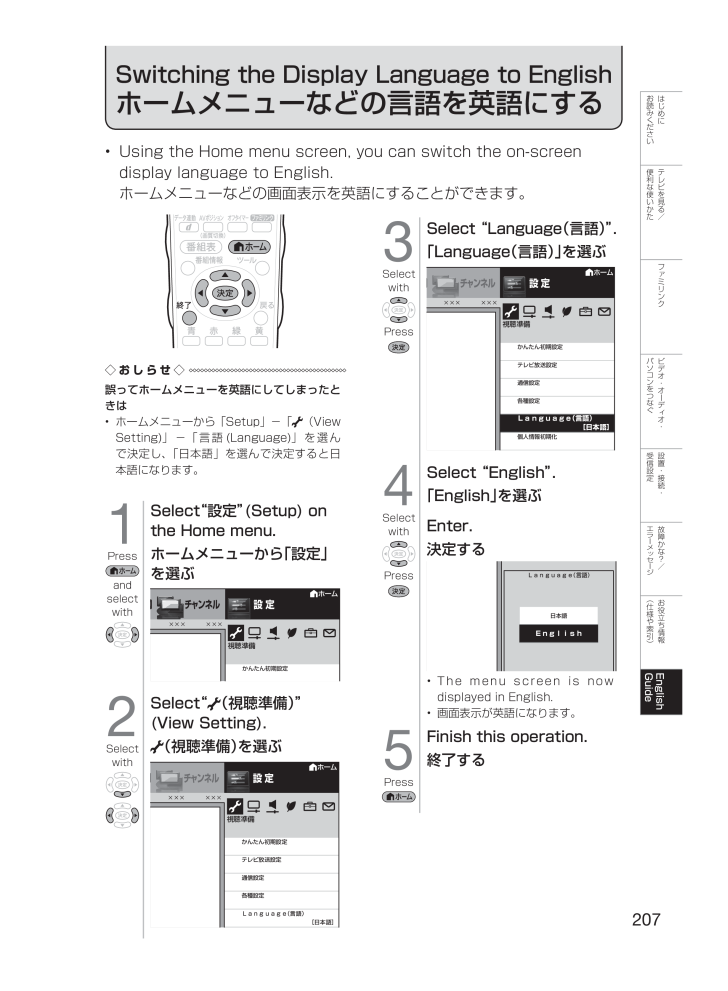207はじめにお読みくださいテレビを見る/ 便利な使いかたフ ミリンクビデオ・オ デ オ・ パソコンをつなぐ設置・接続・ 受信設定故障かな?/エラ メ セ ジお役立ち情報︵仕様や索引︶EnglishGuide• Using the Home menu screen, you can switch the on-screen display language to English.ホームメニューなどの画面表示を英語にすることができます。Switching the Display Language to Englishホームメニューなどの言語を英語にする◇おしらせ◇誤ってホームメニューを英語にしてしまったときは• ホームメニューから「Setup」-「(View Setting)」-「言語 (Language)」を選んで決定し、「日本語」を選んで決定すると日本語になります。1PressandselectwithSelect“設定”(Setup) on the Home menu.ホームメニューから「設定」を選ぶ で実行 で終了視聴準備決定 戻るかんたん初期設定約チャンネル設 定ホーム ××× ×××2SelectwithSelect“ (視聴準備)”(View Setting).(視聴準備)を選ぶ で実行 で終了視聴準備決定 戻る通信設定テレビ放送設定かんたん初期設定Language(言語)[日本語]各種設定チャンネル 設 定ホーム ××× ×××3SelectwithPressSelect “Language(言語)”.「Language(言語)」を選ぶ で実行 で終了視聴準備決定 戻る通信設定テレビ放送設定かんたん初期設定個人情報初期化Language(言語)[日本語]各種設定チャンネル 設 定ホーム ××× ×××Language(言語)[日本語]4SelectwithPressSelect “English”.「English」を選ぶEnter.決定するLanguage(言語)日本語EnglishEnglish• The menu screen is now displayed in English.• 画面表示が英語になります。5PressFinish this operation.終了する