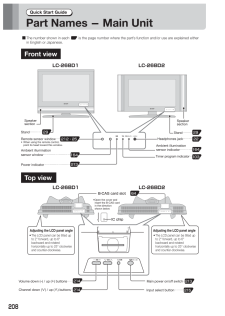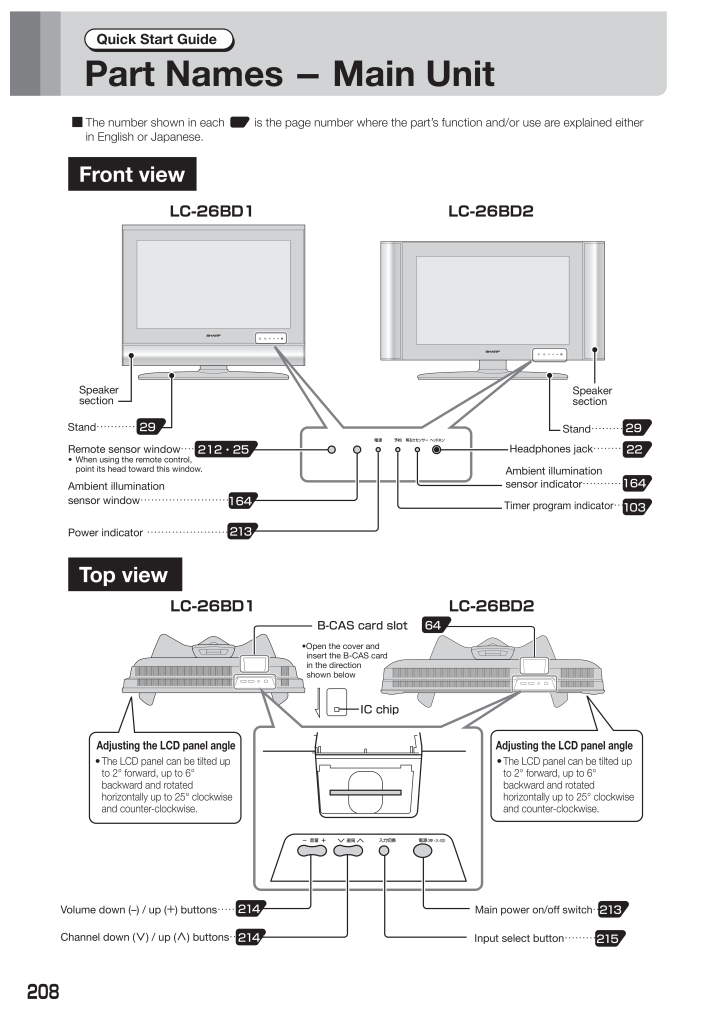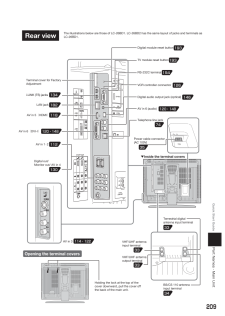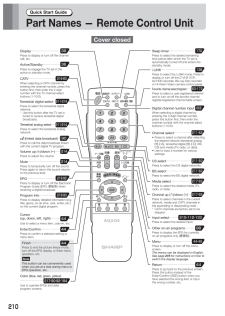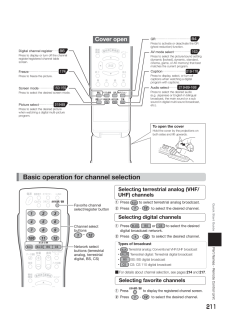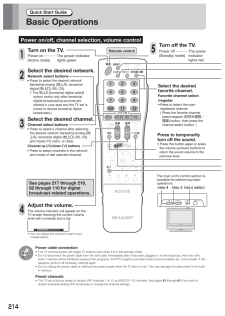208Quick Start GuidePart Names - Main UnitLC-26BD1 LC-26BD2LC-26BD1 LC-26BD2292964B-CAS card slotSpeaker sectionPower indicator ⋯⋯⋯⋯⋯⋯⋯⋯⋯Remote sensor window ⋯⋯⋯⋯⋯ When using the remote control, point its head toward this window.Ambient illuminationsensor window⋯⋯⋯⋯⋯⋯⋯⋯⋯Headphones jack⋯⋯⋯Timer program indicator ⋯Ambient illumination sensor indicator⋯⋯⋯⋯22 212・25103164Volume down (-) / up ( +) buttons⋯⋯⋯Channel down (∨) / up (∧) buttons⋯⋯⋯Main power on/off switch ⋯Input select button⋯⋯⋯214214■ The number shown in each is the page number where the part's function and/or use are explained either in English or Japanese.Front viewTop viewStand⋯⋯⋯Stand⋯⋯⋯⋯Speaker section164213ヘッドホン 予約 明るさセンサー ヘッドホン 予約 明るさセンサー 電源213215IC chipOpen the cover and insert the B-CAS card in the direction shown below The LCD panel can be tilted up to 2 forward, up to 6 backward and rotated horizontally up to 25 clockwise and counter-clockwise. Adjusting the LCD panel angle Adjusting the LCD panel angle The LCD panel can be tilted up to 2 forward, up to 6 backward and rotated horizontally up to 25 clockwise and counter-clockwise. 選局入力切換 電源 (押・入-切) 音量