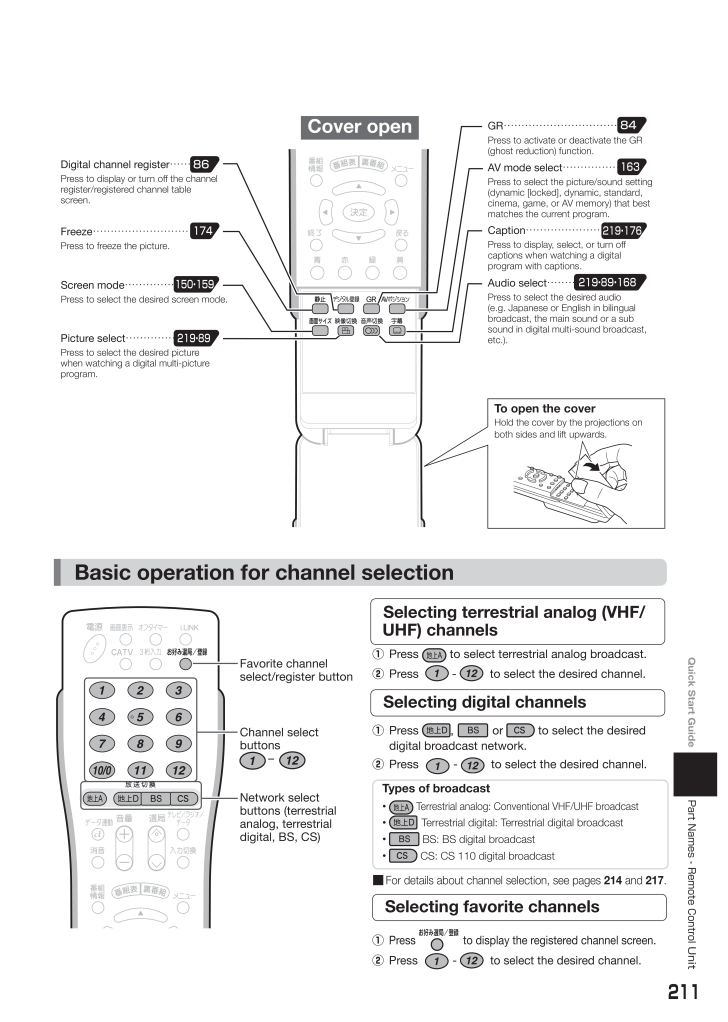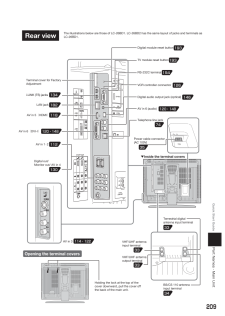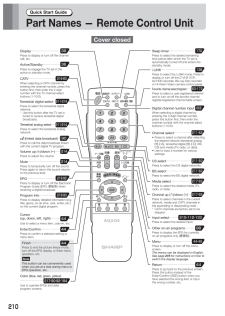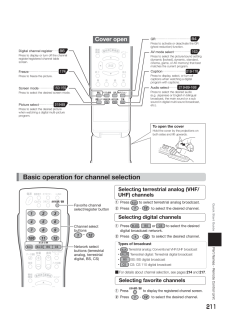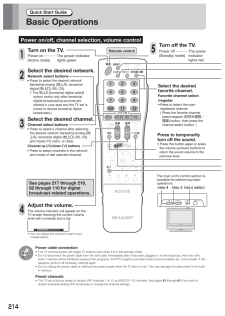211Quick Start GuidePart Names - Remote Control UnitDigital channel register ⋯⋯Press to display or turn off the channel register/registered channel table screen.86Freeze⋯⋯⋯⋯⋯⋯⋯⋯⋯Press to freeze the picture. 174Picture select⋯⋯⋯⋯⋯⋯Press to select the desired picture when watching a digital multi-picture program.AV mode select⋯⋯⋯⋯⋯⋯Press to select the picture/sound setting (dynamic [locked], dynamic, standard, cinema, game, or AV memory) that best matches the current program.GR⋯⋯⋯⋯⋯⋯⋯⋯⋯⋯⋯Press to activate or deactivate the GR (ghost reduction) function.84163Caption⋯⋯⋯⋯⋯⋯⋯⋯⋯Press to display, select, or turn off captions when watching a digital program with captions.Audio select⋯⋯⋯⋯Press to select the desired audio (e.g. Japanese or English in bilingual broadcast, the main sound or a sub sound in digital multi-sound broadcast, etc.).219・89・168To open the coverHold the cover by the projections on both sides and lift upwards.Cover openScreen mode⋯⋯⋯⋯⋯⋯⋯Press to select the desired screen mode.150・159219・176219・89① Press to select terrestrial analog broadcast.② Press - to select the desired channel.① Press , or to select the desired digital broadcast network.② Press - to select the desired channel.Types of broadcast• Terrestrial analog: Conventional VHF/UHF broadcast• Terrestrial digital: Terrestrial digital broadcast• BS: BS digital broadcast• CS: CS 110 digital broadcast■ For details about channel selection, see pages 214 and 217.Favorite channel select/register buttonNetwork select buttons (terrestrial analog, terrestrial digital, BS, CS)Channel select buttons -① Press to display the registered channel screen.② Press - to select the desired channel. Basic operation for channel selectionSelecting digital channelsSelecting terrestrial analog (VHF/UHF) channelsSelecting favorite channels







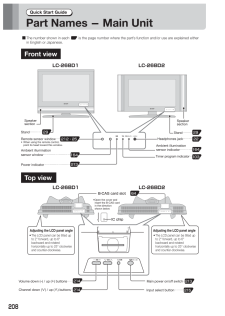


![前ページ カーソルキー[←]でも移動](http://gizport.jp/static/images/arrow_left2.png)