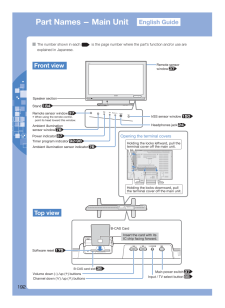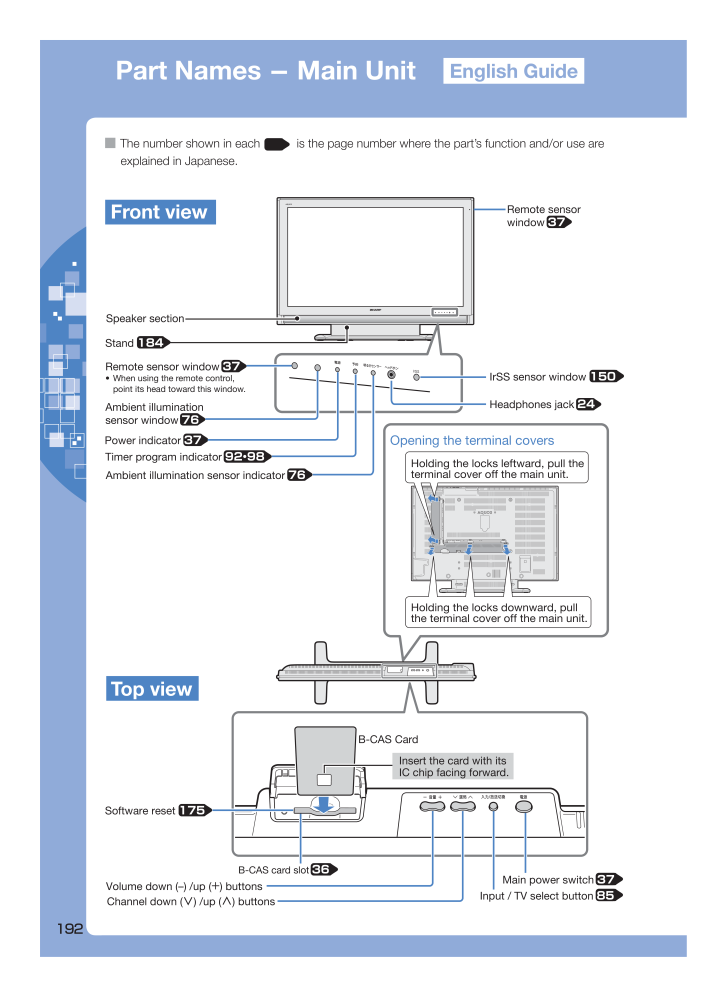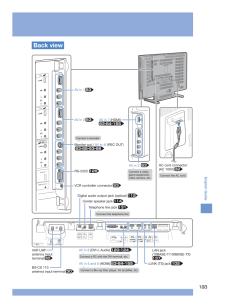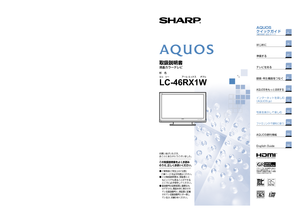192Part Names - Main Unit Opening the terminal coversHolding the locks leftward, pull the terminal cover off the main unit.Holding the locks downward, pull the terminal cover off the main unit.Front viewSpeaker section■ The number shown in each is the page number where the part’s function and/or use are explained in Japanese.Remote sensor window 37 When using the remote control, point its head toward this window.Remote sensor window37Ambient illuminationsensor window 76Headphones jack 24IrSS sensor window 150Power indicator 37Timer program indicator 92・98Ambient illumination sensor indicator 76Top viewStand184B-CAS CardInsert the card with its IC chip facing forward.Main power switch 37Input / TV select button 85Volume down (-) /up (+) buttonsSoftware reset 175Channel down (∨) /up (∧) buttonsB-CAS card slot 36English Guide