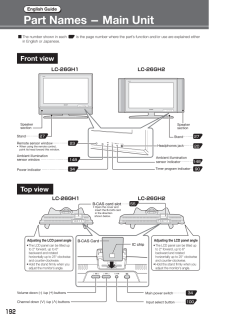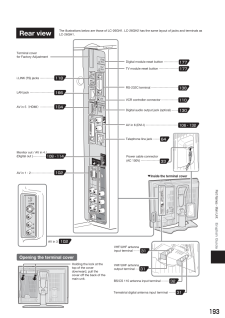193English GuidePart Names - Main Unit177177138110130106・132102643231333131102108・114104118166Terminal cover for Factory AdjustmentThe illustrations below are those of LC-26GH1. LC-26GH2 has the same layout of jacks and terminals as LC-26GH1.Digital audio output jack (optical) .........Digital module reset button ..................TV module reset button ........................AV in 1 .2...........................Monitor out / AV in 4 /(Digital out )................AV in 6 (DVI-I) ......................................Rear viewVCR controller connector .....................BS/CS 110 antenna input terminal ..........LAN jack ............................i.LINK (TS) jacks ..................Terrestrial digital antenna input terminal .........Telephone line jack ........▼Inside the terminal coverOpening the terminal coverAV in 3Power cable connector (AC 100V) .......................Holding the lock at the top of the cover downward, pull the cover off the back of the main unit.AV in 5(HDMI)..................RS-232C terminal ................................VHF/UHF antenna input terminal .......VHF/UHF antenna output terminal ......