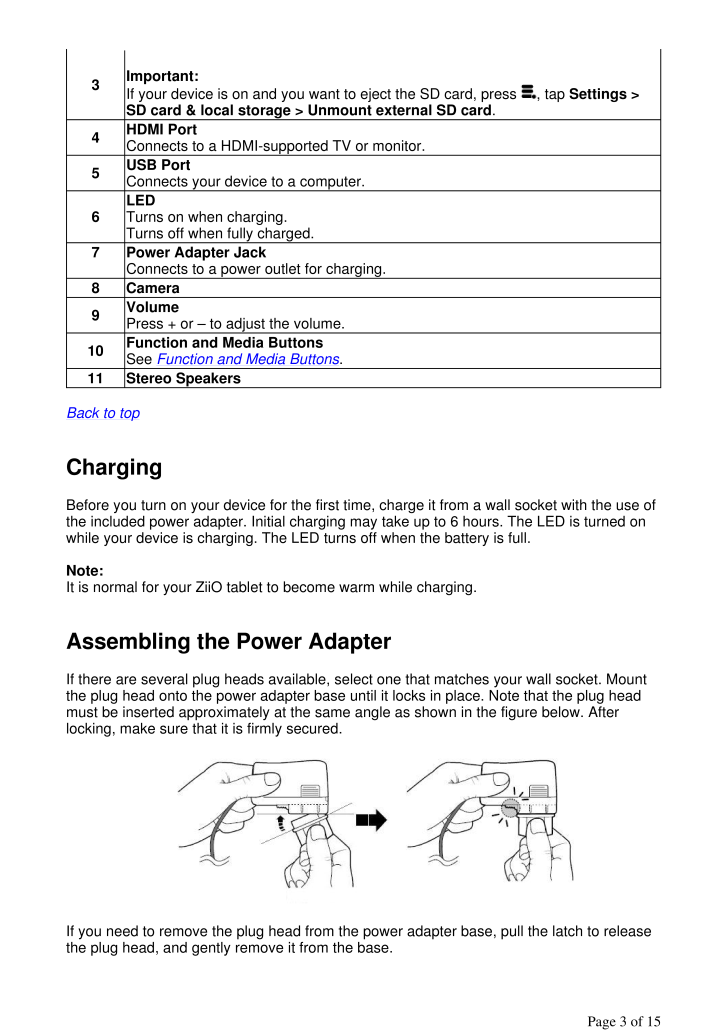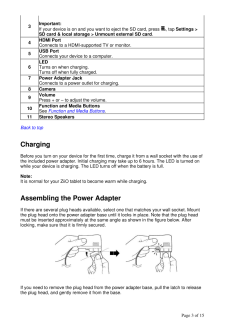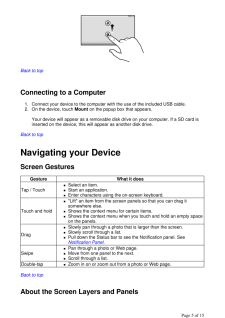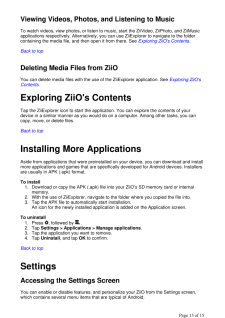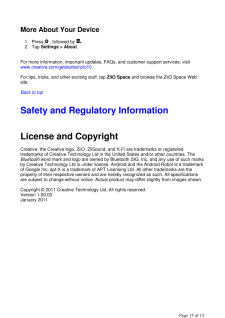3

Back to top Charging Before you turn on your device fo r the first time, charge it from a wall socket with the use of the included power adapter. Initial charging may take up to 6 hours. The LED is turned on while your device is charging. The LED turns off when the battery is full. Note: It is normal for your ZiiO tabl et to become warm while charging. Assembling the Power Adapter If there are several plug heads available, select one that matches your wall socket. Mount the plug head onto the power adapte r base until it locks in place. Note that the plug head must be inserted approximately at the same angle as show n in the figure below. After locking, make sure that it is firmly secured. If you need to remove the plug head from the power adapter base, pull the latch to release the plug head, and gently remove it from the base. 3 Important: If your device is on and you want to eject the SD card, press , tap Settings > SD card & local storage > Unmount external SD card. 4HDMI Port Connects to a HDMI-suppo rted TV or monitor. 5USB Port Connects your device to a computer. 6LED Turns on when charging. Turns off when fully charged. 7 Power Adapter Jack Connects to a power outlet for charging. 8 Camera 9Volume Press + or - to adjust the volume. 10Function and Media Buttons See Function and Media Buttons. 11 Stereo Speakers Pa ge 3 of 15








![前ページ カーソルキー[←]でも移動](http://gizport.jp/static/images/arrow_left2.png)