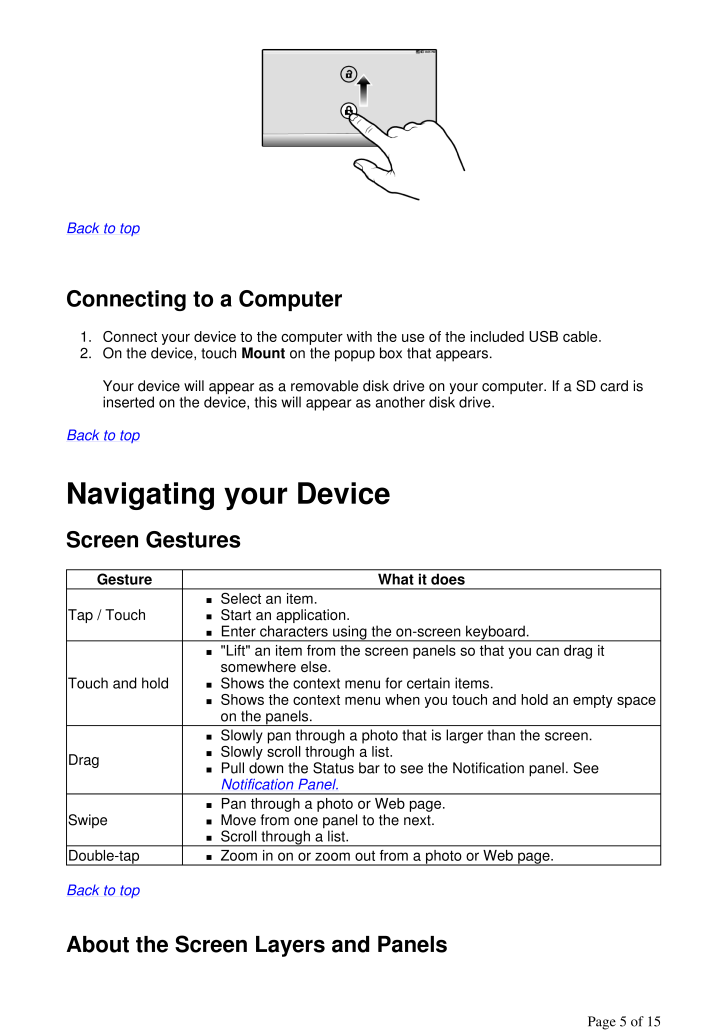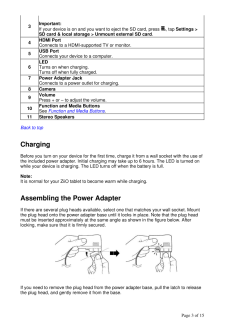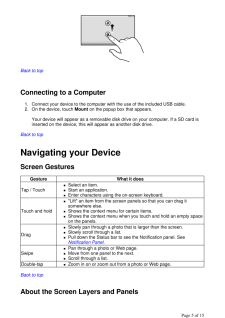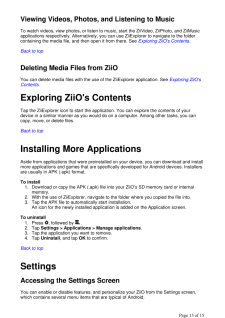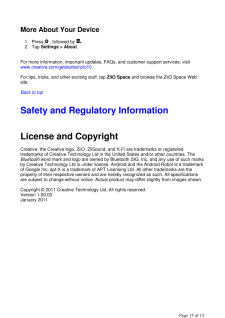3

Back to top Connecting to a Computer 1. Connect your device to t he computer with the use of the included USB cable. 2. On the device, touch Mount on the popup box that appears. Your device will appear as a re movable disk drive on your computer. If a SD card is inserted on the device, this will appear as another disk drive. Back to top Navigating your Device Screen Gestures Back to top About the Screen Layers and Panels Gesture What it doesTap / ToucḧSelect an item. ̈Start an application. ̈Enter characters using the on-screen keyboard. Touch and hold̈"Lift" an item from the screen panels so that you can drag it somewhere else. ̈Shows the context menu for certain items. ̈Shows the context menu when you touch and hold an empty space on the panels. Drag̈Slowly pan through a photo that is larger than the screen. ̈Slowly scroll through a list. ̈Pull down the Status bar to se e the Notification panel. See Notification Panel. Swipe ̈Pan through a photo or Web page. ̈Move from one panel to the next. ̈Scroll through a list. Double-tap̈Zoom in on or zoom out from a photo or Web page. Pa ge 5 of 15








![前ページ カーソルキー[←]でも移動](http://gizport.jp/static/images/arrow_left2.png)