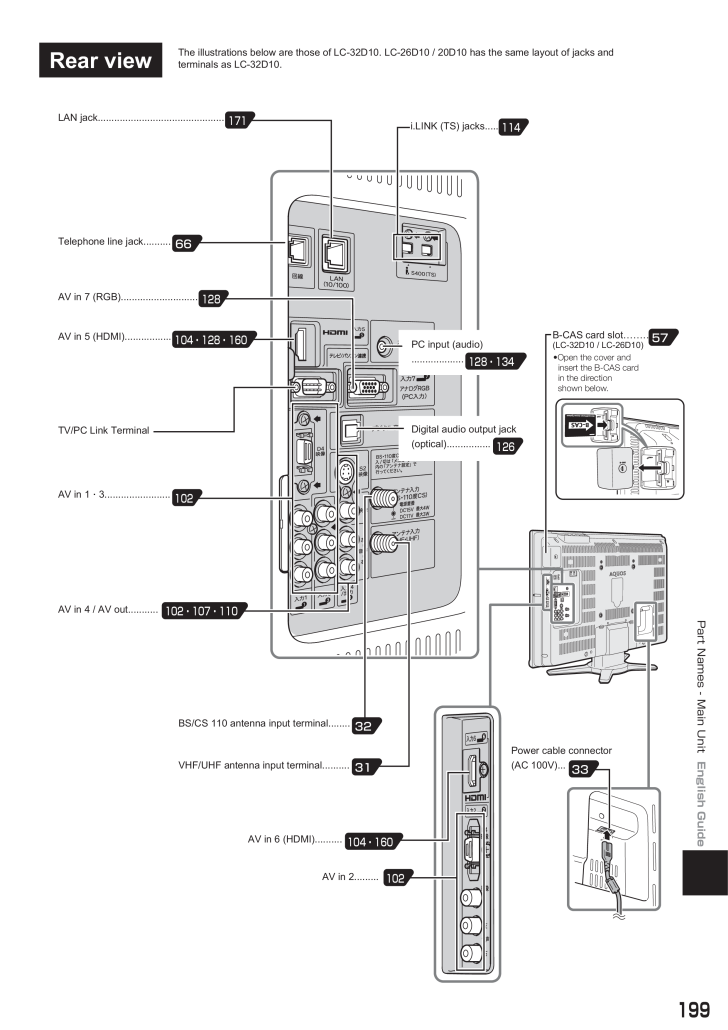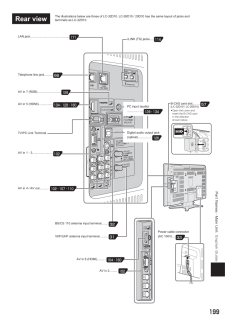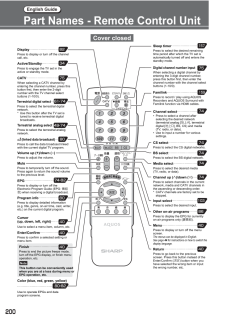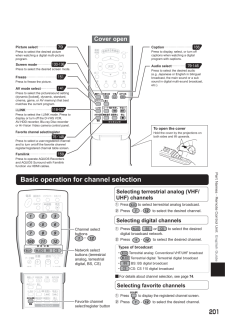199Part Names - Main UnitEnglish Guide12657128・134661283231102・107・11017133104・128・160104・160102102114Rear viewThe illustrations below are those of LC-32D10. LC-26D10 / 20D10 has the same layout of jacks and terminals as LC-32D10.LAN jack...............................................i.LINK (TS) jacks.....PC input (audio)...................Digital audio output jack(optical)................Power cable connector (AC 100V)...Telephone line jack..........AV in 7 (RGB)............................AV in 5 (HDMI).................AV in 1 . 3........................AV in 4 / AV out...........BS/CS 110 antenna input terminal........VHF/UHF antenna input terminal..........AV in 6 (HDMI)..........AV in 2.........TV/PC Link TerminalB-CAS card slot………(LC-32D10 / LC-26D10)•Open the cover and insert the B-CAS card in the direction shown below.






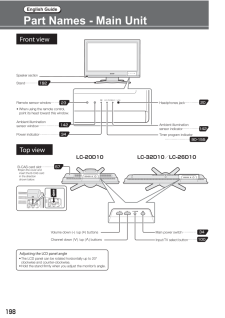


![前ページ カーソルキー[←]でも移動](http://gizport.jp/static/images/arrow_left2.png)