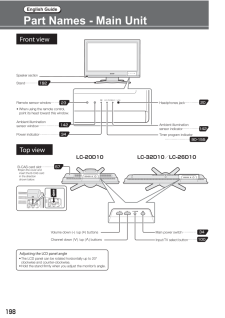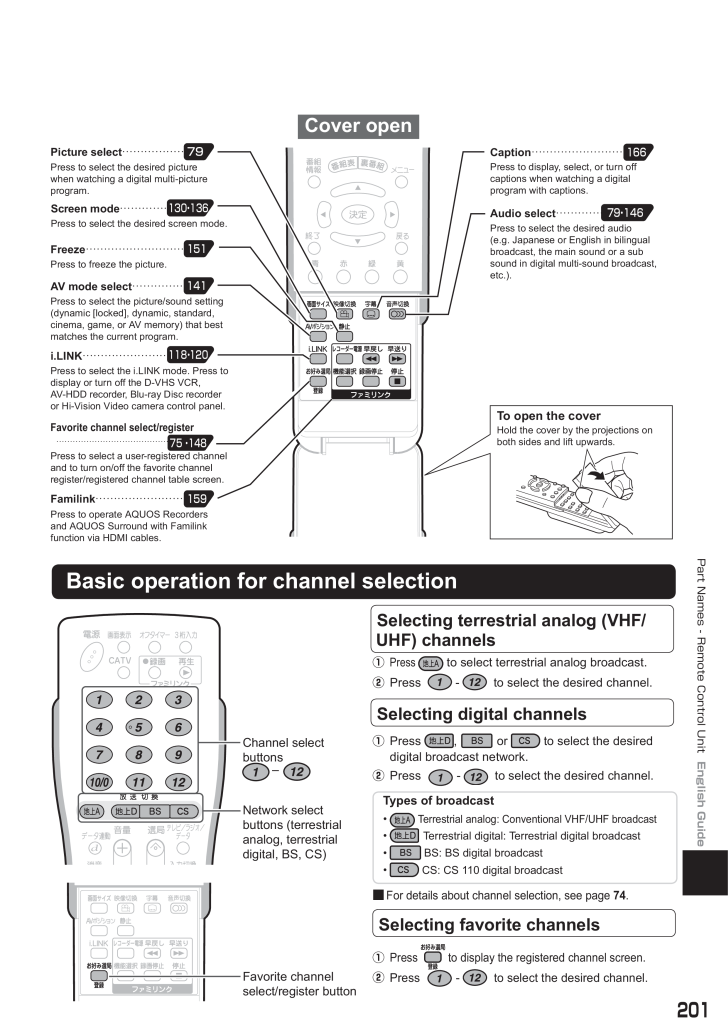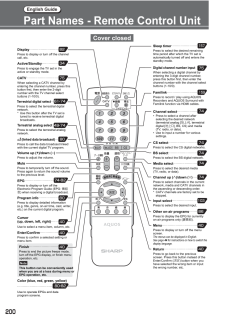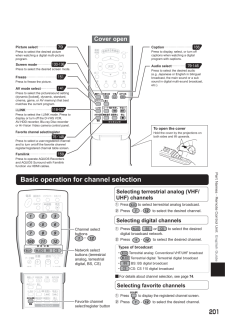201Part Names - Remote Control UnitEnglish GuideFamilink⋯⋯⋯⋯⋯⋯⋯⋯⋯Press to select the desired picturewhen watching a digital multi-pictureprogram.Press to operate AQUOS Recordersand AQUOS Surround with Familink function via HDMI cables. 159Freeze⋯⋯⋯⋯⋯⋯⋯⋯⋯Press to freeze the picture.15179Picture select⋯⋯⋯⋯⋯⋯AV mode select⋯⋯⋯⋯⋯⋯Press to select the picture/sound setting(dynamic [locked], dynamic, standard,cinema, game, or AV memory) that best matches the current program.141Caption⋯⋯⋯⋯⋯⋯⋯⋯⋯Press to display, select, or turn offcaptions when watching a digital program with captions. 166Audio select⋯⋯⋯⋯⋯Press to select the desired audio(e.g. Japanese or English in bilingual broadcast, the main sound or a sub sound in digital multi-sound broadcast,etc.).79・146To open the coverHold the cover by the projections onboth sides and lift upwards.Cover openScreen mode⋯⋯⋯⋯⋯⋯⋯Press to select the desired screen mode.130・136118・12075・148Favorite channel select/register ⋯⋯⋯⋯⋯⋯⋯⋯⋯⋯⋯⋯⋯⋯Press to select a user-registered channeland to turn on/off the favorite channel register/registered channel table screen.i.LINK⋯⋯⋯⋯⋯⋯⋯⋯Press to select the i.LINK mode. Press todisplay or turn off the D-VHS VCR, AV-HDD recorder, Blu-ray Disc recorderor Hi-Vision Video camera control panel. ① Press to select terrestrial analog broadcast.② Press - to select the desired channel.① Press , or to select the desired digital broadcast network.② Press - to select the desired channel.Types of broadcast• Terrestrial analog: Conventional VHF/UHF broadcast• Terrestrial digital: Terrestrial digital broadcast• BS: BS digital broadcast• CS: CS 110 digital broadcast■For details about channel selection, see page 74.Network selectbuttons (terrestrialanalog, terrestrialdigital, BS, CS) Channel selectbuttons–Favorite channelselect/register button ①Press to display the registered channel screen.②Press - to select the desired channel. Basic operation for channel selectionSelecting digital channelsSelecting terrestrial analog (VHF/UHF) channelsSelecting favorite channels