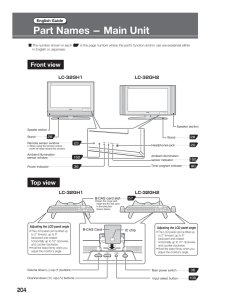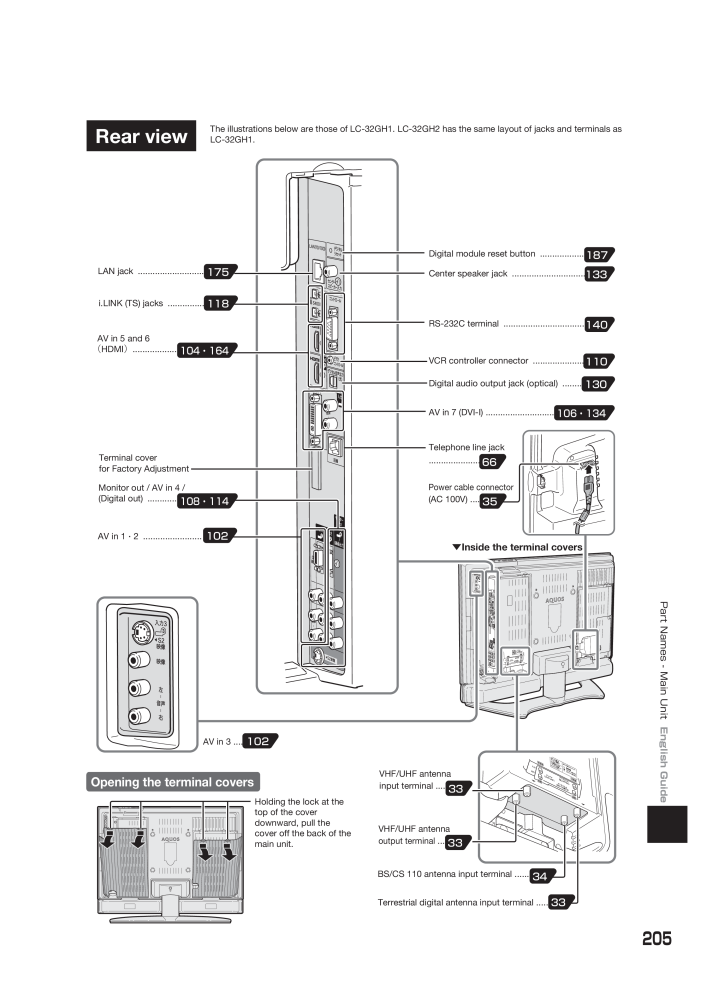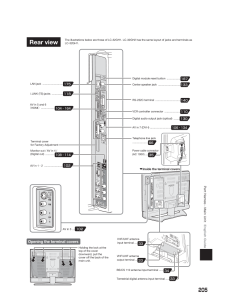205Part Names - Main Unit English GuideDigital audio output jack (optical) !..........Digital module reset button !...........................Center speaker jack !...............................AV in 1 .2!........................Monitor out / AV in 4 /(Digital out)!............AV in 7 (DVI-I) ............................Rear viewVCR controller connector !...........................Telephone line jack......................▼Inside the terminal coversOpening the terminal coversAV in 3 .....Holding the lock at the top of the cover downward, pull the cover off the back of the main unit.RS-232C terminal!..................................VHF/UHF antenna input terminal .....VHF/UHF antenna output terminal .....187133140110130106・134108・114102663333102Terminal cover for Factory AdjustmentThe illustrations below are those of LC-32GH1. LC-32GH2 has the same layout of jacks and terminals as LC-32GH1.BS/CS 110 antenna input terminal ......Terrestrial digital antenna input terminal .....343335Power cable connector(AC 100V) ....LAN jack!...........................i.LINK (TS) jacks!........................... AV in 5 and 6(HDMI)..................118175104・164